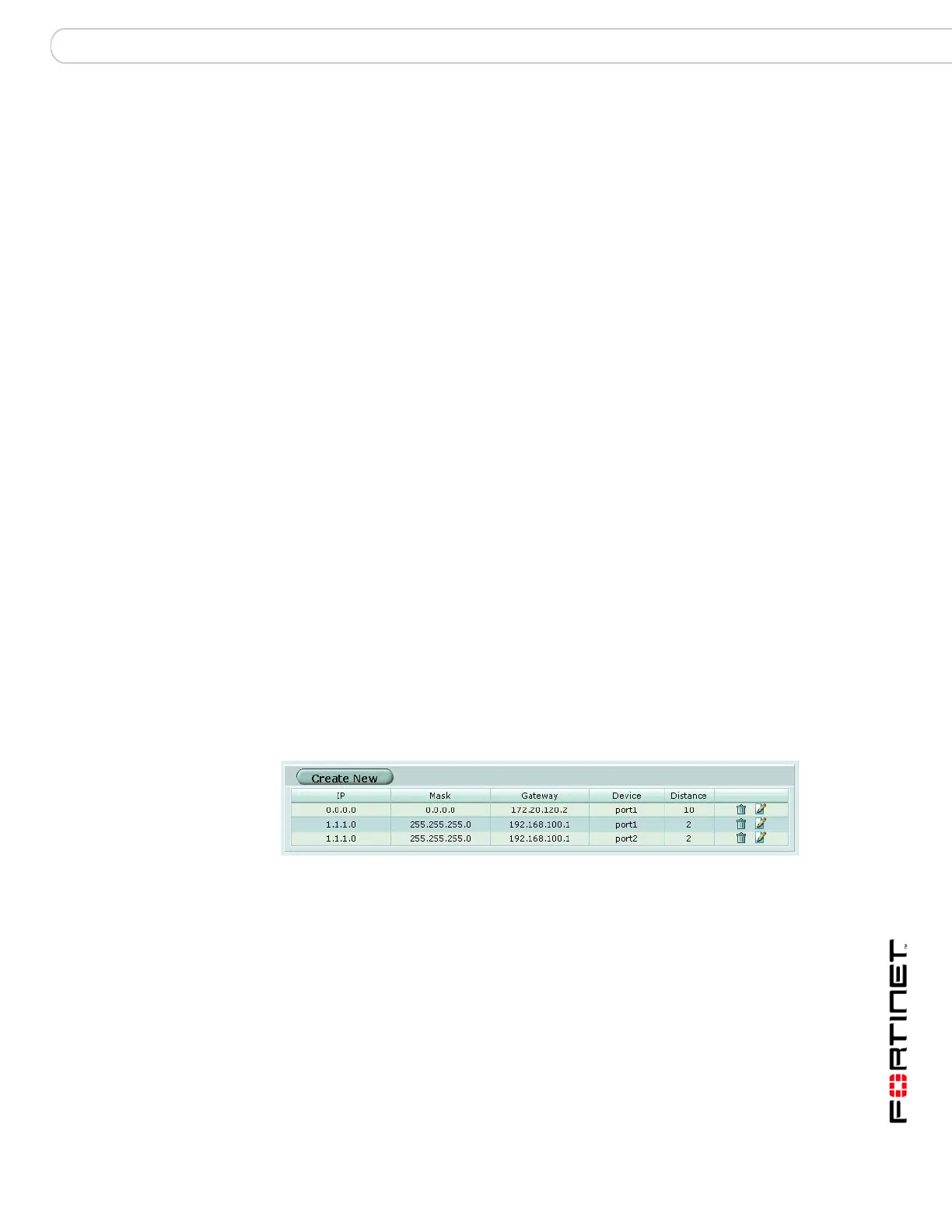Router Static Routing concepts
FortiGate Version 3.0 MR4 Administration Guide
01-30004-0203-20070102 179
All entries in the routing table are associated with an administrative distance. If the
routing table contains several entries that point to the same destination (the
entries may have different gateways or interface associations), the FortiGate unit
compares the administrative distances of those entries, selects the entries having
the lowest distances, and installs them as routes in the FortiGate forwarding table.
As a result, the FortiGate forwarding table only contains routes having the lowest
distances to every possible destination. For information about how to change the
administrative distance associated with a static route, see “Adding a static route to
the routing table” on page 184.
How route sequence affects route priority
After the FortiGate unit selects static routes for the forwarding table based on their
administrative distances, the sequence numbers of those routes determines
routing priority. When two routes to the same destination exist in the forwarding
table, the route having the lowest sequence number is the best choice.
As of FortiOS v3.0, a priority field has been added for routes that are configured
using the CLI. The priority field overrides route sequence for resolving two routes
with the same administrative distance. The route with the lowest value in the
priority field is considered the best route. When the priority value is a tie or is not
used, the best route is the route with the lowest sequence number in the routing
table. The best route is also the primary route. The command to set the priority
field is: set priority <integer> under the config route static
command. For more information see the FortiGate CLI Reference.
When you add a static route to the Static Route list through the web-based
manager, the FortiGate unit assigns the next unassigned sequence number to the
new entry automatically. For example, in Figure 97, two static routes to the same
destination (1.1.1.0/24) were created to illustrate how entry numbers and
sequence numbers are assigned through the web-based manager. The two
routes specify the same gateway, but in one case, the packet would leave the
FortiGate unit through the interface named “port1”, and in the second case, the
packet would leave the FortiGate unit through the interface named “port2”.
Figure 97: Static routes created through the web-based manager
Entry number 2 was created first and entry number 3 was created second, so their
sequence numbers in the routing table are 2 and 3 respectively. When the
FortiGate unit evaluates these two routes to the same destination, both will be
added to the forwarding table because they have low administrative distances.
After a route has been added to the forwarding table, its sequence number
determines the priority of the route unless its priority was set in the CLI with the
set priority command. Because entry number 2 has the lowest sequence
number, it is the preferred route.
