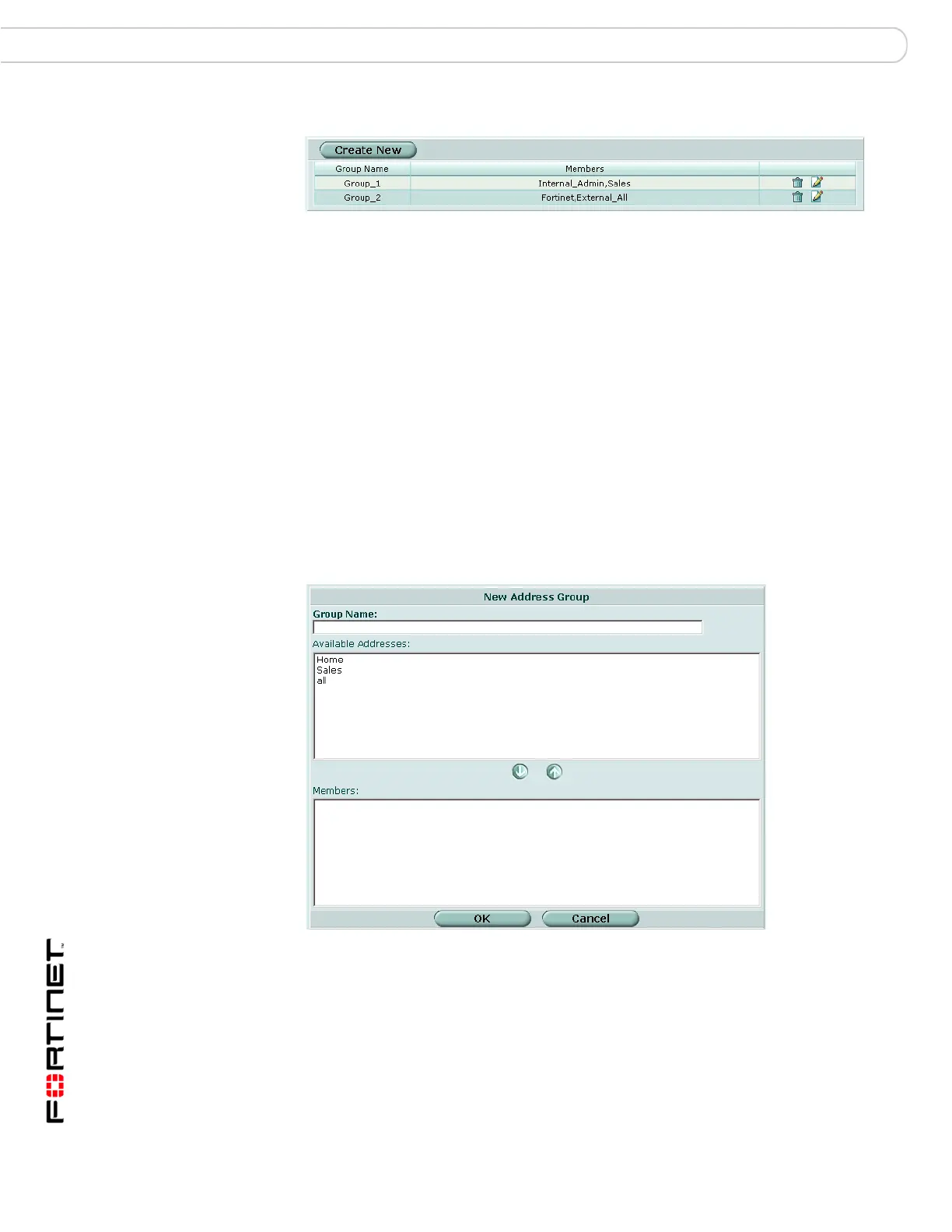FortiGate Version 3.0 MR4 Administration Guide
238 01-30004-0203-20070102
Configuring address groups Firewall Address
Figure 133:Sample address group list
The address group list has the following icons and features:
Configuring address groups
Address groups can be created during firewall configuration by selecting Create
New from the Address dropdown list.
To organize addresses into an address group, go to Firewall > Address > Group.
Figure 134:Address group options
Create New Select to add an address group.
Group Name The name of the address group.
Members The addresses in the address group.
Delete icon Select to remove the group from the list. The Delete icon is only
available if the address group has not been used in a firewall policy.
Edit icon Select to edit the following information: Group Name and Members.
Group Name Enter a name to identify the address group. Addresses, address
groups, and virtual IPs must have unique names to avoid confusion in
firewall policies.
Available
Addresses
The list of configured and default firewall addresses. Use the arrows to
move addresses between the lists.
Members The list of addresses in the group. Use the arrows to move addresses
between the lists.
