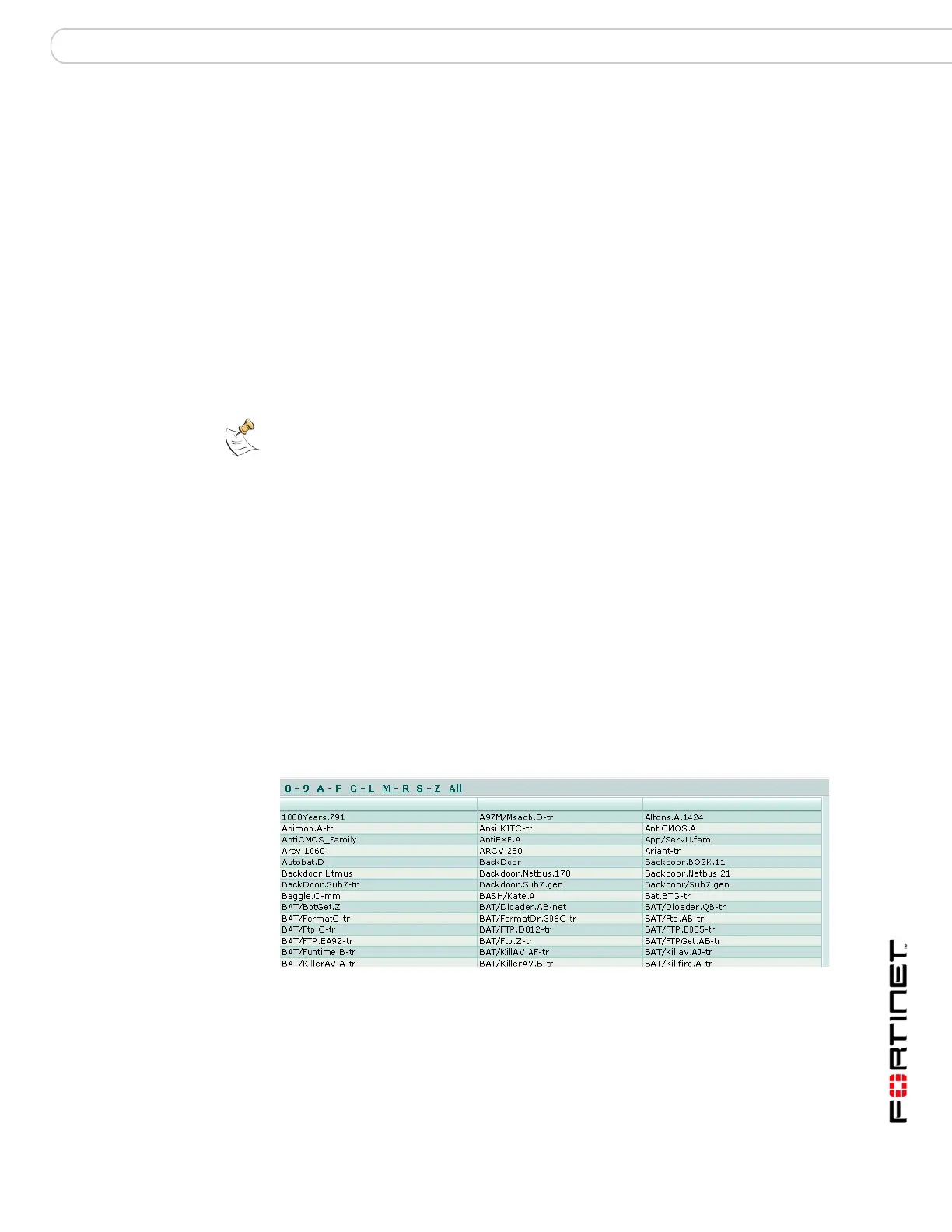AntiVirus Config
FortiGate Version 3.0 MR4 Administration Guide
01-30004-0203-20070102 345
Config
Config displays a list of the current viruses blocked by the FortiGate unit. Also
configure file and email size limits, and grayware blocking.
Viewing the virus list
The virus list displays an alphabetical list of the current FortiGuard virus
definitions (also called AV definitions) installed on the FortiGate unit. The
FortiGate unit uses the virus definitions to detect and remove viruses, worms,
trojans, and other threats from content as it passes through the FortiGate unit.
View the entire list or parts of the list by selecting the number or alphabet ranges.
To view the virus list, go to AntiVirus > Config.
The FortiGuard virus definitions list is updated every time the FortiGate unit
receives a new version of the FortiGuard AV definitions.
The FortiGuard Center Virus Encyclopedia contains detailed descriptions of the
viruses, worms, trojans, and other threats that can be detected and removed by
your FortiGate unit using the information in the FortiGuard virus definitions.
Figure 228:Virus list (partial)
Usually the FortiGuard AV definitions are updated automatically from the
FortiGuard Distribution Network (FDN). Go to System > Maintenance >
FortiGuard Center to configure automatic AV definition updates from the FDN.
You can also update the AV definitions manually from the system dashboard (go
to System > Status).
Enable
AutoSubmit
Enable AutoSubmit: enables the AutoSubmit feature. Select one or both
of the options below.
Use file pattern: Enables the automatic upload of files matching the file
patterns in the AutoSubmit list.
Use file status: Enables the automatic upload of quarantined files based
on their status. Select either Heuristics or Block Pattern.
Heuristics is configurable through the CLI only. See “Antivirus CLI
configuration” on page 347.
Apply Select to save the configuration.
Note: If virtual domains are enabled on the FortiGate unit, antivirus features are configured
globally. To access these features, select Global Configuration on the main menu.
