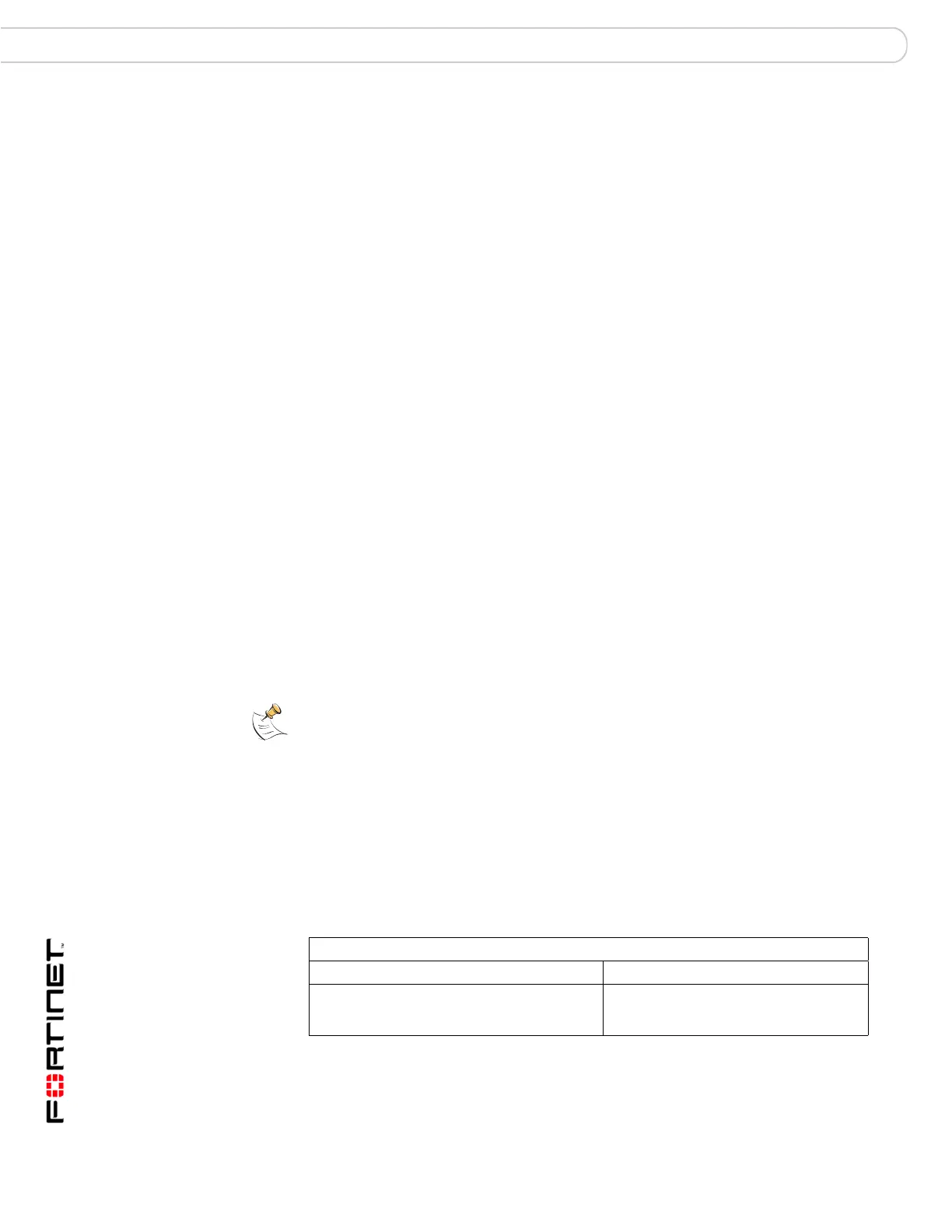FortiGate Version 3.0 MR4 Administration Guide
362 01-30004-0203-20070102
Web filter controls Web Filter
If you have blocked a pattern but want certain users to have access to URLs
within that pattern, you can use the Override within the FortiGuard Web Filter. This
will allow you to specify which users have access to which blocked URLs and how
long they have that access. For example, you want User1 to be able to access
www.fakeLAND.com for 1 hour. You can use this section to set up the exemption.
Any user listed in an override must fill out an online authentication form before the
FortiGuard unit will grant access to the blocked URL.
FortiGuard Web Filter also lets you create local categories to block groups of
URLs. Once you have created the category, you can use the local rating to add
specific sites to the local category you have created. You then use the Firewall >
Protection Profile to tell the FortiGuard Unit what action to take with the Local
category. The local ratings overwrite the FortiGuard ratings.
Finally the FortiGuard unit applies script filtering for ActiveX, Cookie, and Java
applet, which can be configured in Firewall > Protection Profile > Web Filtering.
Once you have finished configuring all of these settings, you still have to turn them
all on in the Firewall > Protection Profile > Web filtering and Firewall >
Protection Profile >FortiGuard Web Filtering. By enabling them here, you are
telling the FortiGate unit to start using the filters as you have configured them.
This section describes how to configure web filtering options. Web filtering
functions must be enabled in the active protection profile for the corresponding
settings in this section to have any effect.
Web filter controls
As a general rule you go to Web Filter to configure the web filtering settings and to
enable the filters for use in a protection profile. To actually activate the enabled
filters you go to Firewall> Protection Profile.
FortiGuard - Web Filter is described in detail in“FortiGuard-Web filtering options”
on page 276. Rating corrections as well as suggesting ratings for new pages can
be submitted on the FortiGuard Center web page. Visit the Fortinet Knowledge
Center for details and a link to the FortiGuard Center.
The following tables compare web filtering options in protection profiles and the
web filter menu.
Note: Enabled means that the filter will be used when you turn on web filtering. It does not
mean that the filter is turned on. To turn on all enabled filters you must go to Firewall>
Protection Profile.
Table 37: Web filter and Protection Profile web content block configuration
Protection Profile web filtering options Web Filter setting
Web Content Block Web Filter > Content Block
Enable or disable web page blocking based
on the banned words and patterns in the
content block list for HTTP traffic.
Add words and patterns to block web
pages containing those words or
patterns.
