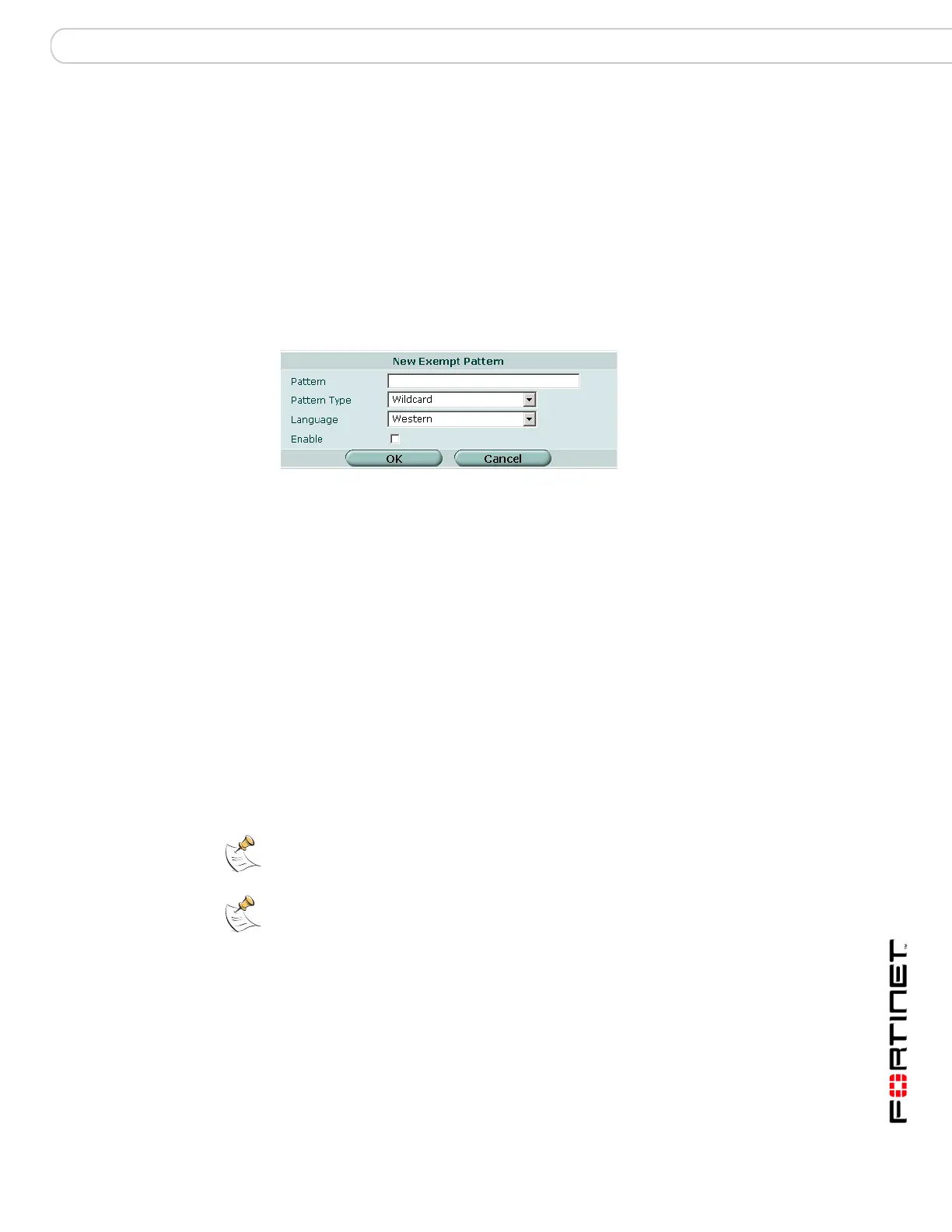Web Filter URL filter
FortiGate Version 3.0 MR4 Administration Guide
01-30004-0203-20070102 369
Configuring the web content exempt list
Web content patterns can be one word or a text string up to 80 characters long.
The maximum number of banned words in the list is 5000.
To add or edit a content block pattern
1 Go to Web Filter > Content Exempt.
2 Select create New.
or
3 Select the edit icon of the web content block pattern you want to view.
Figure 244:New content exempt pattern
URL filter
Allow or block access to specific URLs by adding them to the URL filter list. Add
patterns using text and regular expressions (or wildcard characters) to allow or
block URLs. The FortiGate unit allows or blocks web pages matching any
specified URLs or patterns and displays a replacement message instead.
Viewing the URL filter list catalog
You can add multiple URL filter lists and then select the best URL filter list for each
protection profile.
To view the URL filter list catalog
•Go to Web Filter > URL Filter.
Pattern Word Enter the content exempt pattern. For a single word, the FortiGate
checks all web pages for that word. For a phrase, the FortiGate
checks all web pages for any word in the phrase. For a phrase in
quotation marks, the FortiGate unit checks all web pages for the
entire phrase.
Pattern Type Select a pattern type from the dropdown list: Wildcard or regular
Expression.
Language Select a language from the dropdown list.
Enable Select to enable the pattern.
Note: Enable Web filtering > Web URL Filter in a firewall Protection Profile to activate the
URL filter settings.
Note: URL blocking does not block access to other services that users can access with a
web browser. For example, URL blocking does not block access to
ftp://ftp.example.com. Instead, use firewall policies to deny FTP connections.
