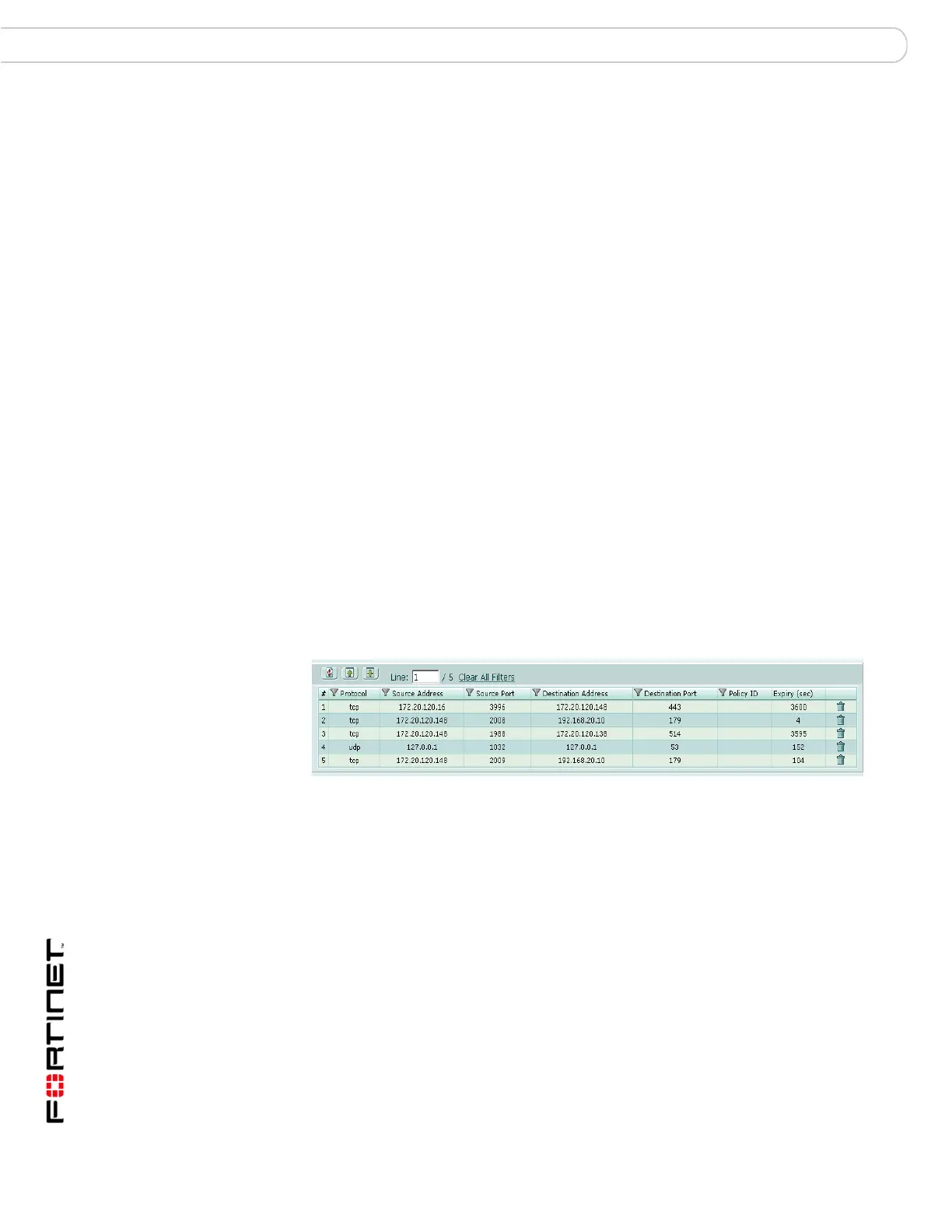FortiGate Version 3.0 MR4 Administration Guide
54 01-30004-0203-20070102
Viewing Statistics System Status
3 In the License Information section, in the IPS Definitions field of the FortiGuard
Subscriptions, select Update.
The Intrusion Prevention System Definitions Update dialog box appears.
4 In the Update File field, type the path and filename for the attack definitions
update file, or select Browse and locate the attack definitions update file.
5 Select OK to copy the attack definitions update file to the FortiGate unit.
The FortiGate unit updates the attack definitions. This takes about 1 minute.
6 Go to System > Status to confirm that the IPS Definitions version information has
updated.
Viewing Statistics
The System Status Statistics provide information about sessions, content
archiving and network protection activity.
Viewing the session list
The session list displays information about the current communications sessions
on the FortiGate unit.
To view the session list
1 Go to System > Status.
2 In the Statistics section, select Details on the Sessions line.
Figure 19: Session list
Virtual Domain Select a virtual domain to list the sessions being processed by that
virtual domain. Select All to view sessions being processed by all virtual
domains.
This is only available if multiple virtual domains are enabled.
Refresh Update the session list.
Page up View previous page in the session list.
Page down View the next page in the session list.
Line Enter the line number of the session to start the displayed session list.
For example if there are 5 sessions and you enter 3, only the sessions
numbered 3, 4 and 5 will be displayed.
The number following the ‘/’ is the number of active sessions on the
FortiGate unit.
Clear All Filters Select to reset any display filters that may have been set.
Filter Icon
The icon at the top of all columns except #, and Expiry. When
selected it brings up the Edit Filter dialog allowing you to set the
display filters by column.
Protocol The service protocol of the connection, for example, udp, tcp, or icmp.
Source Address The source IP address of the connection.
