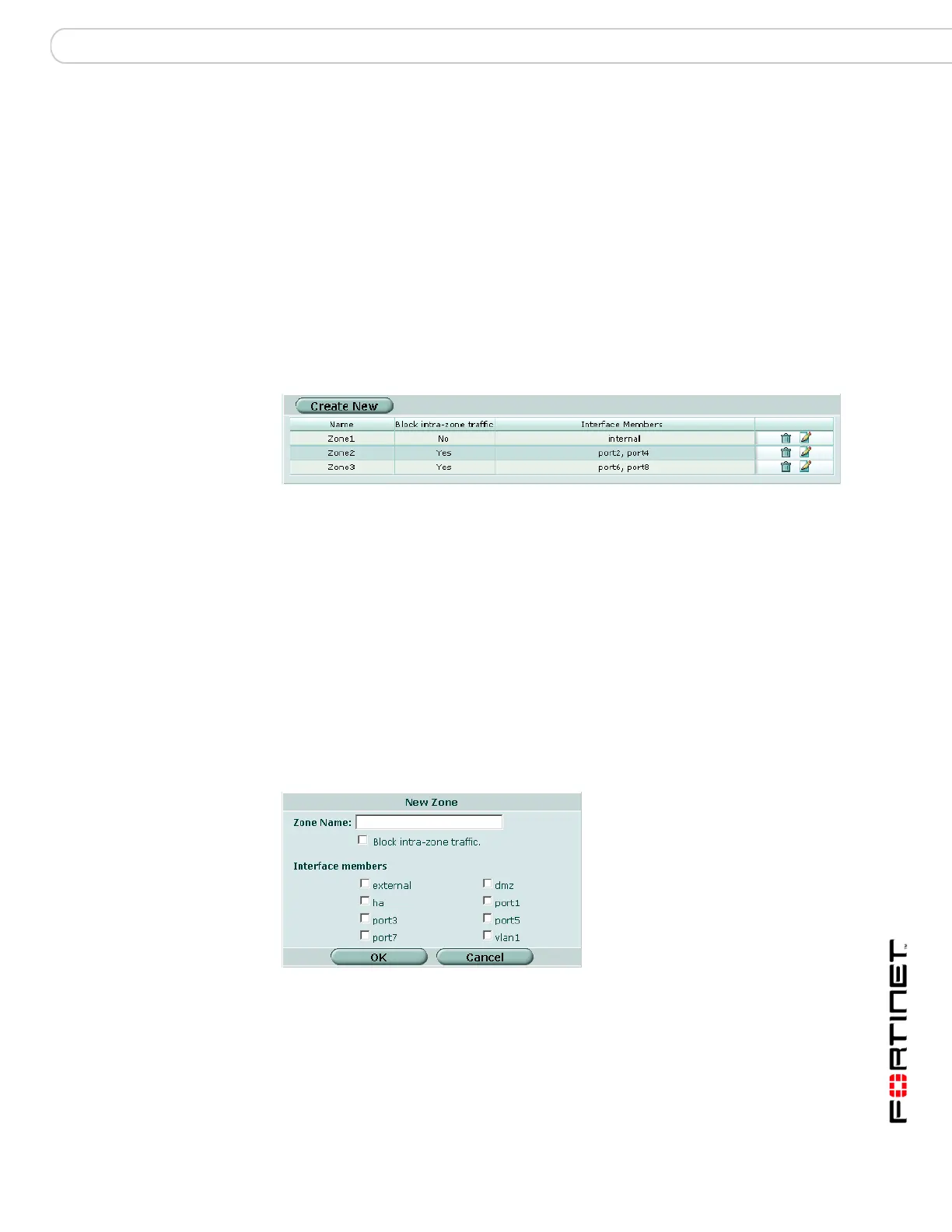System Network Zone
FortiGate Version 3.0 MR4 Administration Guide
01-30004-0203-20070102 87
Zone
You can use zones to group related interfaces and VLAN subinterfaces. Grouping
interfaces and VLAN subinterfaces into zones simplifies policy creation. If you
group interfaces and VLAN subinterfaces into a zone, you can configure policies
for connections to and from this zone, but not between interfaces in the zone.
You can add zones, rename and edit zones, and delete zones from the zone list.
When you add a zone, you select the names of the interfaces and VLAN
subinterfaces to add to the zone.
Zones are added to virtual domains. If you have added multiple virtual domains to
your FortiGate configuration, make sure you are configuring the correct virtual
domain before adding or editing zones.
Figure 39: Zone list
Zone settings
Go to System > Network > Zone to configure zones. Select Create New or select
the Edit icon for a zone to modify that zone.
Figure 40: Zone options
Create New Select Create New to create a new zone.
Name The names of the zones that you have added.
Block intra-zone
traffic
Displays Yes if traffic between interfaces in the same zone is blocked
and No if traffic between interfaces in the same zone is not blocked.
Interface Members The names of the interfaces added to the zone. Interface names
depend on the FortiGate model.
Edit/View icons Edit or view a zone.
Delete icon Delete a zone.
Name Enter the name to identify the zone.
Block intra-zone
traffic
Select Block intra-zone traffic to block traffic between interfaces or
VLAN subinterfaces in the same zone.
Interface members Select the interfaces that are part of this zone. This list includes
configured VLANs.
