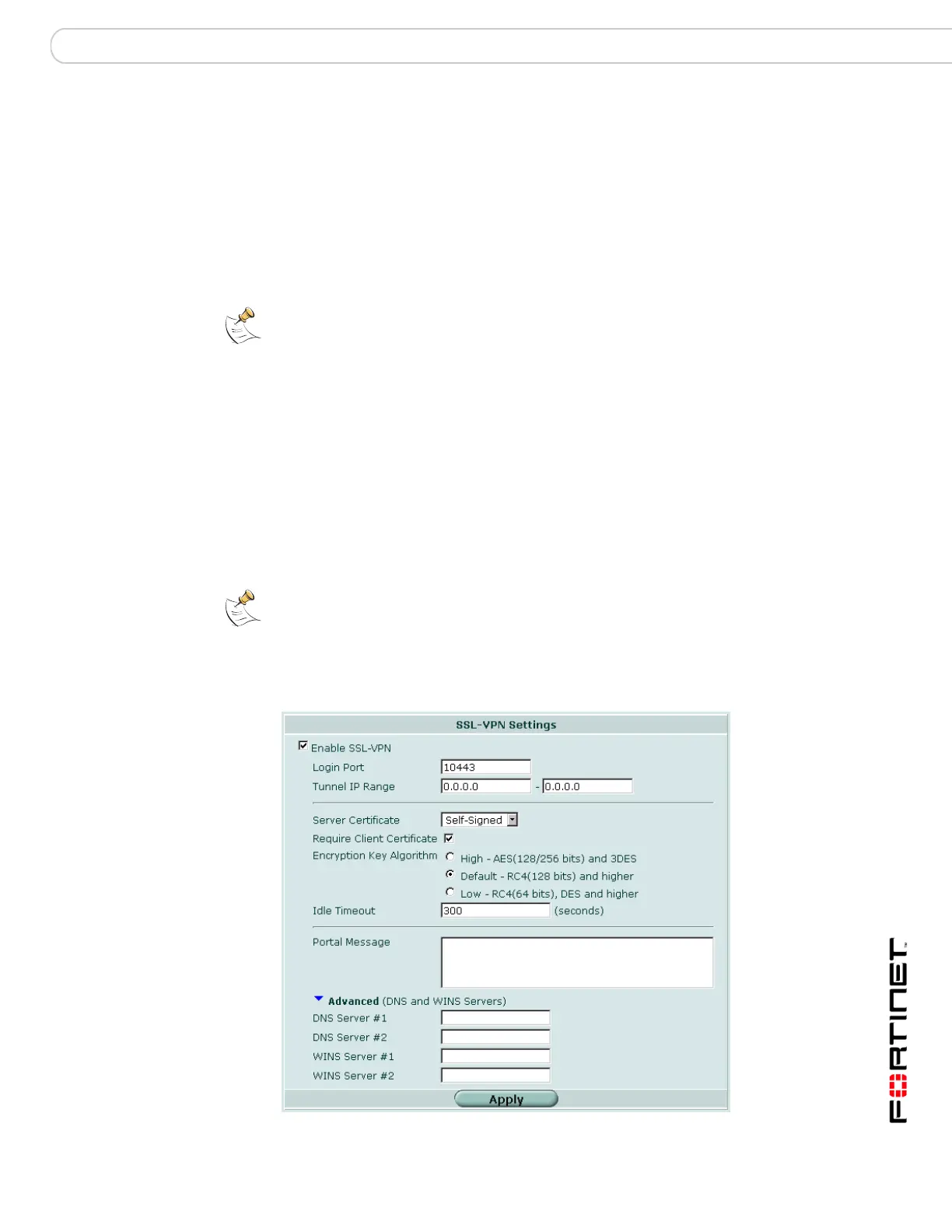VPN SSL Config
FortiGate Version 3.0 MR4 Administration Guide
01-30004-0203-20070102 305
VPN SSL
This section provides information about the features of the VPN > SSL page in the
web-based manager. The SSL VPN feature is supported on FortiGate units that
run in NAT/Route mode only.
The following topics are included in this section:
• Config
• Monitor
Config
The Config page contains basic SSL VPN settings including timeout values and
SSL encryption preferences. If required, you can also enable the use of digital
certificates for authenticating remote clients.
To display the current SSL configuration settings, go to VPN > SSL > Config.
Figure 186:SSL-VPN Settings
Note: For detailed instructions about how to configure web-only mode or tunnel mode
operation, see the FortiGate SSL VPN User Guide.
Note: If required, you can enable SSL version 2 encryption (for compatibility with older
browsers) through a FortiGate CLI command. For more information, see “ssl settings” in the
“vpn” chapter of the FortiGate CLI Reference.
