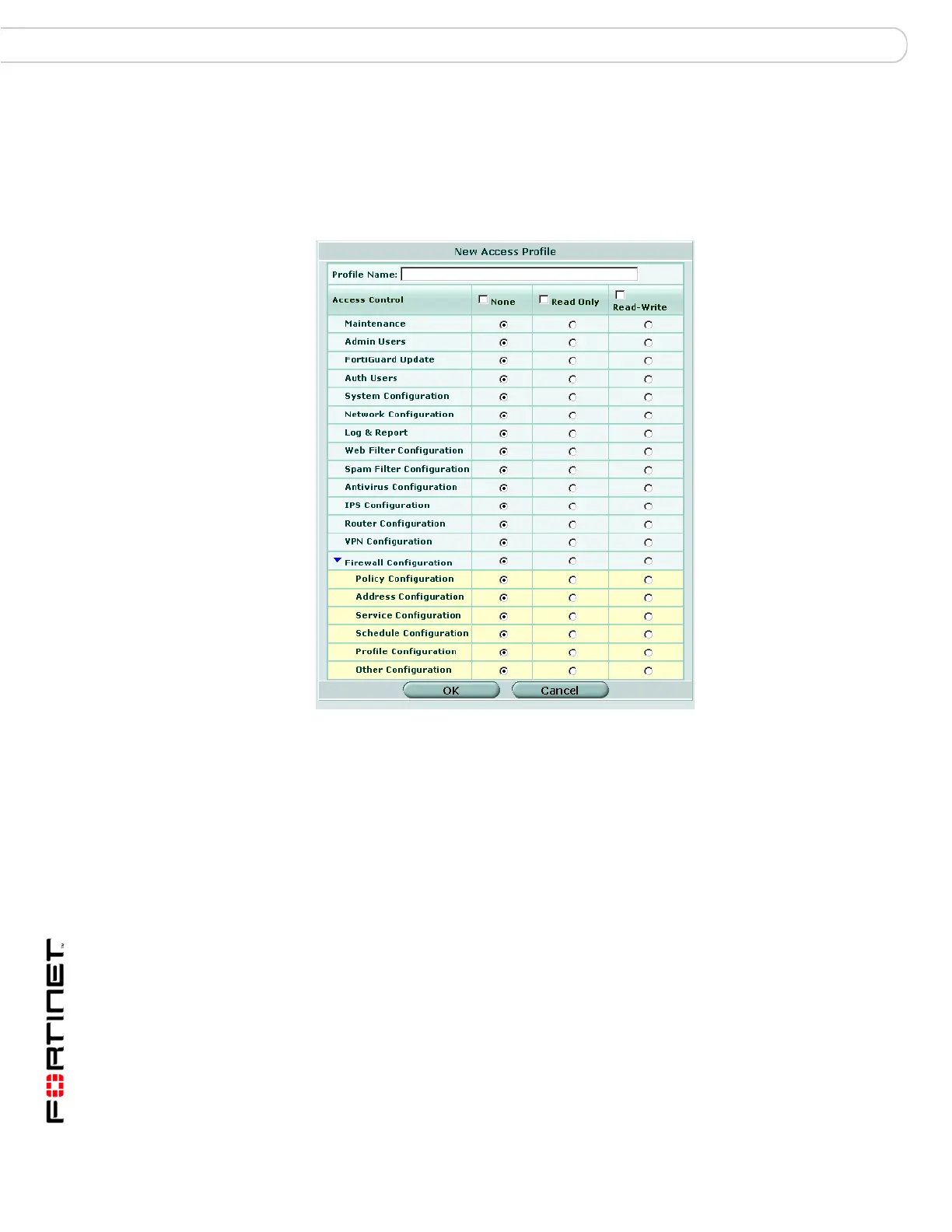FortiGate Version 3.0 MR4 Administration Guide
152 01-30004-0203-20070102
Access profiles System Admin
Configuring an access profile
Use the admin account or an account with Admin Users read and write access to
edit an access profile. Go to System > Admin > Access Profile and select
Create New.
Figure 79: Access profile option
Profile Name Enter the name of the access profile.
Access Control Access Control lists the items to which the access profile controls
access.
None Select None to disable access to all Access Control categories.
Read Select Read to select Read access in all Access Control categories.
Read Write Select Read Write to select Read and Write access in all Access
Control categories.
Access Control
categories
Select Read and/or Read/Write access for Access Control
categories as required. For detailed information about the access
control categories, see “Access profiles” on page 148.
