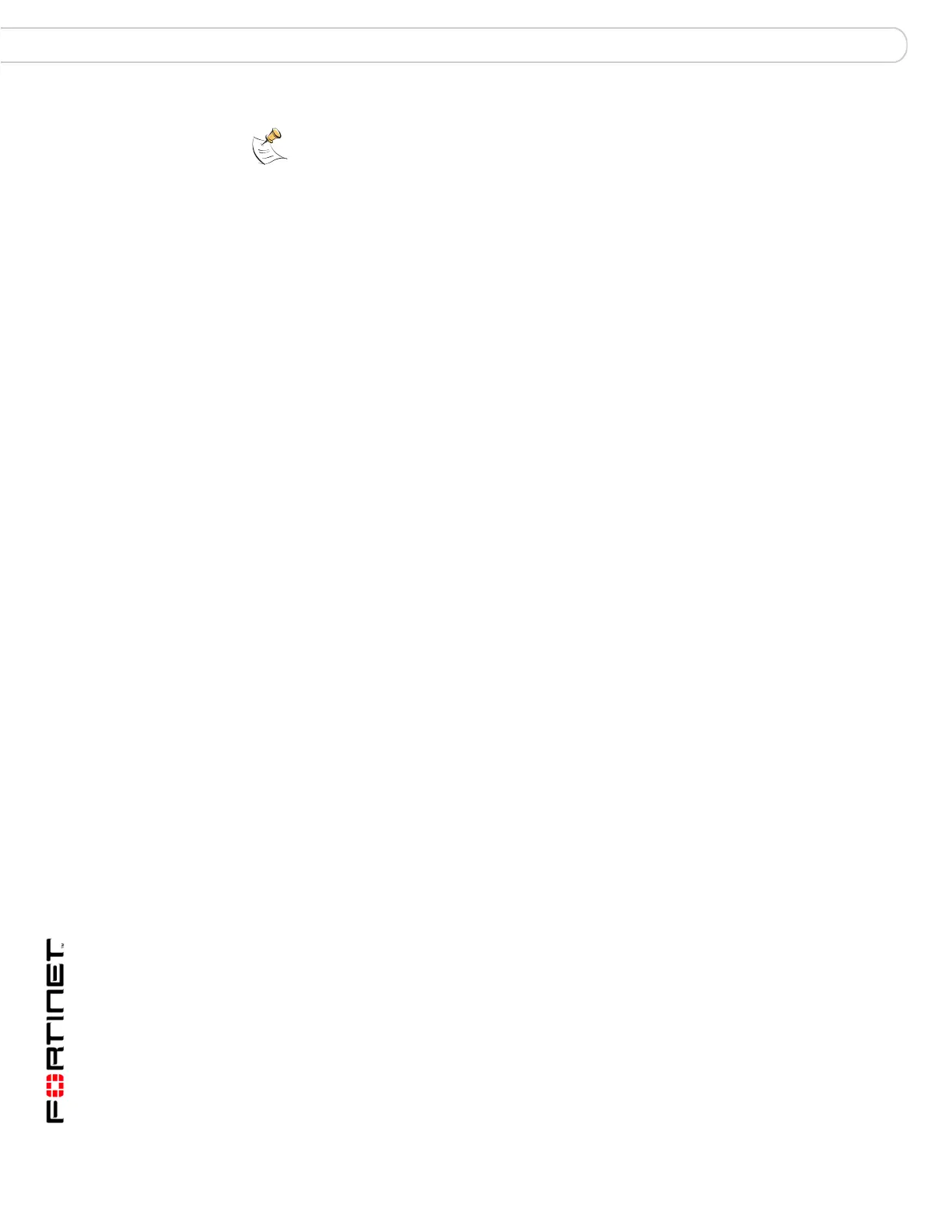FortiGate Version 3.0 MR4 Administration Guide
52 01-30004-0203-20070102
Viewing operational history System Status
To revert to a previous firmware version using the web-based manager
1 Copy the firmware image file to the management computer.
2 Log into the web-based manager as the super admin, or an administrator account
that has system configuration read and write privileges.
3 Go to System > Status.
4 In the System Information section, select Update on the Firmware Version line.
5 Type the path and filename of the firmware image file, or select Browse and locate
the file.
6 Select OK.
The FortiGate unit uploads the firmware image file, reverts to the old firmware
version, resets the configuration, restarts, and displays the FortiGate login. This
process takes a few minutes.
7 Log into the web-based manager.
8 Go to System > Status and check the Firmware Version to confirm that the
firmware is successfully installed.
9 Restore your configuration.
For information about restoring your configuration, see “Backup and restore” on
page 157.
10 Update antivirus and attack definitions.
For information about antivirus and attack definitions, see “To update antivirus and
attack definitions” on page 167.
Viewing operational history
The System Resource History page displays six graphs representing system
resources and protection activity.
1 Go to System > Status.
2 Select History in the upper right corner of the System Resources section.
Note: Installing firmware replaces the current antivirus and attack definitions with the
definitions included with the firmware release that you are installing. After you install new
firmware, use the procedure “To update antivirus and attack definitions” on page 167 to
make sure that antivirus and attack definitions are up to date.
Time Interval Select the time interval that the graphs show.
CPU Usage History CPU usage for the preceding interval.
Memory Usage History Memory usage for the preceding interval.
Session History Number of sessions over the preceding interval.
Network Utilization History Network utilization for the preceding interval.
Virus History Number of Viruses detected over the preceding interval.
Intrusion History Number of intrusion attempts detected over the preceding
interval.
