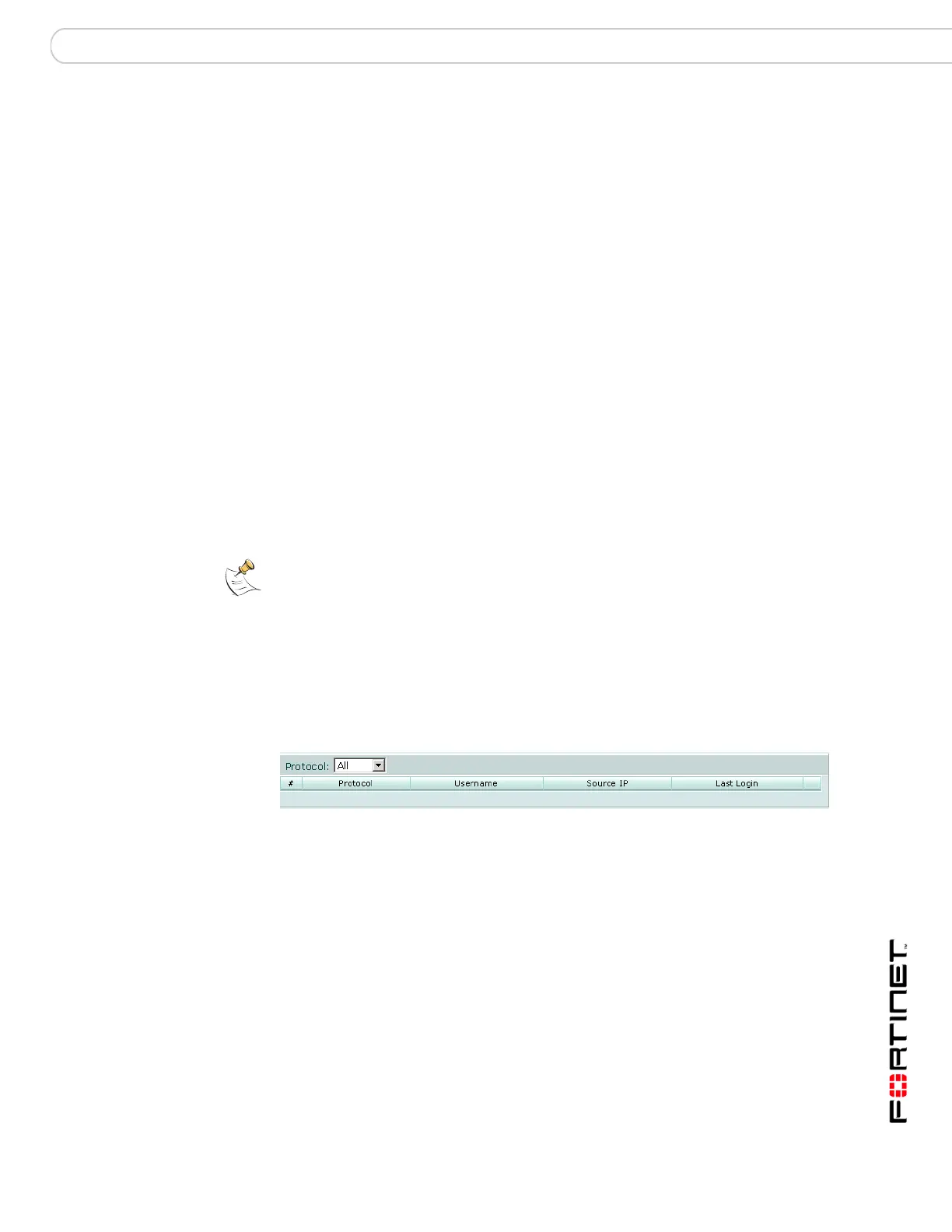IM, P2P & VoIP User
FortiGate Version 3.0 MR4 Administration Guide
01-30004-0203-20070102 403
User
After IM users connect through the firewall, the FortiGate unit displays which
users are connected in the Current Users list. You can analyze the list and decide
which users to allow or block. A policy can be configured to deal with unknown
users.
Viewing the Current Users list
The Current User list displays information about instant messaging users who are
currently connected. The list can be filtered by protocol.
To view current users, go to IM/P2P > Users > Current User.
Figure 272:Current Users list
The Current Users list has the following features:
Users For the selected protocol, the following user information is
displayed: Current Users, (Users) Since Last Reset, and (Users)
Blocked.
Chat For the selected protocol, the following chat information is
displayed: Total Chat Sessions, Server-based Chat, Group Chat,
and Direct/Private Chat.
Messages For the selected protocol, the following message information is
displayed: Total Messages, (Messages) Sent, and (Messages)
Received.
File Transfers For the selected protocol, the following file transfer information is
displayed: (File transfers) Since Last Reset, (File transfers) Sent,
(File transfers) Received, and (File transfers) Blocked.
Voice Chat For the selected protocol, the following voice chat information is
displayed: (Voice chats) Since Last Reset and (Voice chats)
Blocked.
Note: If virtual domains are enabled on the FortiGate unit, IM features are configured
globally. To access these features, select Global Configuration on the main menu.
Protocol Filter the list by selecting the protocol for which to display current
users: AIM, ICQ, MSN, or Yahoo. All current users can also be
displayed.
Protocol The protocol being used.
User Name The name selected by the user when registering with an IM
protocol. The same user name can be used for multiple IM
protocols. Each user name/protocol pair appears separately in the
list.
Source IP The Address from which the user initiated the IM session.
Last Login The last time the current user used the protocol.
Block Select to add the user name to the permanent black list. Each
user name/protocol pair must be explicitly blocked by the
administrator.
