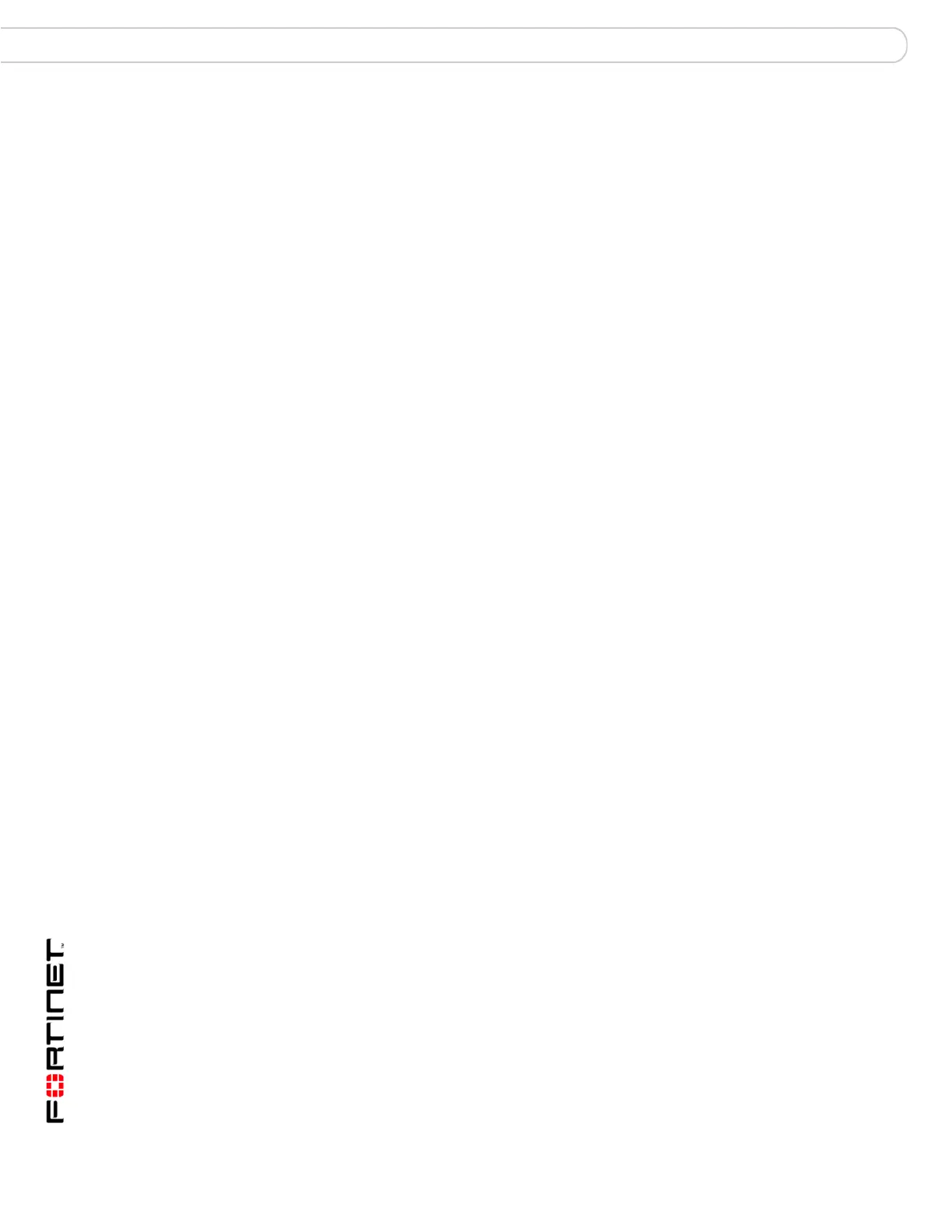FortiGate Version 3.0 MR4 Administration Guide
256 01-30004-0203-20070102
Configuring virtual IPs Firewall Virtual IP
Adding a static NAT virtual IP for a single IP address
The IP address 192.168.37.4 on the Internet is mapped to 10.10.10.42 on a
private network. Attempts to communicate with 192.168.37.4 from the Internet are
translated and sent to 10.10.10.42 by the FortiGate unit. The computers on the
Internet are unaware of this translation and see a single computer at 192.168.37.4
rather than a FortiGate unit with a private network behind it.
Mapped IP
Address/Range
Enter the real IP address on the destination network to which the
external IP address is mapped.
You can also enter an address range to forward packets to multiple IP
addresses on the destination network.
For a static NAT virtual IP, if you add a mapped IP address range the
FortiGate unit calculates the external IP address range and adds the
IP address range to the External IP Address/Range field.
Port forwarding Select to add a port forwarding virtual IP.
Protocol Select the protocol (TCP or UDP) that you want the forwarded packets
to use.
External Service
Port
Enter the external service port number for which you want to configure
port forwarding.
Map to Port Enter the port number on the destination network to which the
external port number is mapped.
You can also enter a port number range to forward packets to multiple
ports on the destination network.
For a static NAT virtual IP, if you add a map to port range the FortiGate
unit calculates the external port number range and adds the port
number range to the External Service port field.
Real Servers If you select Server Load Balancing for the VIP type, enter the real
server IP addresses. At least one IP address is required and you can
enter up to eight addresses.
To enter a server IP address, select Add under Real Servers and
enter the following information:
IP: Enter the IP address of the server.
Port: If you enable port forwarding, enter the port number on the
destination network to which the external port number is mapped.
Dead interval: The interval of time that a connection can remain idle
before it is dropped. A range of 10-255 seconds can be used.
Wake interval: The interval of time the connection will try to detect a
server before giving up. A range of 10-255 seconds can be used.
Weight: Determines the weight value of a specific server. The high
the weight value, the higher the percentage of connections the server
will handle. A range of 1-255 can be used.
Health Check: Enable this option to check the status of the server
before forwarding the session.
Ping Detection: Enable this option to use ping to test the server
status. Health check must be enabled before using ping-detect.
