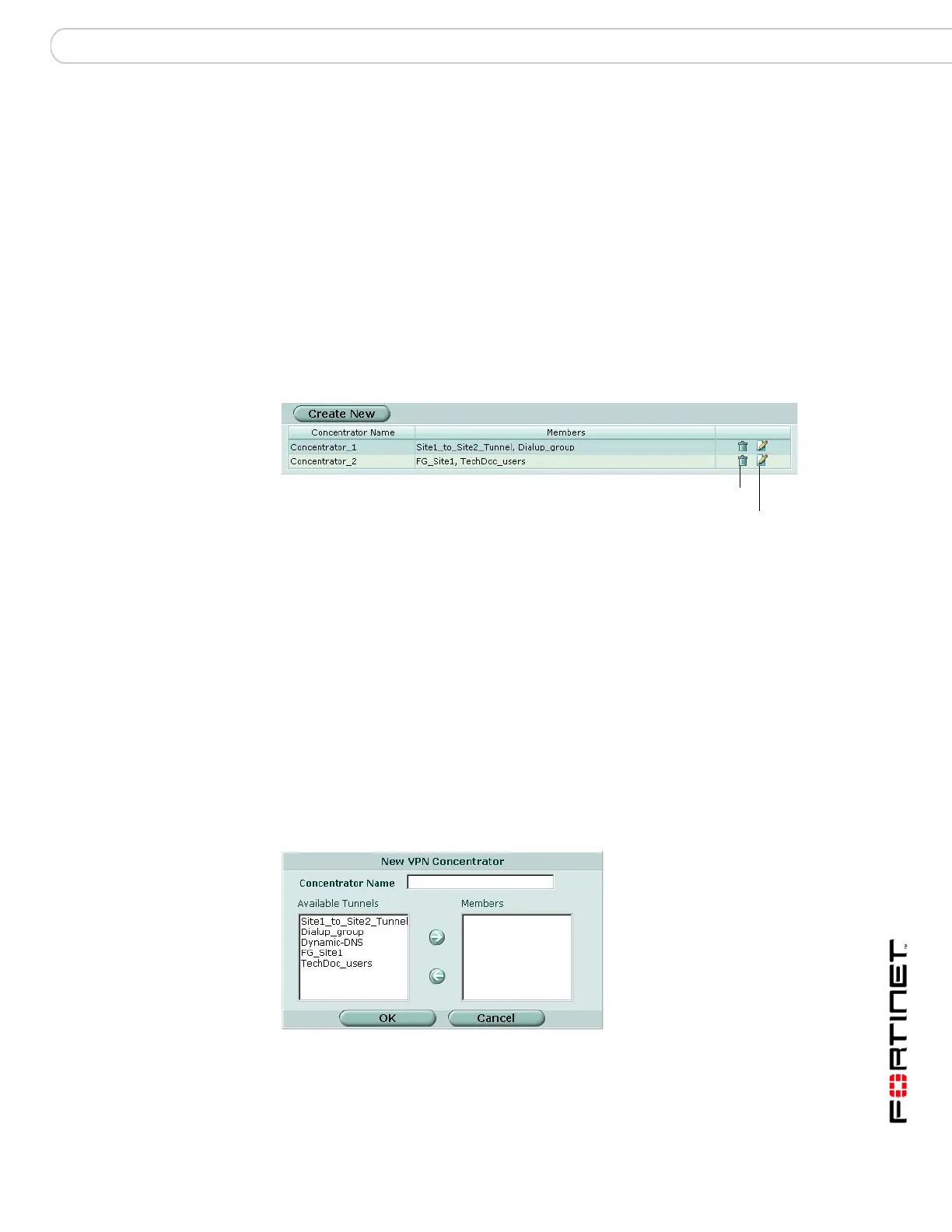VPN IPSEC Concentrator
FortiGate Version 3.0 MR4 Administration Guide
01-30004-0203-20070102 299
Concentrator
In a hub-and-spoke configuration, policy-based VPN connections to a number of
remote peers radiate from a single, central FortiGate unit. Site-to-site connections
between the remote peers do not exist; however, VPN tunnels between any two of
the remote peers can be established through the FortiGate unit “hub”.
In a hub-and-spoke network, all VPN tunnels terminate at the hub. The peers that
connect to the hub are known as “spokes”. The hub functions as a concentrator
on the network, managing all VPN connections between the spokes. VPN traffic
passes from one tunnel to the other through the hub.
You define a concentrator to include spokes in the hub-and-spoke configuration.
To define a concentrator, go to VPN > IPSEC > Concentrator.
Figure 182:Concentrator list
Defining concentrator options
A concentrator configuration specifies which spokes to include in an IPSec hub-
and-spoke configuration.
To specify the spokes of an IPSec hub-and-spoke configuration, go to VPN >
IPSEC > Concentrator and select Create New.
Figure 183:New VPN Concentrator
Create New Define a new concentrator for an IPSec hub-and-spoke
configuration. See “Defining concentrator options” on page 299
.
Concentrator Name The names of existing IPSec VPN concentrators.
Members The tunnels that are associated with the concentrators.
Delete and Edit
icons
Delete or edit a concentrator.
Edit
Delete
