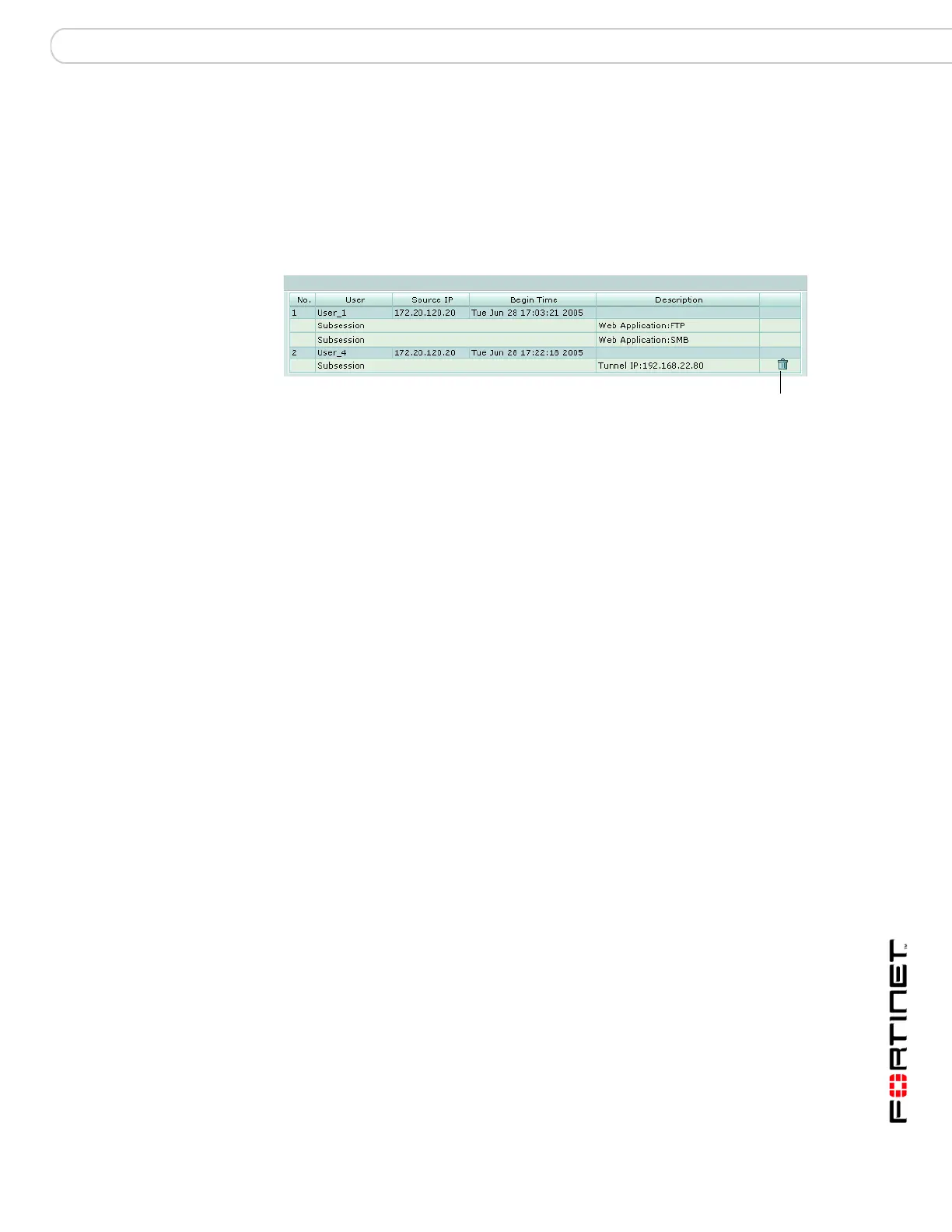VPN SSL Monitor
FortiGate Version 3.0 MR4 Administration Guide
01-30004-0203-20070102 307
Monitor
You can display a list of all active SSL VPN sessions. The list displays the user
name of the remote user, the IP address of the remote client, and the time that the
connection was made. The list also identifies which services are being provided.
To view the list of active SSL VPN sessions, go to VPN > SSL > Monitor.
Figure 187:Monitor list
No. The identifier of the connection.
User The user names of all connected remote users.
Source IP The IP addresses of the host devices connected to the FortiGate unit.
Begin Time The starting time of each connection.
Description Information about which services are being provided. When a tunnel-
mode user is connected, the Description field displays the IP address
that the FortiGate unit assigned to the remote client.
Delete icon Take down a tunnel.
Delete
