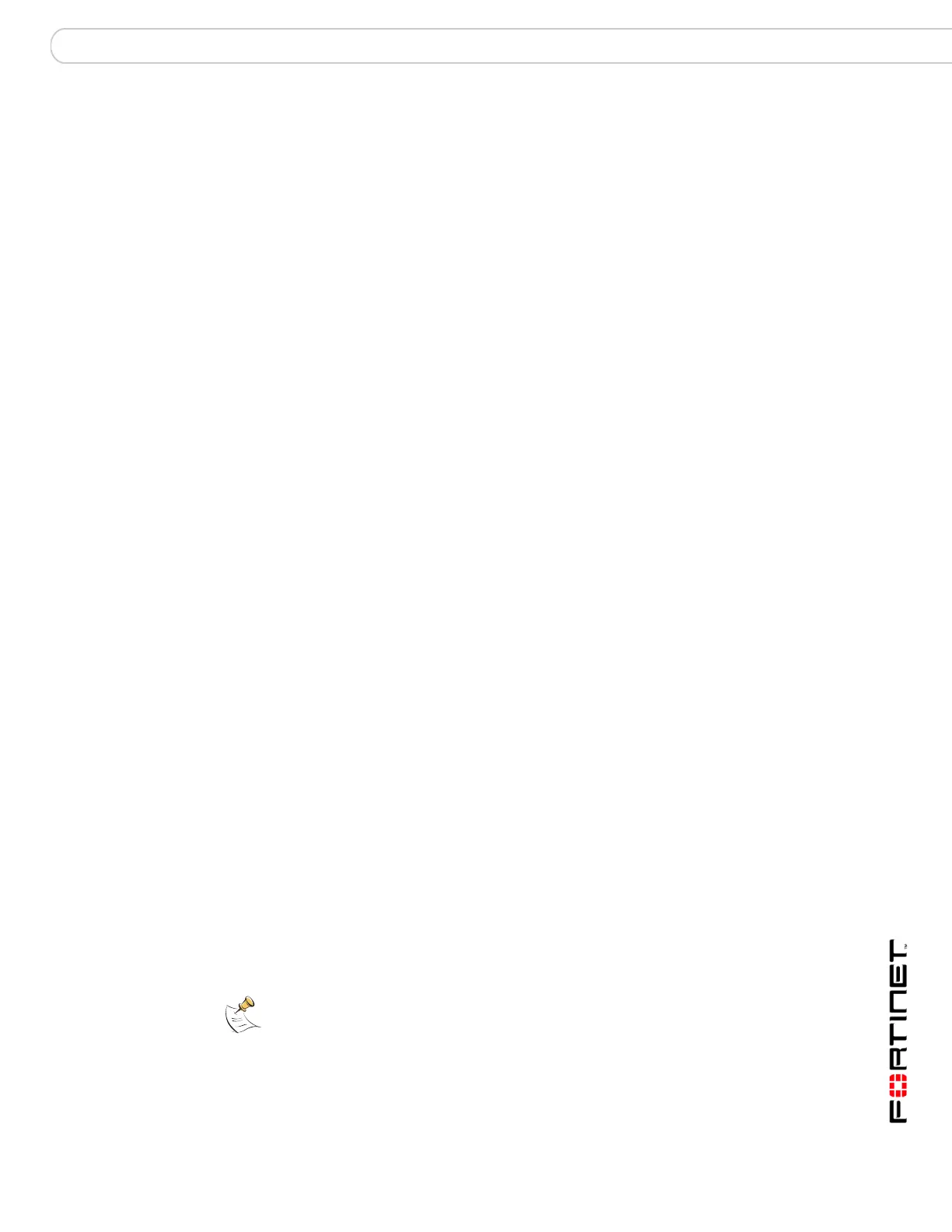Router Monitor Searching the FortiGate routing table
FortiGate Version 3.0 MR4 Administration Guide
01-30004-0203-20070102 211
Searching the FortiGate routing table
You can apply a filter to search the routing table and display certain routes only.
For example, you can display static routes, connected routes, routes learned
through RIP, OSPF, or BGP, and/or routes associated with the network or gateway
that you specify.
If you want to search the routing table by route type and further limit the display
according to network or gateway, all of the values that you specify as search
criteria must match corresponding values in the same routing table entry in order
for that entry to be displayed (an implicit AND condition is applied to all of the
search parameters you specify).
For example, if the FortiGate unit is connected to network 172.16.14.0/24 and you
want to display all directly connected routes to network 172.16.14.0/24, you must
select Connected from the Type list, type 172.16.14.0/24 in the Network field,
and then select Apply Filter to display the associated routing table entry or entries.
Any entry that contains the word “Connected” in its Type field and the specified
value in the Gateway field will be displayed.
To search the FortiGate routing table
1 Go to Router > Monitor > Routing Monitor.
2 From the Type list, select the type of route to display. For example, select
Connected to display all connected routes, or select RIP to display all routes
learned through RIP.
3 If you want to display routes to a specific network, type the IP address and
netmask of the network in the Networks field.
4 If you want to display routes to a specific gateway, type the IP address of the
gateway in the Gateway field.
5 Select Apply Filter.
Metric The metric associated with the route type. The metric of a route influences
how the FortiGate unit dynamically adds it to the routing table:
• Hop count is used for routes learned through RIP.
• Relative cost is used for routes learned through OSPF.
• Multi-Exit Discriminator (MED) is used for this metric for routes learned
through BGP. However, several attributes besides MED determine the
best path to a destination network.
Gateway The IP addresses of gateways to the destination networks.
Interface The interface through which packets are forwarded to the gateway of the
destination network.
Up Time The total accumulated amount of time that a route learned through RIP,
OSPF, or BGP has been reachable.
Note: All of the values that you specify as search criteria must match corresponding values
in the same routing table entry in order for that entry to be displayed.
