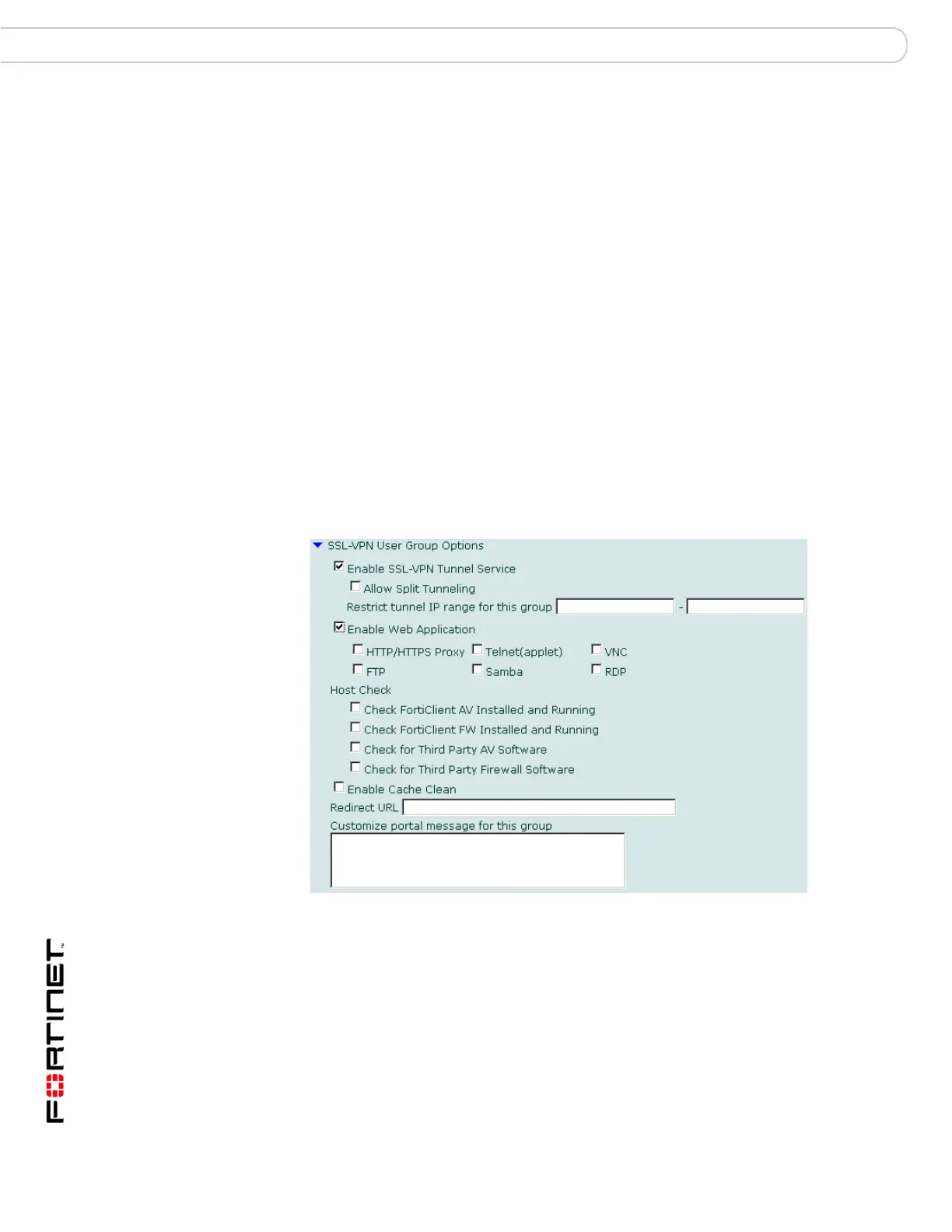FortiGate Version 3.0 MR4 Administration Guide
332 01-30004-0203-20070102
User group User
Configuring SSL VPN user group options
Go to User > Group and select the Edit icon for an SSL VPN user group. Expand
the SSL-VPN User Group Options section.
For detailed instructions about how to configure web-only mode or tunnel mode
operation, see the FortiGate SSL VPN User Guide.
Figure 217:SSL-VPN user group options
Off-site URLs Select from the drop-down list whether the user can follow links to
sites off of the blocked site:
Allow User can follow links to other sites.
Deny User can follow links only to destinations as
defined by Override Type.
Ask Authenticating user chooses whether to allow use
of off-site links.
Override Time Select to set the duration of the override:
Constant Select to set the duration of override in days,
hours, minutes.
Ask Select to allow the authenticating user to
determine the duration of override. The duration
set is the maximum.
Enable SSL-VPN Tunnel
Service
Select to allow users in this group to connect to the network
behind the FortiGate unit using the SSL VPN tunnel. Not
available in Transparent mode.
Allow Split Tunneling Select to allow split tunneling for this group. Split tunneling
ensures that only the traffic for the private network is sent to
the SSL VPN gateway. Internet traffic is sent through the
usual unencrypted route.
Restrict tunnel IP
range for this group
Type the starting and ending IP address range for this group
if you want to override the Tunnel IP range defined in VPN >
SSL > Config.
Enable Web Application Select to enable the web portal to provide access to web
applications. This is not available in Transparent mode.
