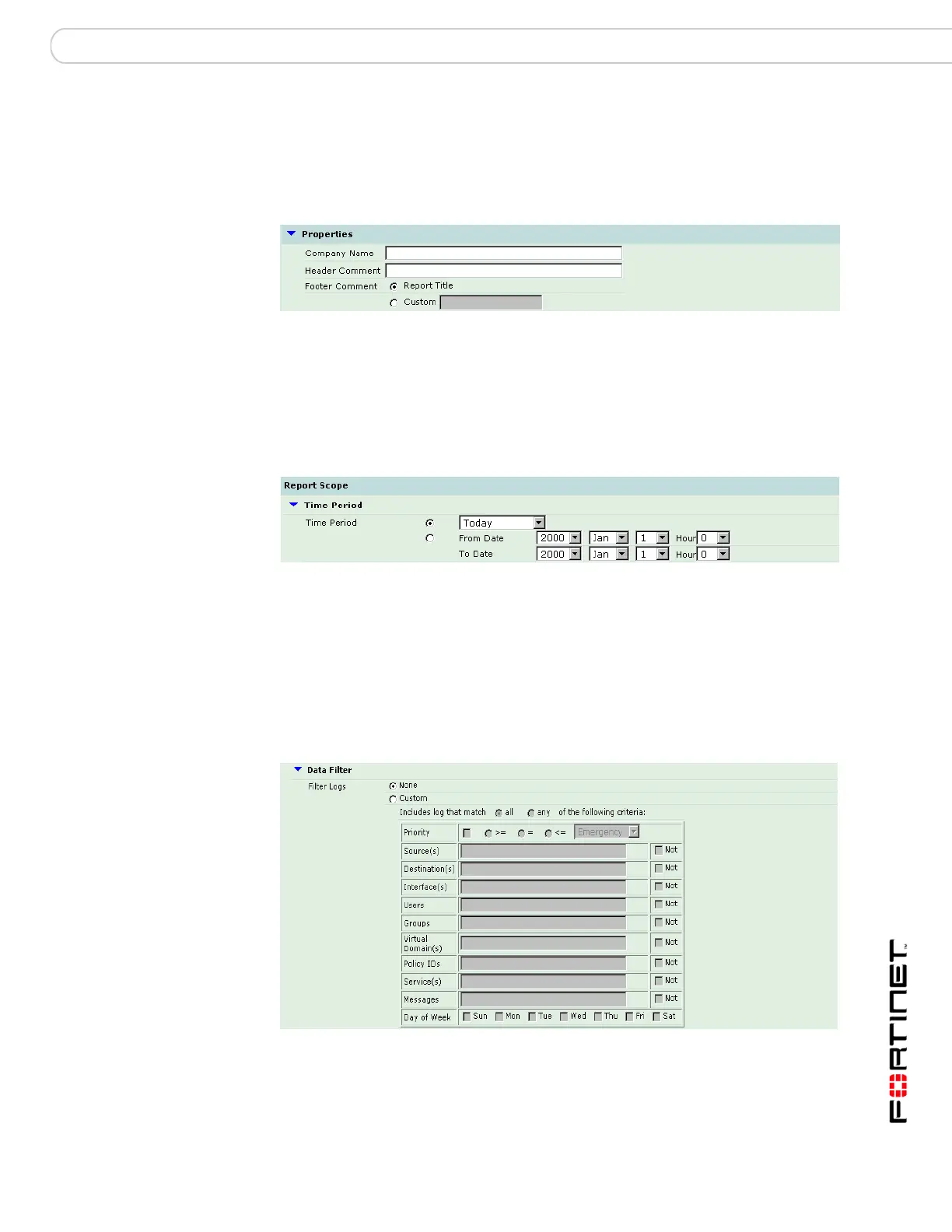Log&Report Reports
FortiGate Version 3.0 MR4 Administration Guide
01-30004-0203-20070102 431
Configuring the report properties
Enter your company’s name, a header comment or a footer for the report. These
are optional.
Figure 286:Report properties options
Configuring the report scope
Select the time period and/or log filters for the report. You can select different time
periods, for example, if you want the report to include log files from July 31, 2005
to September 9, 2005.
Figure 287:Report configuration time period
Figure 288:Report configuration data log filter
Time Period Select the time period for the report. When you select last n hours,
days or weeks, a field will appear. Enter a number in the field, for
example, eight, for last n of hours, days of weeks.
From Date Select to configure the start date of the report. For example, you
may want to begin the report on May 5, 2005 at 13:00. The hours
are in the 24-hour format.
To Date Select to configure the end date of the report.
