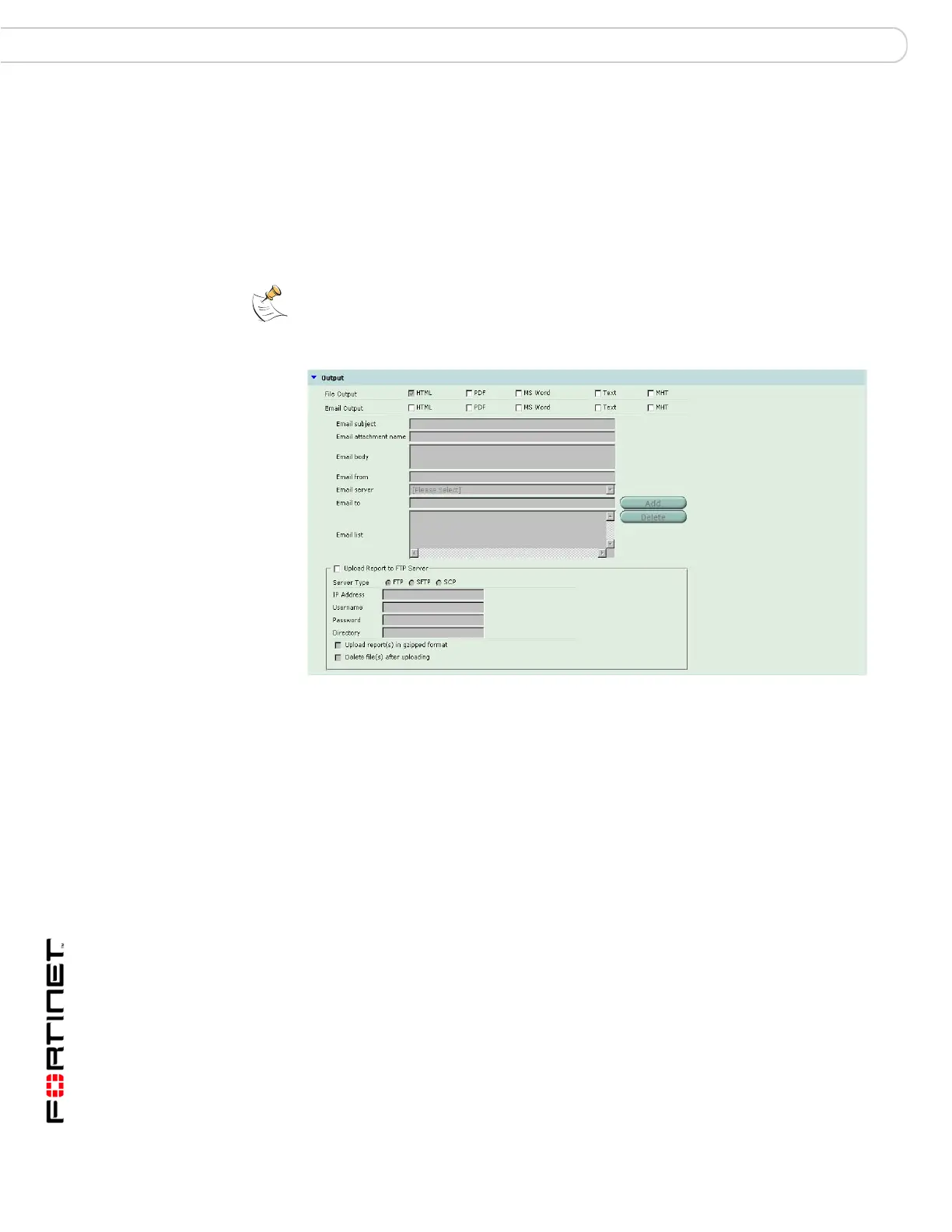FortiGate Version 3.0 MR4 Administration Guide
434 01-30004-0203-20070102
Reports Log&Report
Configuring the report output
Select a destination and format(s) for the report. You can select from several
different formats, including Text format. You can also select a different format for
file output and email output.
When configuring the FortiAnalyzer unit to email a report, you must configure the
mail server on the FortiAnalyzer unit. For details, see the FortiAnalyzer
Administration Guide or contact a FortiAnalyzer administrator.
Figure 290:Report configuration output
Note: If you are emailing HTML reports to a user, and their email client does not support
HTML, they will see the HTML code for each report in the message body.
File output Select the file format for the generated reports that are saved to
the FortiAnalyzer hard disk.
Email output Select the file formats for the generated reports that the
FortiAnalyzer unit sends as an email attachment.
Email Subject Enter to customize the subject line of the email.
Email attachment
name
Enter the name of the attachment sent in the email.
Email body Enter the body of the email message.
Email from Enter the sender’s email address.
Email server Select an email server from the drop-down list.
Email to Enter the recipient’s email address.
Email list Enter the email addresses of the recipients of the report. Add
multiple recipients by selecting Add. Select Delete if you want to
delete a recipient in the list.
Upload Report to FTP
Server
Select to upload completed report files to an FTP server.
Server Type Select the type of server to upload the report to. You can select to
upload the report to an FTP server, SFTP server, or SCP server.
IP address Enter the IP address of the FTP server.
Username Enter the user name to log onto the FTP server.
