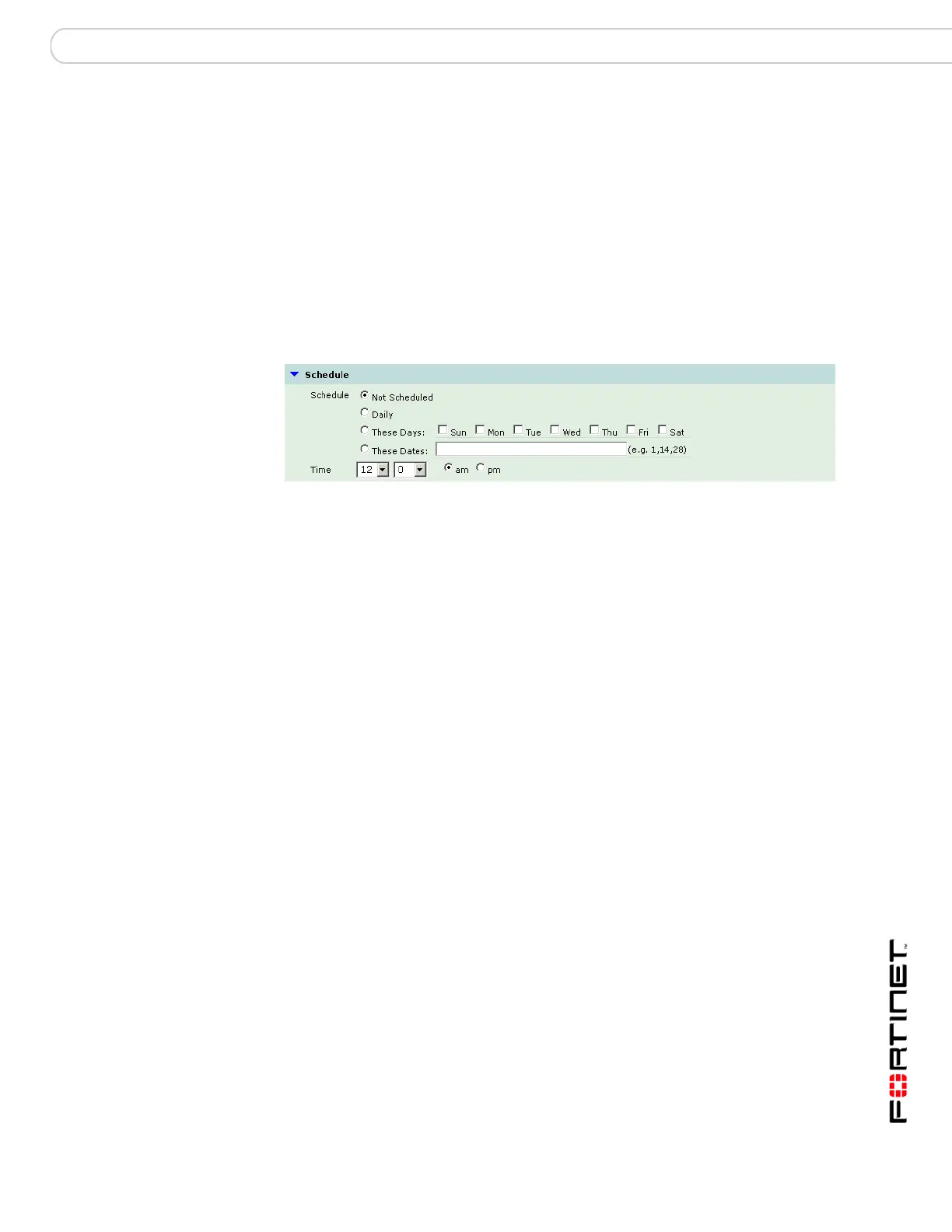Log&Report Reports
FortiGate Version 3.0 MR4 Administration Guide
01-30004-0203-20070102 435
Configuring the report schedule
Set a schedule for when the FortiAnalyzer unit generates the reports. Choose a
recurring schedule, for example, to generate weekly reports on mail traffic.
Figure 291:Report configuration schedule
Configuring the summary layout
Select Customize List to configure a customized layout of charts from the
specified categories.
Password Enter the password to log onto the FTP server.
Upload report(s) in
gzipped format
Select to compress the report files as gzip files before uploading to
the FTP server.
Delete file(s) after
uploading
Select to delete the report files from the FortiAnalyzer hard disk
after the FortiAnalyzer unit completes the upload to the FTP
server.
Schedule Select to set a schedule when the FortiAnalyzer report generates.
Not
Scheduled
Select to not generate a daily report. Use this setting when you
want to run the report as needed.
Daily Select to generate the report every day at the same time.
These Days Select specific days of the week to generate the report.
These
Dates
Select specific days of the month to generate the report. For
example, to generate the report on the first and fifteenth of
every month, enter 1,15.
Time Select the time of day when the FortiAnalyzer generates the report.
Time Select the time of the day when the FortiAnalyzer generates the
report.
