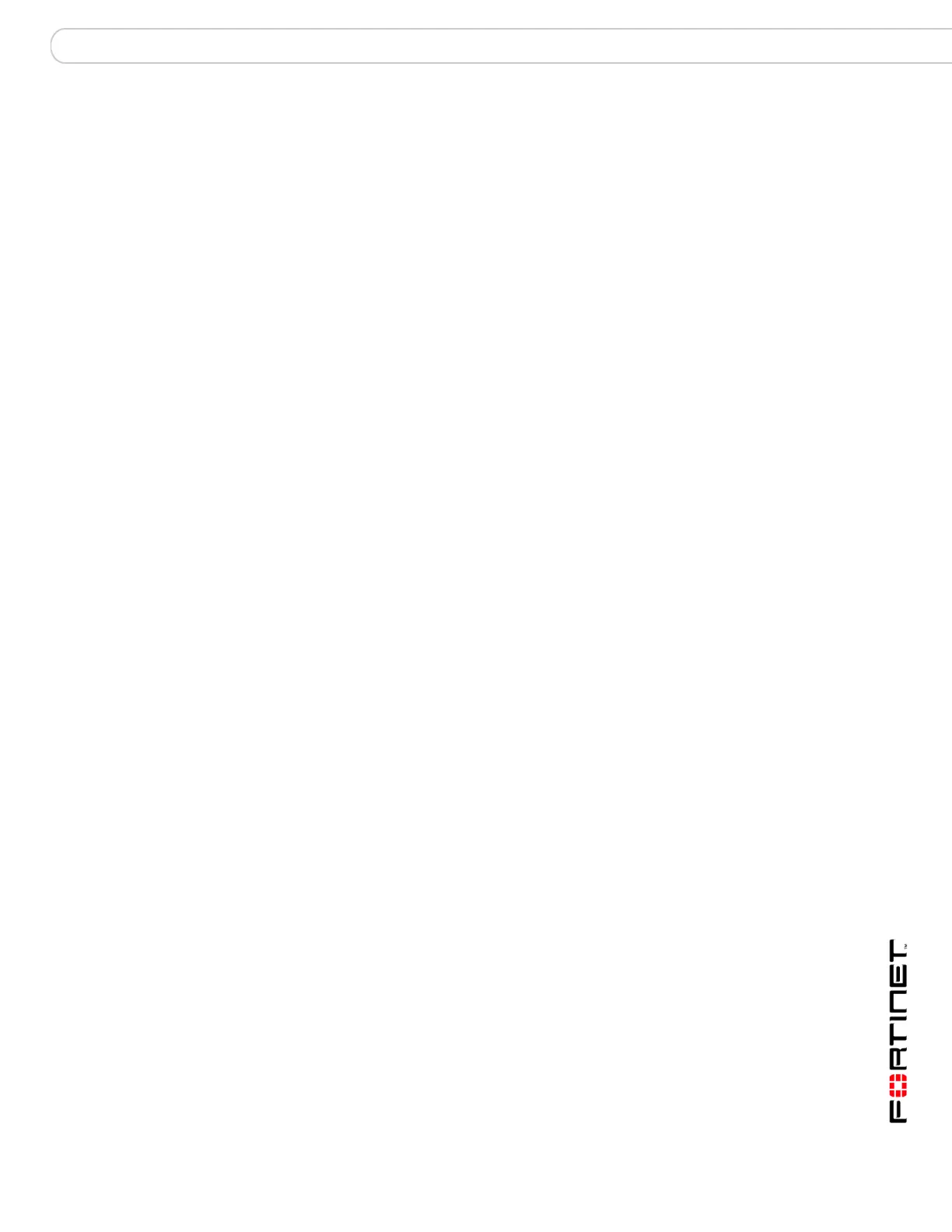Contents
FortiGate Version 3.0 MR4 Administration Guide
01-30004-0203-20070102 11
CA Certificates............................................................................................... 315
Importing CA certificates........................................................................... 316
CRL ................................................................................................................. 317
Importing a certificate revocation list......................................................... 317
User ................................................................................................. 319
Configuring user authentication .................................................................. 319
Setting authentication timeout................................................................... 320
Setting user authentication protocol support............................................. 320
Local user accounts...................................................................................... 321
Configuring a user account ....................................................................... 321
RADIUS servers ............................................................................................. 322
Configuring a RADIUS server ................................................................... 322
LDAP servers ................................................................................................. 323
Configuring an LDAP server ..................................................................... 324
PKI authentication ......................................................................................... 325
Configuring PKI users ............................................................................... 326
Windows AD servers..................................................................................... 326
Configuring a Windows AD server ............................................................ 327
User group...................................................................................................... 327
User group types....................................................................................... 328
User group list........................................................................................... 329
Configuring a user group........................................................................... 330
Configuring FortiGuard override options for a user group......................... 331
Configuring SSL VPN user group options................................................. 332
Configuring peers and peer groups............................................................. 334
AntiVirus ......................................................................................... 335
Order of operations ....................................................................................... 335
Antivirus elements......................................................................................... 335
FortiGuard antivirus................................................................................... 336
Antivirus settings and controls.................................................................... 337
File pattern ..................................................................................................... 338
Viewing the file pattern list catalog............................................................ 338
Creating a new file pattern list................................................................... 339
Viewing the file pattern list ........................................................................ 339
Configuring the file pattern list................................................................... 340
Quarantine...................................................................................................... 341
Viewing the Quarantined Files list............................................................. 341
Viewing the AutoSubmit list....................................................................... 342
Configuring the AutoSubmit list................................................................. 343
Configuring quarantine options ................................................................. 343
