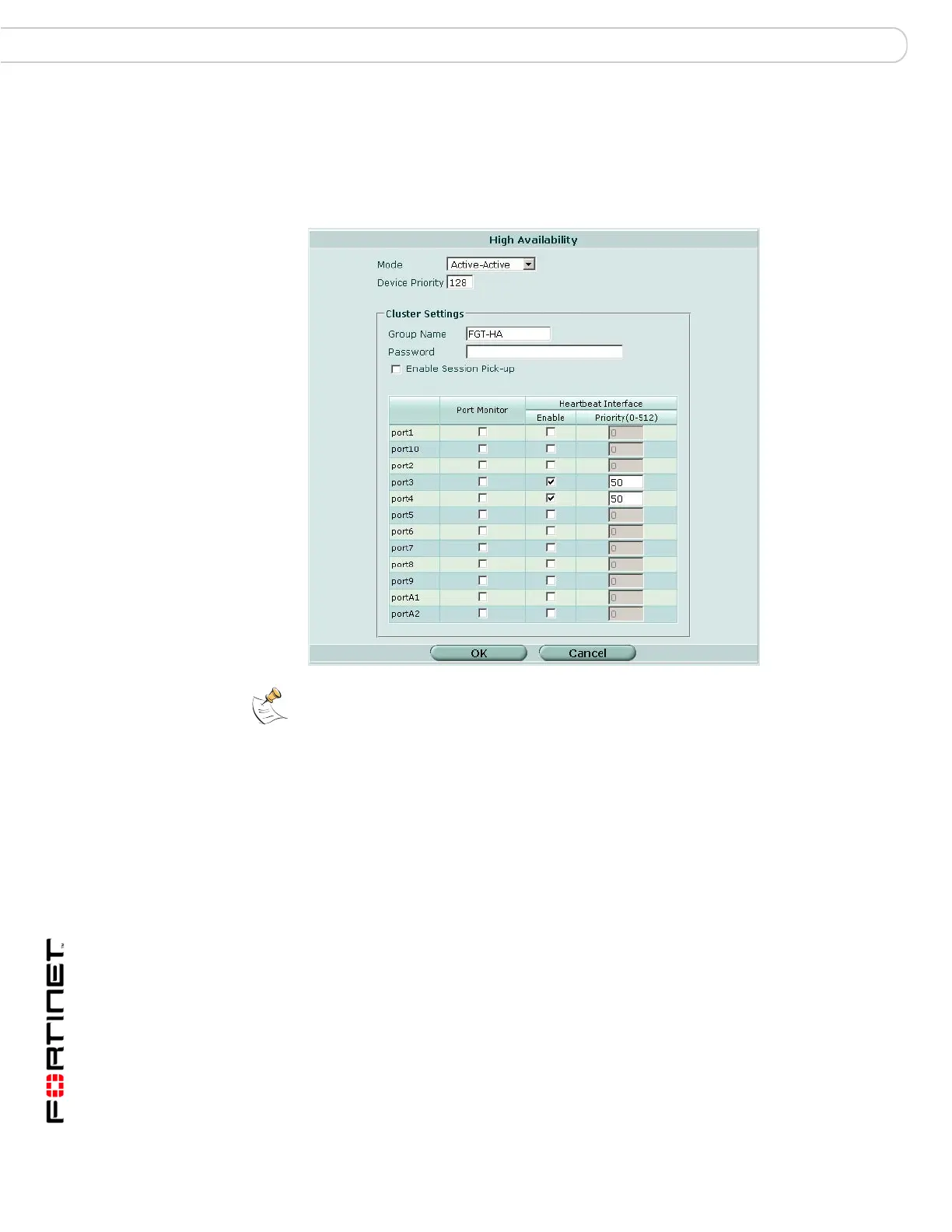FortiGate Version 3.0 MR4 Administration Guide
120 01-30004-0203-20070102
HA System Config
If HA is already enabled, go to System > Config > HA to display the cluster
members list. Select edit for the FortiGate unit with Role of master (also called the
primary unit). When you edit the HA configuration of the primary unit, all changes
are synchronized to the other cluster units.
Figure 62: FortiGate-1000AFA2 unit HA configuration
To configure HA options for a FortiGate unit with virtual domains enabled, log in as
the global admin administrator and go to System > Config > HA.
Note: If your FortiGate cluster uses virtual domains, you are configuring HA virtual
clustering. Most virtual cluster HA options are the same as normal HA options. However,
virtual clusters include VDOM partitioning options. Other differences between configuration
options for regular HA and for virtual clustering HA are described below and in the
FortiGate HA Overview and the FortiGate HA Guide.
