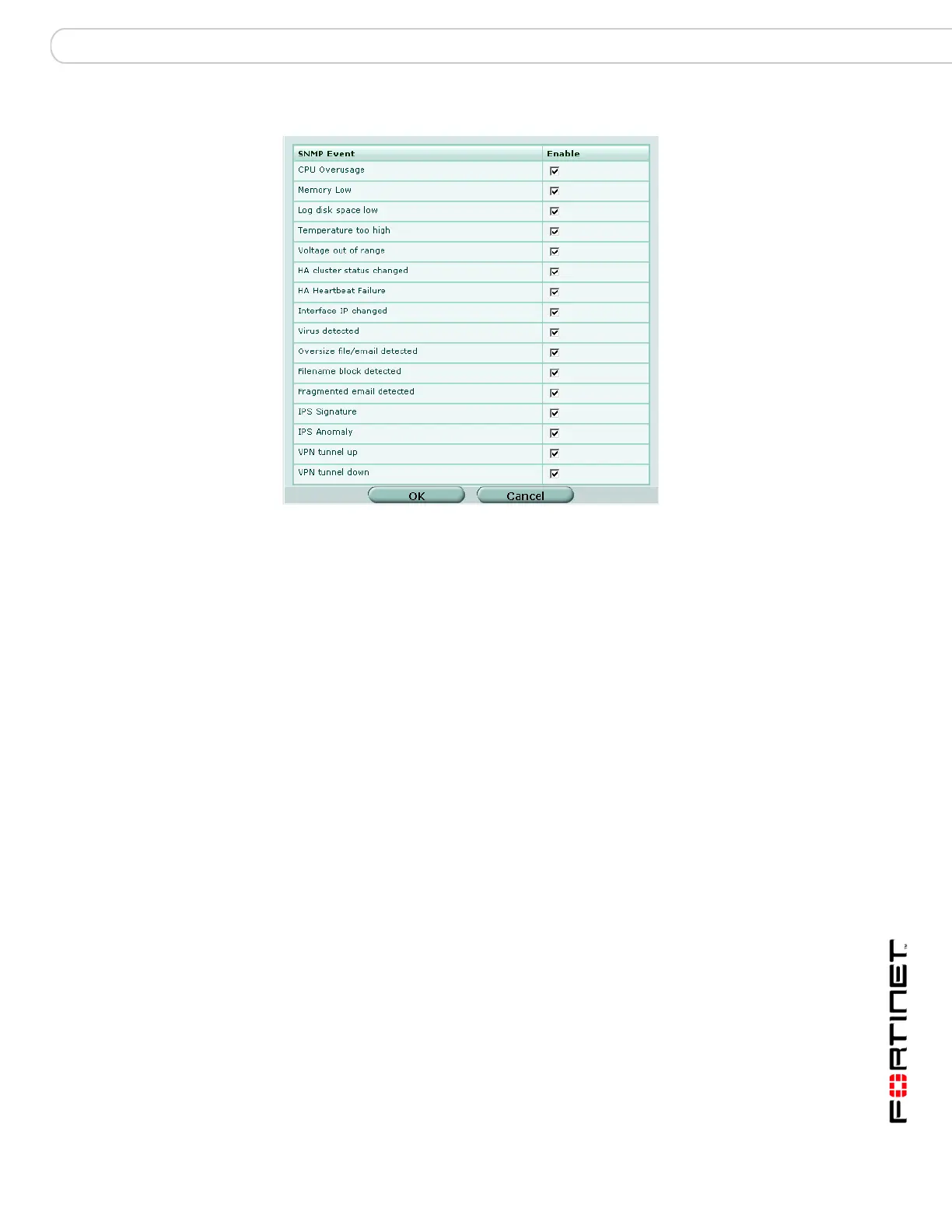System Config SNMP
FortiGate Version 3.0 MR4 Administration Guide
01-30004-0203-20070102 129
Figure 71: SNMP community options (part 2)
To configure an interface for SNMP access
Before a remote SNMP manager can connect to the FortiGate agent, you must
configure one or more FortiGate interfaces to accept SNMP connections.
1 Go to System > Network > Interface.
2 Choose an interface that an SNMP manager connects to and select Edit.
Community Name Enter a name to identify the SNMP community.
Hosts Enter the IP address and Identify the SNMP managers that can use
the settings in this SNMP community to monitor the FortiGate unit.
IP Address The IP address of an SNMP manager than can use the settings in
this SNMP community to monitor the FortiGate unit. You can also set
the IP address to 0.0.0.0 to so that any SNMP manager can use this
SNMP community.
Interface Optionally select the name of the interface that this SNMP manager
uses to connect to the FortiGate unit. You only have to select the
interface if the SNMP manager is not on the same subnet as the
FortiGate unit. This can occur if the SNMP manager is on the
Internet or behind a router.
Delete Select a Delete icon to remove an SNMP manager.
Add Add a blank line to the Hosts list. You can add up to 8 SNMP
managers to a single community.
Queries Enter the Port number (161 by default) that the SNMP managers in
this community use for SNMP v1 and SNMP v2c queries to receive
configuration information from the FortiGate unit. Select the Enable
check box to activate queries for each SNMP version.
Traps Enter the Local and Remote port numbers (port 162 for each by
default) that the FortiGate unit uses to send SNMP v1 and SNMP
v2c traps to the SNMP managers in this community. Select the
Enable check box to activate traps for each SNMP version.
SNMP Event Enable each SNMP event for which the FortiGate unit should send
traps to the SNMP managers in this community.
“Temperature too high” and “Voltage out of range” event traps are
available only on FortiGate 5001.
