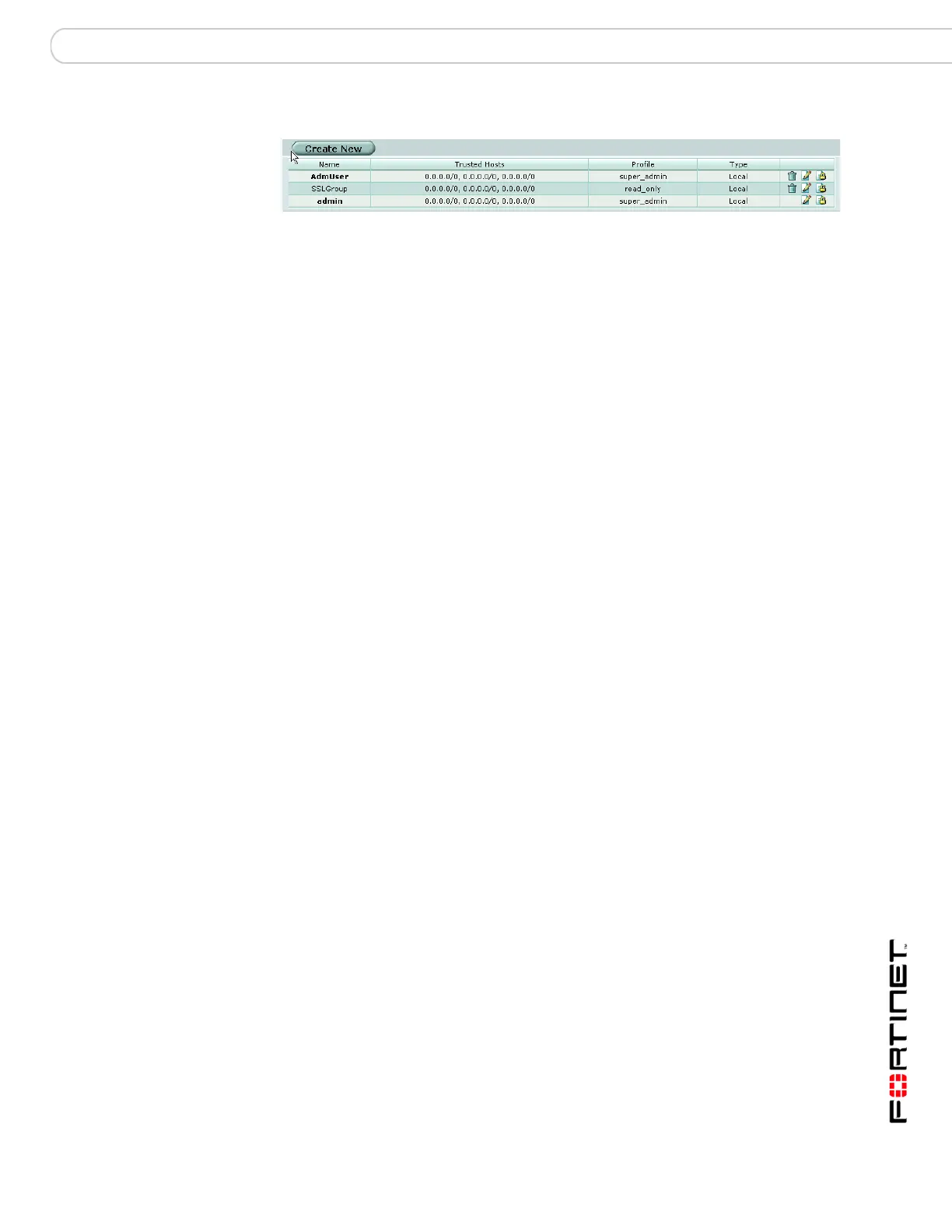System Admin Administrators
FortiGate Version 3.0 MR4 Administration Guide
01-30004-0203-20070102 145
Figure 74: Administrators list
To change an administrator password
1 Go to System > Admin > Administrators.
2 Select the Change Password icon next to the administrator account you want to
change the password for.
3 Enter and confirm the new password.
4 Select OK.
Create New Add an administrator account.
Name The login name for an administrator account.
Trusted hosts The IP address and netmask of trusted hosts from which the
administrator can log in. For more information, see “Using trusted
hosts” on page 148.
Profile The access profile for the administrator.
Type The type of authentication for this administrator, one of:
Local - a local password
RADIUS - authentication of a specific account on a RADIUS server
RADIUS+Wildcard - authentication of any account on a RADIUS
server.
Delete icon Delete the administrator account.
You cannot delete the original ‘admin’ administrator account.
Edit or View icon Edit or view the administrator account.
Change Password
icon
Change the password for the administrator account.
