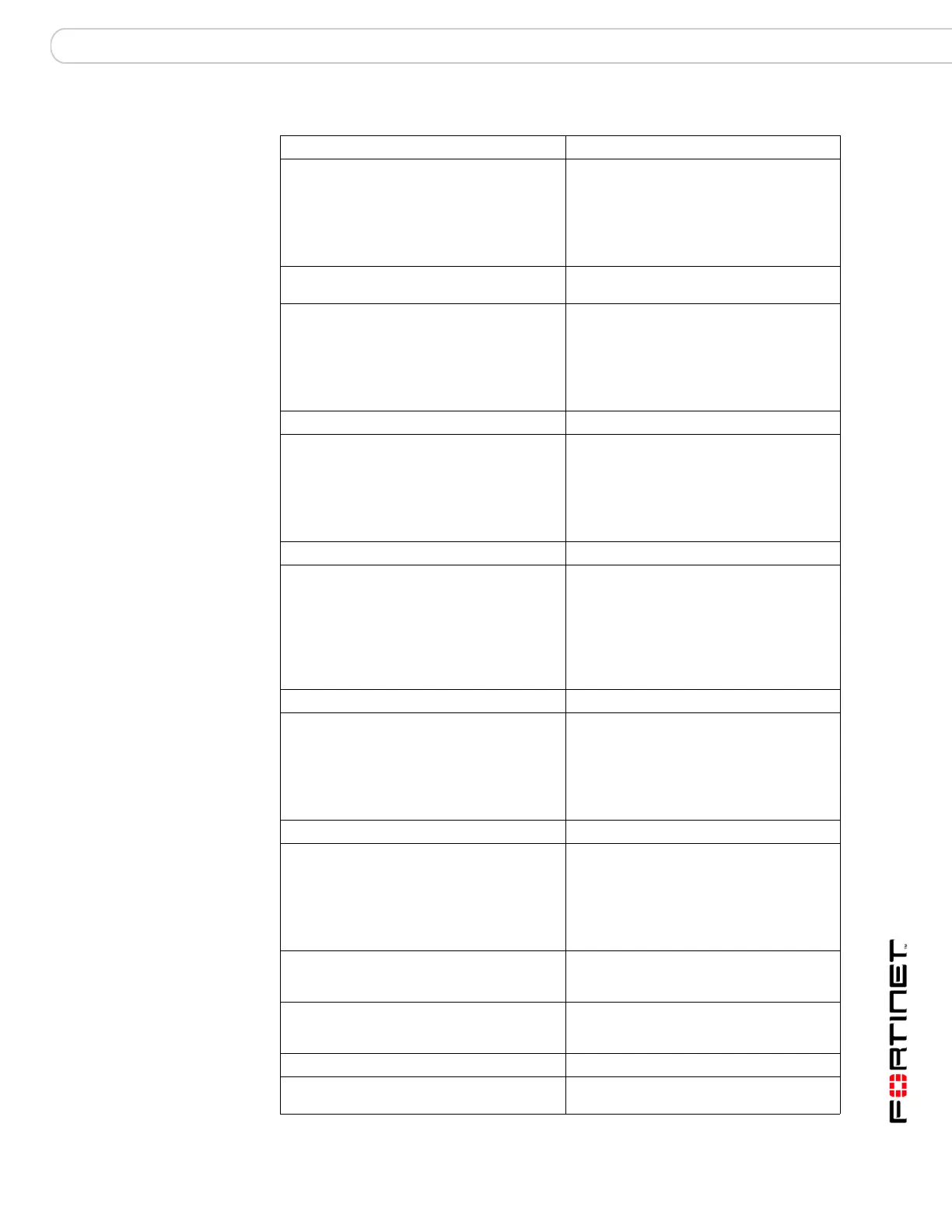Antispam Antispam
FortiGate Version 3.0 MR4 Administration Guide
01-30004-0203-20070102 383
Enable or disable checking the source
domain name against the registered IP
address in the Domain Name Server. If the
source domain name does not match the IP
address the email is marked as spam and
the action selected in the protection profile is
taken.
E-mail address BWL check AntiSpam > Black/White List > E-mail
Address
Enable or disable checking incoming email
addresses against the configured spam filter
email address list.
Add to and edit email addresses to the list,
with the option of using wildcards and
regular expressions. You can configure the
action as spam or clear for each email
address. You can place an email address
anywhere in the list. The filter checks each
email address in sequence.
Return e-mail DNS check n/a
Enable or disable checking incoming email
return address domain against the registered
IP address in the Domain Name Server. If
the return address domain name does not
match the IP address the email is marked as
spam and the action selected in the
protection profile is taken.
MIME headers check Command line only
Enable or disable checking source MIME
headers against the configured spam filter
MIME header list.
Add to and edit MIME headers, with the
option of using wildcards and regular
expressions. You can configure the action
for each MIME header as spam or clear.
DNSBL and ORDBL configuration can only
be changed using the command line
interface. For more information, see the
FortiGate CLI Reference.
Banned word check AntiSpam > Banned Word
Enable or disable checking source email
against the configured spam filter banned
word list.
Add to and edit banned words to the list,
with the option of using wildcards and
regular expressions. You can configure the
language and whether to search the email
body, subject, or both. You can configure
the action to take as spam or clear for each
word.
Spam Action n/a
The action to take on email identified as
spam. POP3 and IMAP messages are
tagged. Choose Tagged or Discard for SMTP
messages. You can append a custom word
or phrase to the subject or MIME header of
tagged email. You can choose to log any
spam action in the event log.
Append to: Choose to append the tag to the
subject or MIME header of the email
identified as spam.
Append with: Enter a word or phrase (tag) to
append to email identified as spam. The
maximum length is 63 characters.
Add event into the system log
Enable or disable logging of spam actions to
the event log.
Table 41: AntiSpam and Protection Profile spam filtering configuration (Continued)
Protection Profile spam filtering options AntiSpam setting
