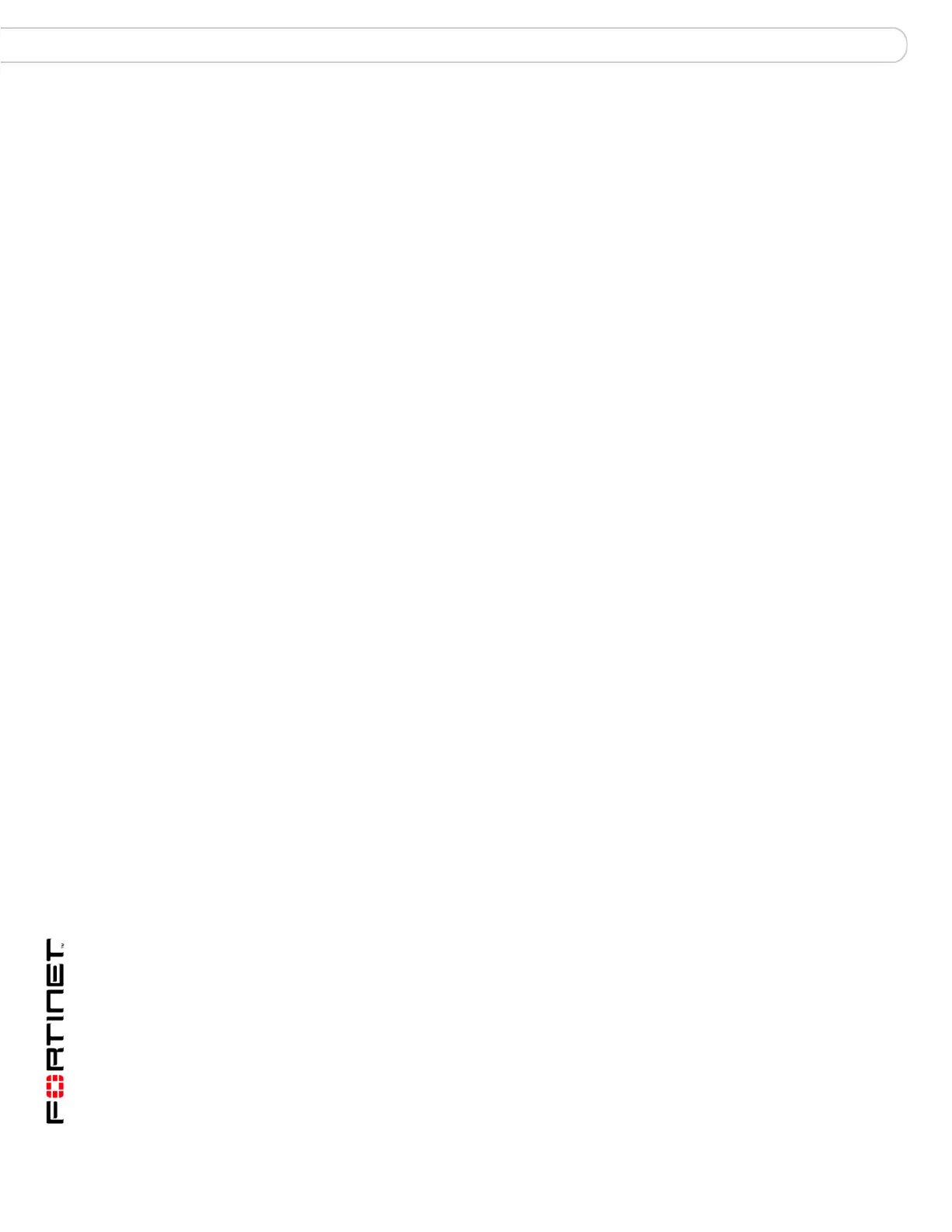FortiGate Version 3.0 MR4 Administration Guide
8 01-30004-0203-20070102
Contents
OSPF............................................................................................................... 194
OSPF autonomous systems ..................................................................... 194
Defining an OSPF AS ............................................................................... 195
Viewing and editing basic OSPF settings ................................................. 196
Selecting advanced OSPF options ........................................................... 198
Defining OSPF areas................................................................................ 199
Specifying OSPF networks ....................................................................... 200
Selecting operating parameters for an OSPF interface ............................ 201
BGP................................................................................................................. 202
How BGP works........................................................................................ 202
Viewing and editing BGP settings............................................................. 203
Multicast......................................................................................................... 204
Viewing and editing multicast settings ...................................................... 204
Overriding the multicast settings on an interface...................................... 206
Router Monitor ............................................................................... 209
Displaying routing information .................................................................... 209
Searching the FortiGate routing table......................................................... 211
Firewall Policy................................................................................ 213
About firewall policies .................................................................................. 213
How policy matching works....................................................................... 214
Viewing the firewall policy list...................................................................... 214
Adding a firewall policy ............................................................................. 215
Moving a policy to a different position in the policy list ............................. 216
Configuring firewall policies ........................................................................ 216
Firewall policy options............................................................................... 219
Adding authentication to firewall policies .................................................. 222
Adding traffic shaping to firewall policies .................................................. 223
IPSec firewall policy options ..................................................................... 226
SSL-VPN firewall policy options................................................................ 226
Options to check FortiClient on hosts ....................................................... 227
Firewall policy examples .............................................................................. 228
Scenario one: SOHO sized business........................................................ 228
Scenario two: enterprise sized business................................................... 231
Firewall Address ............................................................................ 235
About firewall addresses.............................................................................. 235
Viewing the firewall address list .................................................................. 236
Configuring addresses ................................................................................. 237
Viewing the address group list .................................................................... 237
Configuring address groups ........................................................................ 238
