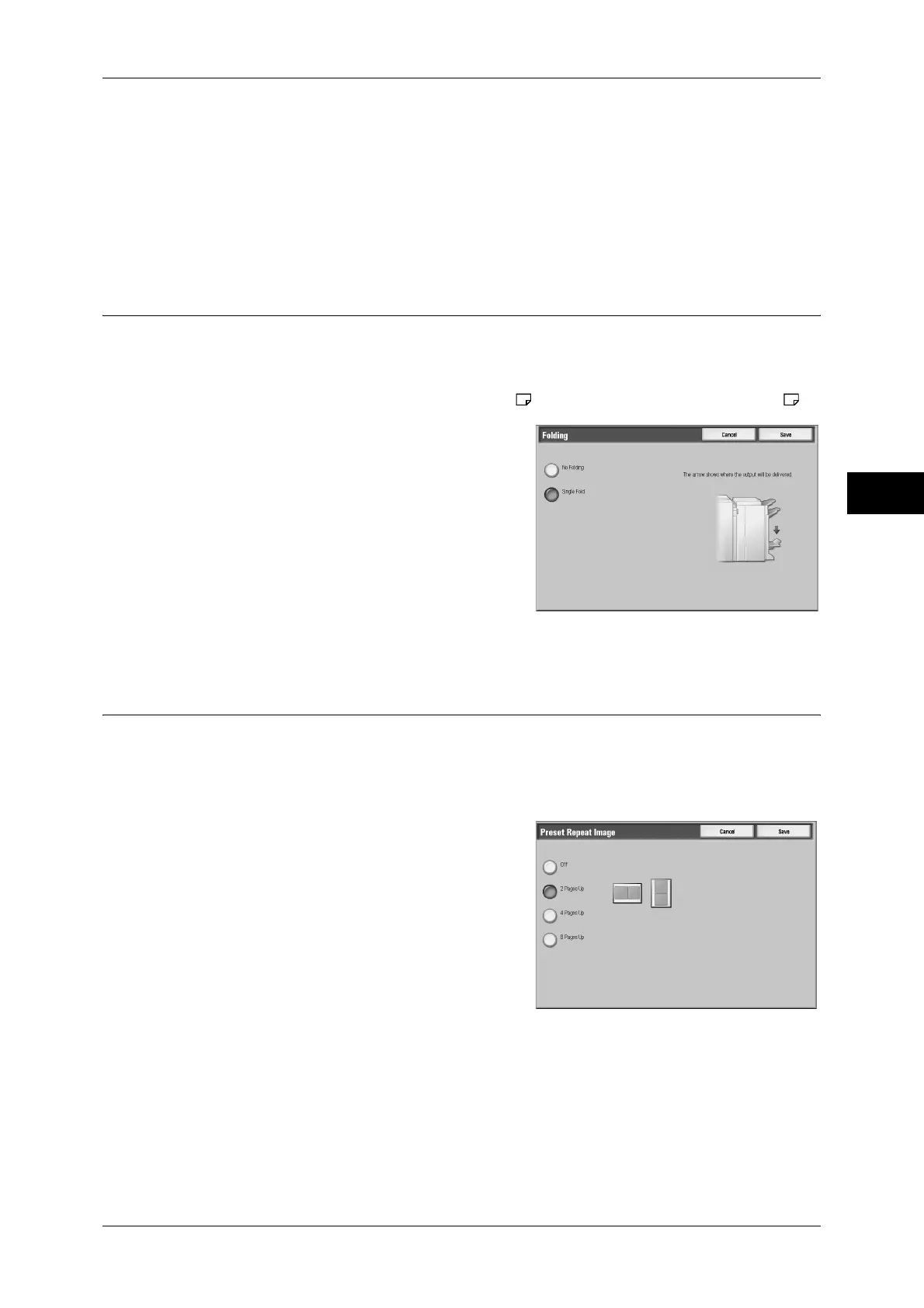Output Format
111
Copy
3
z
Upright Images
Select this item when placing the top edge of the document against the top side of
the document glass or document feeder.
z
Sideways Images
Select this item when placing the top edge of the document against the left side of
the document glass or document feeder.
Folding (Outputting Bi-Folded Paper)
This feature allows you to fold copies in half, or crease in half.
Note • This feature does not appear for some models. An optional package is necessary. For more
information, contact our Customer Support Center.
• The supported paper orientation is only . Select the tray whose orientation is set to .
1
Select [Folding].
2
Select any item.
No Folding
Does not fold the copies.
Single Fold
Folds copies in half.
Preset Repeat Image (Making Multiple Copies on a Single Sheet)
This feature allows you to repeatedly copy one original onto equally divided areas
according to the specified number of copies.
Note • When anything other than [Auto %] is selected for [Reduce/Enlarge], image loss may occur
depending on the image size.
1
Select [Preset Repeat Image].
2
Select any item.
Off
Disables this feature.
2 Pages Up
Makes two copies of the document image on a single sheet of paper.
4 Pages Up
Makes four copies of the document image on a single sheet of paper.
8 Pages Up
Makes eight copies of the document image on a single sheet of paper.
