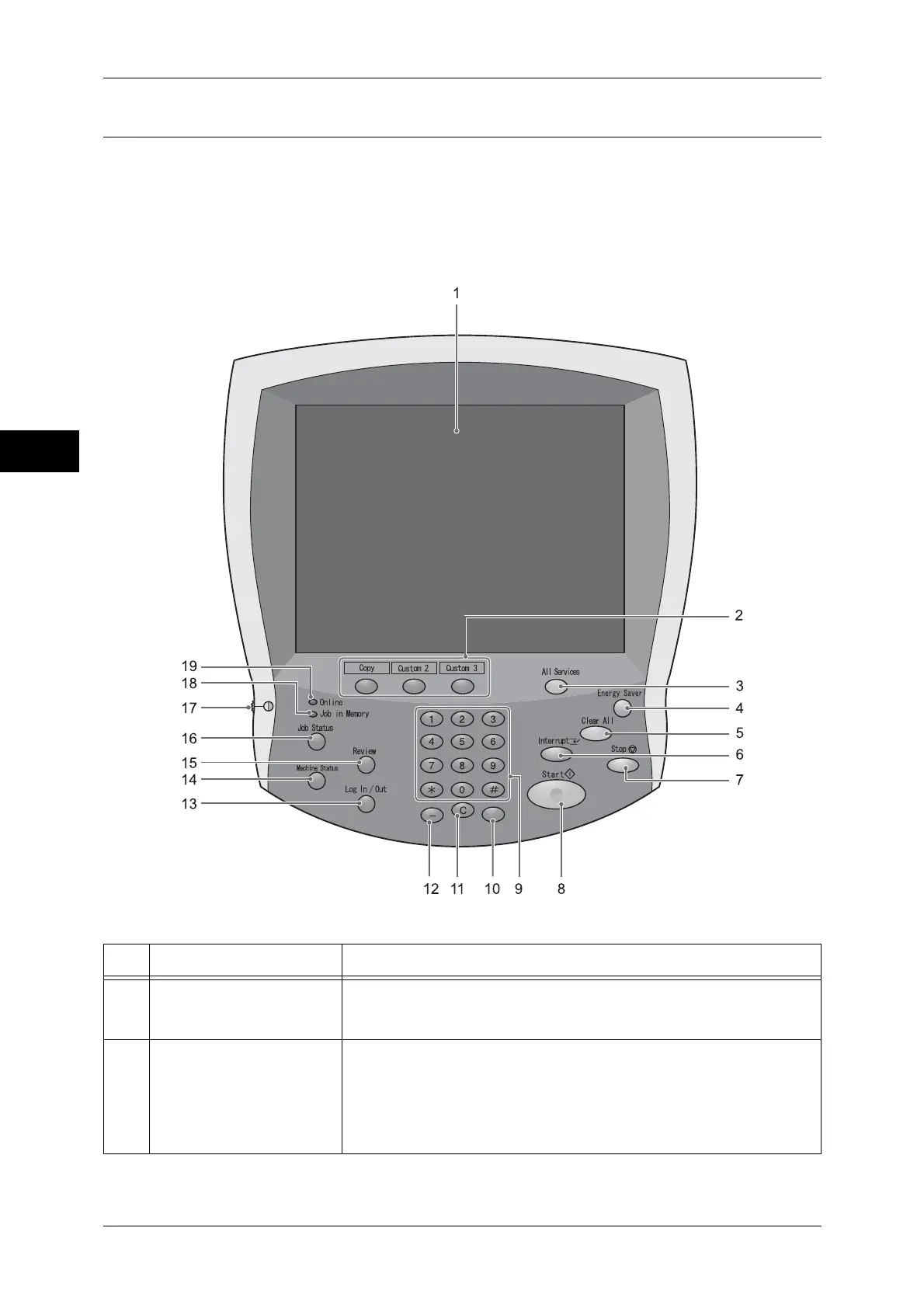2 Product Overview
48
Product Overview
2
Full Size Color UI (Optional)
When you install the Full Size Color UI (optional), you can change the layout of the
components displayed on the screen.
The following describes the names and functions on the control panel.
Note • As the Full Size Color UI does not support the One Touch Panels, you cannot specify
recipients with the One Touch Buttons.
No. Component Function
1 Touch screen Displays messages required for operation and buttons for various
features. You can directly touch the touch screen to instruct operations
and set features.
2 <Custom> buttons Press this button to call the associated features.
To the buttons, you can assign [Language] or any features displayed on
the [All Services] screen.
For how to assign features to the buttons, refer to “1 Before Using the Machine” >
“Customizing the Control Panel” > “Assigning Features to <Custom> Buttons” in the
Administrator Guide.
