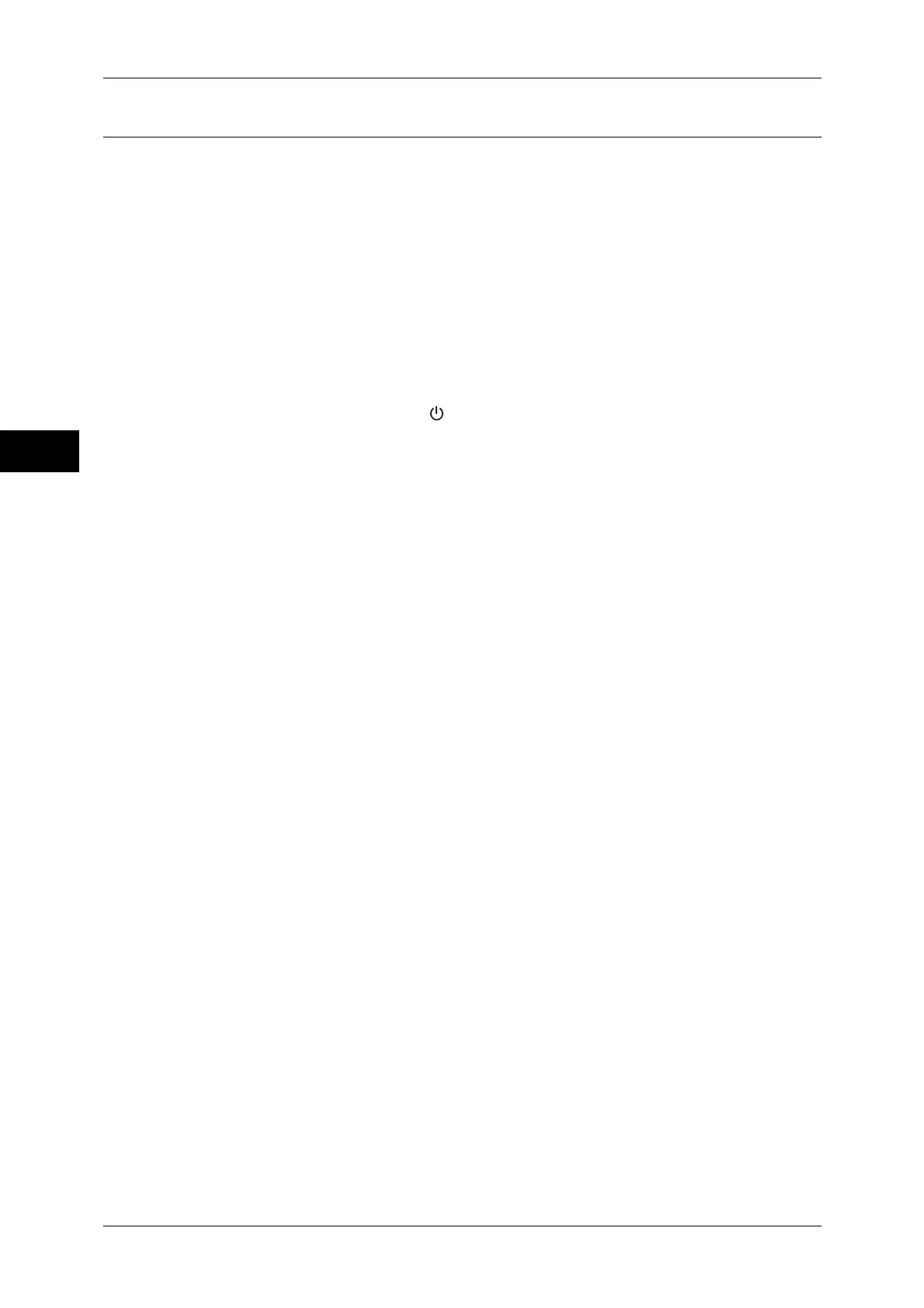2 Product Overview
42
Product Overview
2
Powering Off
Follow the steps below to switch the power off.
Important • Switching the power off may erase the data being processed.
1
Before turning the power off, make sure that all copy or print jobs have completely
finished. Also, make sure that the <Online> indicator is not lit.
Important • Do not switch the power off in the following situations:
- While data is being received
- While a job is being printed.
- While a job is being copied
- While a job is being scanned
• When turning off the machine, wait 5 seconds after outputs have been delivered.
2
Press the power switch to the [ ] position.
Important • Power off processing is performed internally on the machine for a while after the power
switch is turned off. Therefore, do not unplug the power cord from the power outlet
immediately after turning the power switch off.
Note • When powering the machine on after it has been turned off, wait 10 seconds after the touch
screen has gone dark.
