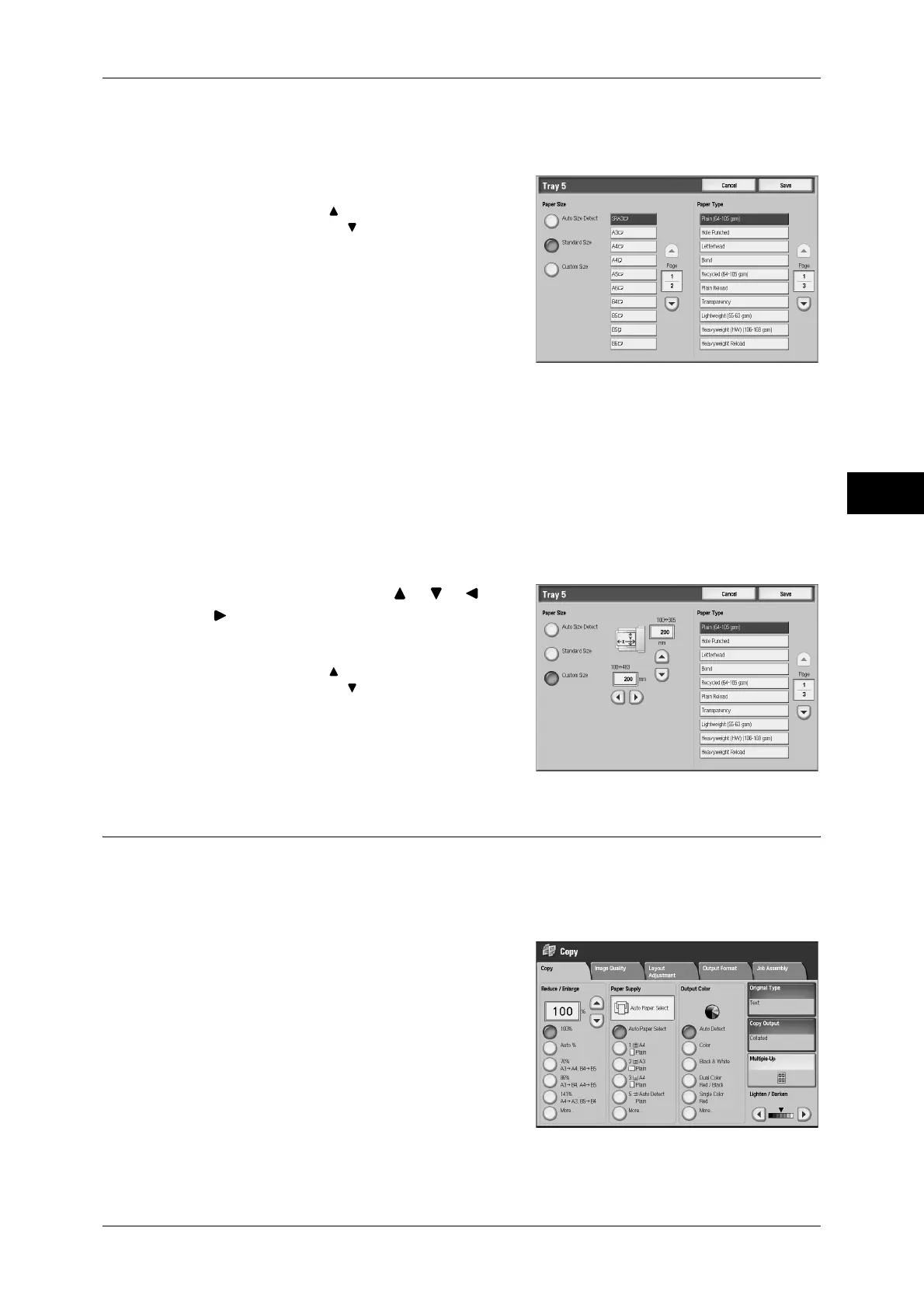Copy
69
Copy
3
When [Standard Size] is Selected
Select a paper size from standard paper sizes, and then select a paper type.
1
Select a paper size and a paper type.
Note • Select [ ] to return to the previous
screen or [ ] to move to the next screen.
When [Custom Size] is Selected
Set the X (width) within the range from 100 to 483 mm, and the Y (height) within the
range from 100 to 305 mm in 1 mm increments.
Important • If the X (width) of non-standard size paper is less than 140 mm, documents may not be
printed properly.
• When copying on both sides of non-standard size paper, specify the size within the range
from 140 to 432 mm for the X (horizontal) direction and from 140 to 297 mm for the Y
(vertical) direction.
• When the C-Finisher or C-Finisher with Booklet Maker is installed, paper of which X direction
is less than 140 mm will be delivered to the center tray. Every now and then, remove the
paper delivered to the center tray.
1
Enter a paper size using [ ], [ ], [ ], and
[].
2
Select a paper type.
Note • Select [ ] to return to the previous
screen or [ ] to move to the next screen.
Output Color (Selecting the Color for Copying)
This feature allows you to select copy colors.
Note • If output color restrictions are set, the available colors will be restricted. For information, refer
to "5 Tools" > "Accounting" > "Create/View User Accounts" > "Account Limit" in the
Administrator Guide.
1
Select a color mode.
