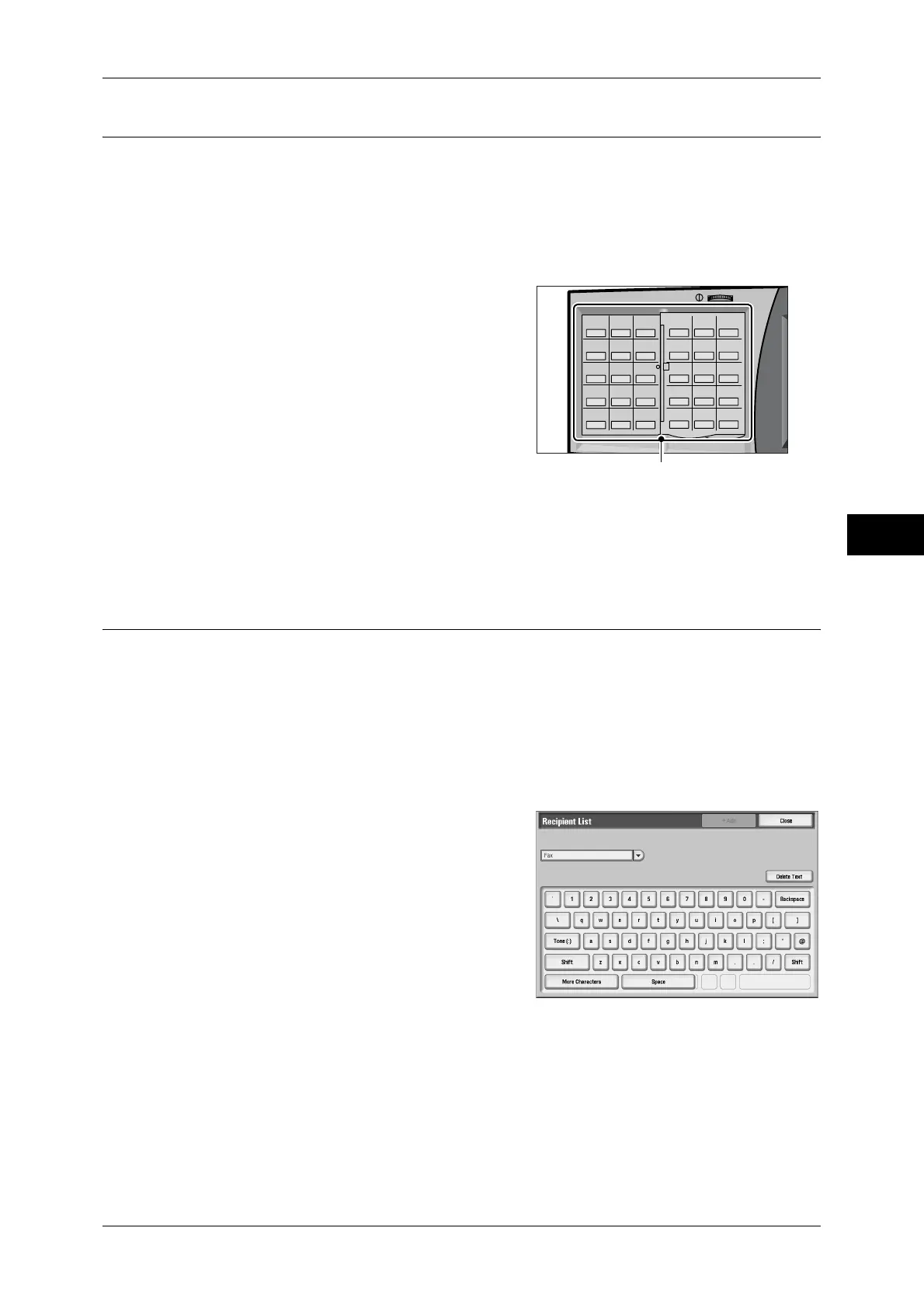Fax/Internet Fax
147
Fax
4
Specifying a Destination using a One Touch Button
You can use the one touch buttons to specify recipients. One touch buttons correspond
to the address numbers from 001 to 070. For example, when the number you want to
dial is registered to the address number 001, press one touch button 001.
For information on how to register address numbers, refer to "5 Tools" > "Setup" > "Add Address Book
Entry" in the Administrator Guide.
Note • .The Full Size Color UI (optional) is not supported.
1
Press a one touch button. Confirm that the
recipient (fax number) specified with the one
touch button is displayed on the touch
screen.
Important • When pressing a one touch button, turn
over the one touch panel completely, and
take off your hand from the panel. If you
press a button as you turn over the panel,
address numbers may not be specified
correctly.
• Do not place any objects near the one
touch buttons, nor spill any liquid over
them.
Note • To specify multiple recipients, press the one touch buttons continuously.
• Turn the one touch button panel over to press the one touch buttons 031 and above.
Specifying a Destination using the Keyboard Screen
You can specify recipients using the keyboard screen.When the Additional G3 Port Kit
(optional) is installed, you can set the line (port) and send faxes. Local terminal
information can be registered to each line. You can use each line for a different
purpose.
Important • When transmission to a certain recipient is being prohibited in the System Administration
mode, the [Keyboard] buttons cannot be used.
For details on local terminal Information, refer to "5 Tools" > "Fax Service Settings" > "Local Terminal
Information" in the Administrator Guide.
1
Select [New Recipients].
2
Specify a recipient with no more than 128
characters using the keyboard that appears
on the touch screen.
Note • When the Server Fax feature is used, a
destination must be less than 50
characters long. The available characters
are as follows:
0 to 9 Numeric characters
- Pause
# A starting character for a group number
\ A delimiter for private data. Using this character before and after private data
hides the destination string.
S A character for password verification
: DTMF signal
= A character to wait for dial tones
+ Available, but ignored
001 002 003
004 005 006
007 008 009
010 011 012
013 014 015
016 017 018
019 020 021
022 023 024
025 026 027
028 029 030
One touch button
