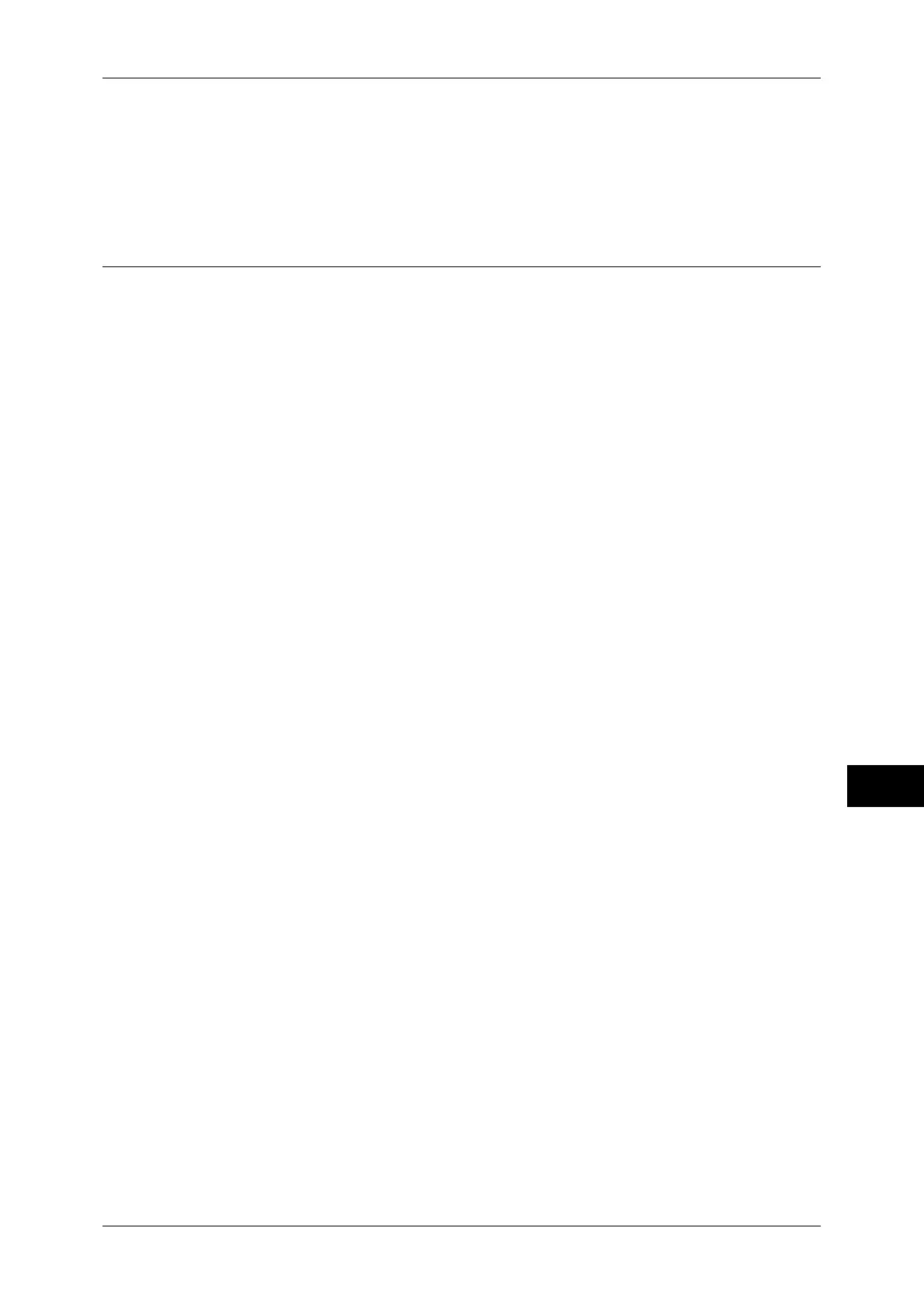Overview of Media Print
277
Media Print (Text and Photos)
10
Note • In the Media Print - Photos mode, up to 8 characters can be recognized as a file name. In
the Media Print - Text mode, up to 255 characters can be recognized. If the name exceeds
100 characters, the data is displayed excluding the file name.
• Up to 900 files can be processed with the Media Print feature.
• Use media formatted with digital cameras or computers (FAT 12, 16, 32 only).
Notes and Restrictions
The following notes and restrictions apply on use of the Media Print feature.
z
Use the Media Print feature with the medium inserted into the Memory Card Reader.
Otherwise, an error code (016-794/116-212) is displayed.
z
Image files other than files in Exif format (JPEG/TIFF files created on computers)
cannot be printed.
z
Take note that once an image in Exif format is edited or saved on a computer, the
Exif format is erased.
z
If the media fails, the process is terminated within a few minutes, and an error
message is displayed.
z
Be sure to eject the media before switching off the machine.
z
Be sure to wait until printing completes and then eject the media by following the
procedure described in this guide.
z
Be sure to back up data in media before use.
z
Printing data may take from a few minutes to several tens of minutes, depending on
the volume or quantity of files on the media.
z
Depending on the type of adaptor, the Memory Card Reader may not be able to read
the data. For more information, contact our Customer Support Center.
z
To store image data on a media card, use image data formatted with a digital
camera. To store document files on a media card, use document files formatted with
a computer.
- In the Media Print - Photos mode, files are printed only from the DCF directory
located directly under the DCIM directory. Only a file name or folder name with 8
characters in DCF format can be recognized.
- In the Media Print - Text mode, files are printed only from the directory located
directly under. A file name or folder name can be recognized even if exceeding 8
characters.
z
When printing a PDF file using Media Print, [PDF Bridge] is selected regardless of
the [Print Processing Mode] setting in [PDF Direct Print].
For more information on Print Processing Mode, refer to "15 Appendix" > "PDF Direct Print" > "PDF
Direct Print Settings" in the Administrator Guide.
z
When using the Memory Card Reader, be sure to connect the USB cable of the
Memory Card Reader to the machine before switching the machine on.
z
When the <Access> indicator of the Memory Card Reader is lit, do not press the
<CompactFlash Eject> button, disconnect the USB cable, or switch the machine off.
The data in the media may become damaged.
z
Do not connect multiple USB memories to the machine simultaneously.
z
The machine does not support all types of USB memory. (Example: USB memory
with the encryption feature or with multiple partitions is not supported.)
