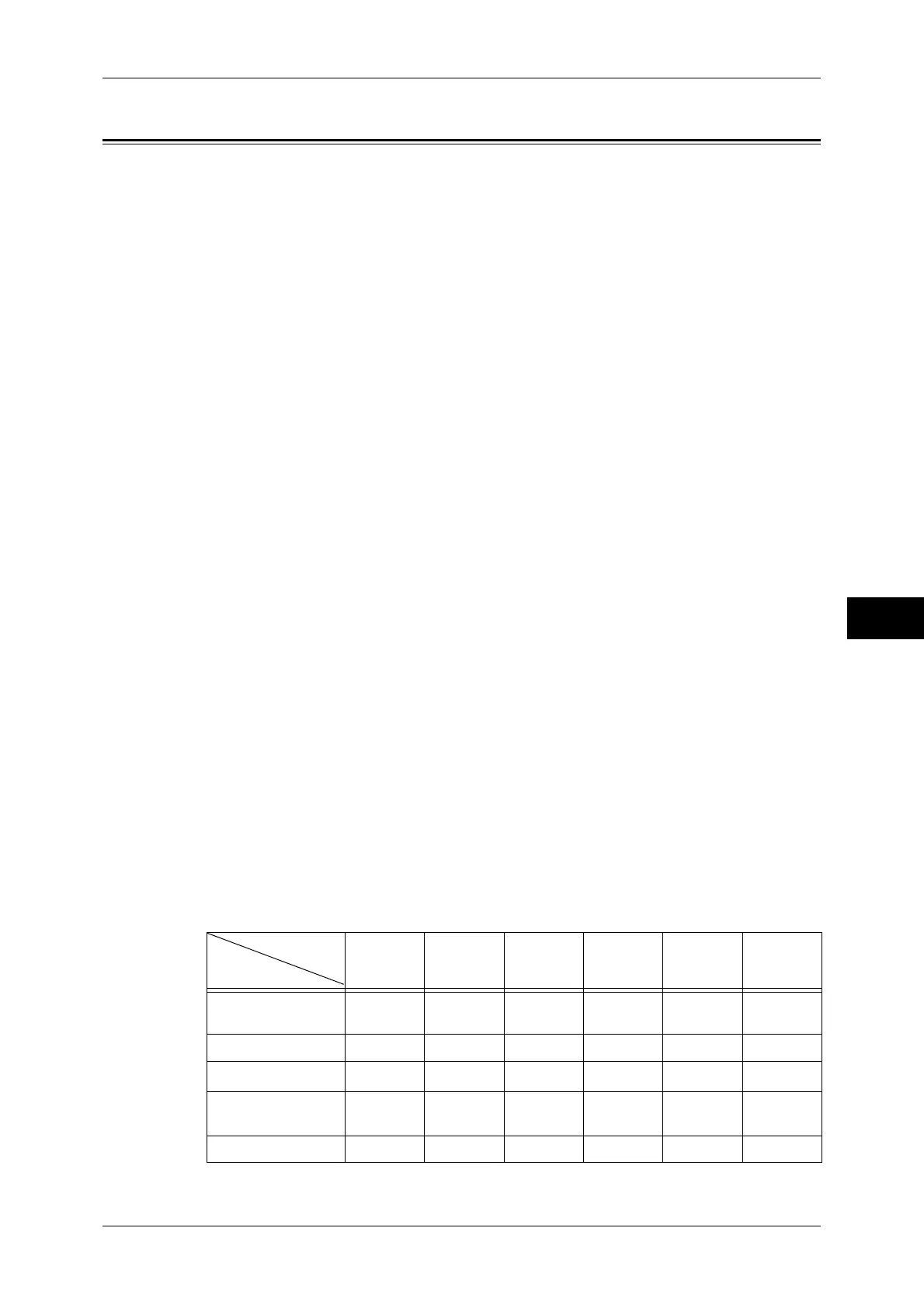Configuring/Starting Job Flow
249
Send from Mailbox
6
Configuring/Starting Job Flow
Job flow is a feature that allows you to register transfer settings of scan data or
documents received by fax, such as a transfer method and destination, to simplify data-
transfer tasks.
A job flow operates on documents stored in a mailbox, and starts in either of the
following ways: 1) manually or automatically start a job flow when a document is stored
in a mailbox, or 2) select a job flow to act on documents stored in a mailbox manually.
To automatically start a job flow, you must make a link with a mailbox and a job flow
sheet in advance. Documents are automatically processed with the job flow sheet when
they are stored in the linked mailbox.
Important • If the Authentication feature is not used, a job flow created in [Send from Mailbox] can only
be used/edited/duplicated/deleted through the mailbox where the job flow is created. This
type of job flow is not displayed on the [Job Flow Sheets] screen. When using the
Authentication feature, job flows whose owners are authenticated are displayed on the [Job
Flow Sheets] screen.
For information on job flows for the scanned documents, refer to "Job Status" (P.287).
Features that can be registered are listed below.
Forward
Multiple forwarding recipients can be configured for each forwarding method.
z
FTP (ApeosPort series only)
Forwards via FTP. Up to 2 recipients can be specified.
z
SMB (ApeosPort series only)
Forwards via SMB. Up to 2 recipients can be specified.
z
Mail (ApeosPort series only)
Forwards via E-mail. Up to 100 recipients can be specified.
z
Fax
Forwards via fax. Up to 100 recipients can be specified.
z
Internet Fax
Forwards via Internet Fax. Up to 100 recipients can be specified.
Print
Documents in a mailbox can be printed.
Some features are unavailable depending on the store type of the document.
When your machine is the DocuCentre series
Output
Input
Print Fax
Internet
Fax
*1
Mail FTP SMB
Store for Polling
(Private Mailbox)
OOOXX X
Scanning O O O X X X
Fax document
O
*2
OOXX X
Internet Fax
document
OOU XXX
Print Stored XXXXXX
