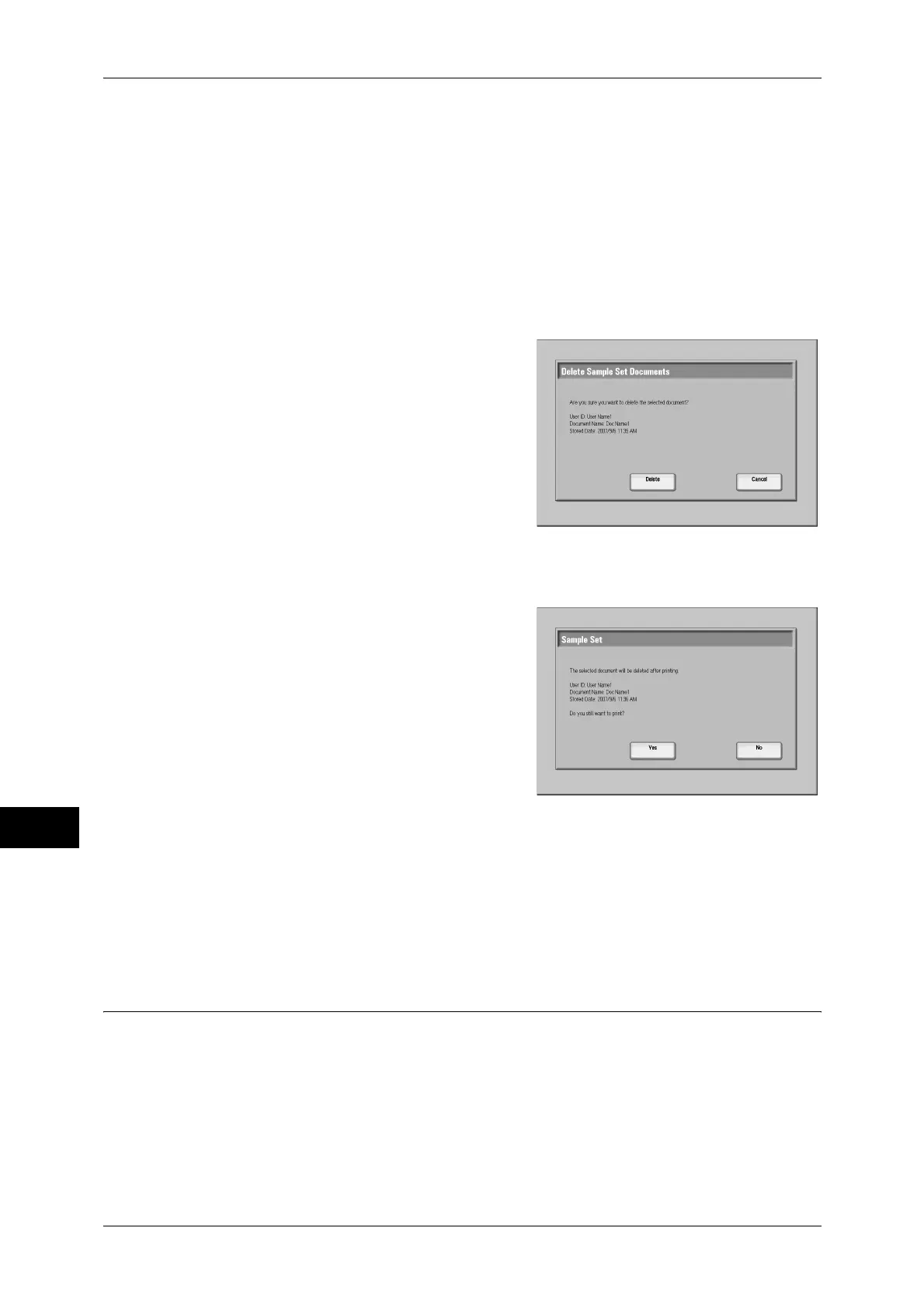11 Job Status
294
Job Status
11
Delete
Deletes the selected document.
Refer to "When [Delete] is Selected" (P.294).
Print
Prints a Sample Set document. After printing the remaining sets of the document, the
stored Sample Set document is deleted.
Refer to "When [Print] is Selected" (P.294).
When [Delete] is Selected
1
Select [Delete].
Delete
Deletes the document.
Important • Once the document is deleted, it cannot
be restored.
Cancel
Cancels deleting the document.
When [Print] is Selected
1
Select [Yes].
Yes
Starts printing the document. After printing,
deletes the document.
Note • If a time period specified in [Auto Job
Release] elapses with no operation
carried out after printing the first print set,
the machine automatically prints the
second print set. If you do not want the second print set to be printed automatically, specify a
longer time period in [Auto Job Release]. For how to set [Auto Job Release], refer to "5
Tools" > "Common Service Settings" > "Machine Clock/Timers" > "Auto Job Release" in the
Administrator Guide.
No
Cancels printing the document.
Delayed Print
This feature allows you to temporarily store print data on the machine to print it at
specified time.
This section describes how to print or delete documents stored with the Delayed Print
feature.
For information on Delayed Print operations, refer to the print driver's help.
