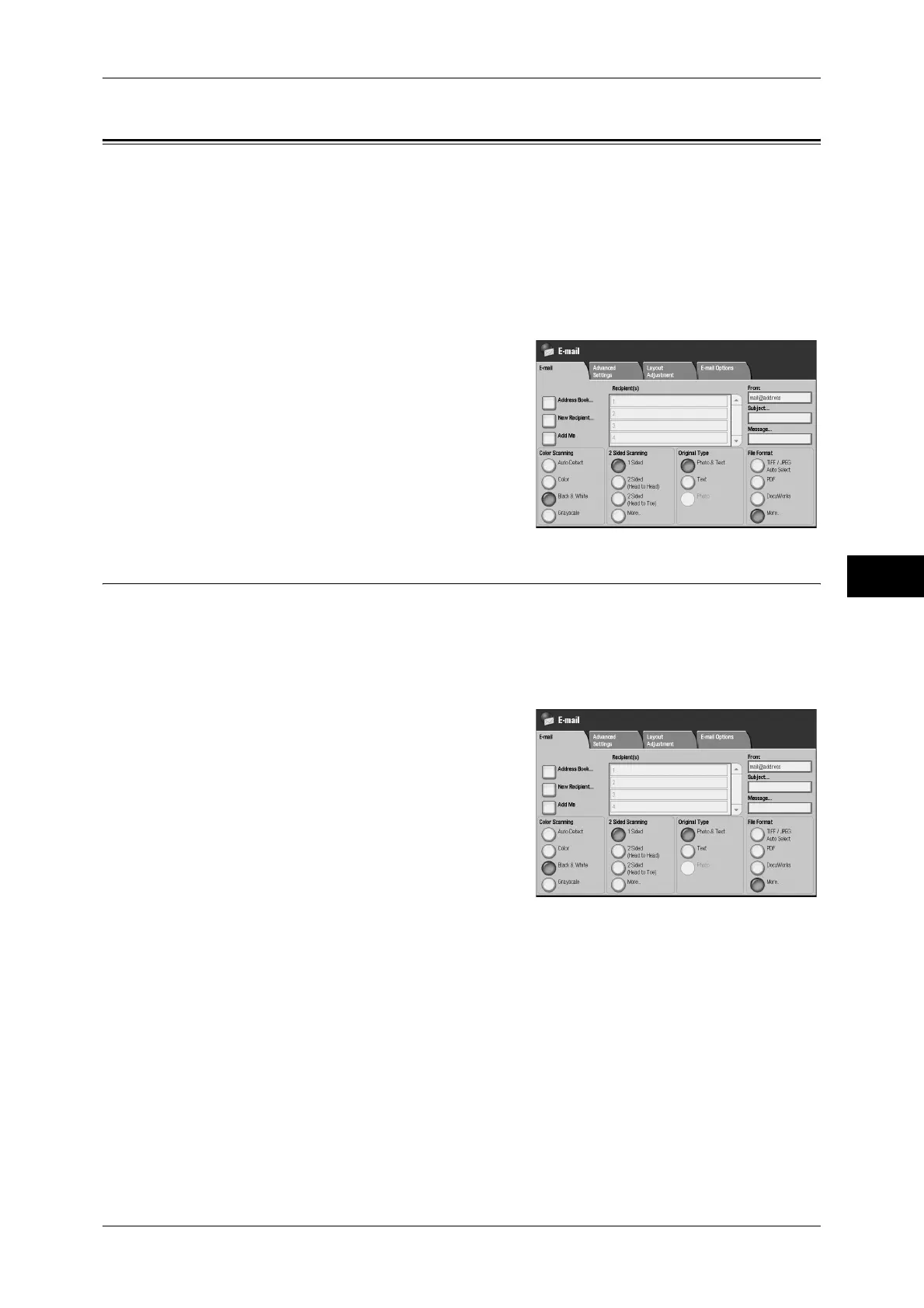General Scan Features
215
Scan
5
General Scan Features
The [E-mail], [Scan to Mailbox], [Network Scanning], and [Scan to PC] screens allow
you to set basic features. The following shows the reference section for each feature.
Color Scanning (Selecting an Output Color) ........................................................................... 215
2 Sided Scanning (Scanning Both Sides of a Document) ........................................................ 216
Original Type (Selecting the Document Type) ........................................................................ 217
File Format (Selecting a File Format for Output Data)............................................................ 218
Note • When you select [Scan to Mailbox], [File Format] is disabled.
1
On the [All Services] screen, select [E-mail],
[Scan to Mailbox], [Network Scanning] or
[Scan to PC].
2
On the [E-mail]/[Scan to Mailbox]/[Network
Scanning]/[Scan to PC] screen, select a
feature.
Color Scanning (Selecting an Output Color)
You can set the output color to scan a document.
Note • [Black & White] cannot be selected when [Searchable Text] on the [File Format] screen is
set to [Searchable] and [MRC High Compression] is set to [On].
• [Black & White] can only be selected when [Searchable Text] on the [File Format] screen is
set to [Searchable] and [MRC High Compression] is set to [Off].
1
Select a color mode from [Color Scanning].
Auto Detect
The color of the document is determined automatically; the machine scans in full color
when the document is colored, otherwise scans in monochrome.
Note • The features which can be set in the [Advanced Settings] screen when [Auto Detect] is
selected, are the same as if [Color] is specified for the [Color Scanning] when a color
document is loaded, or the same as if [Black & White] is specified for the [Color Scanning]
when a monochrome document is loaded.
Color
Select to scan a color document.
Black & White
Scans a document in monochrome 2 tone. You can select the document type in the
[Original Type].
