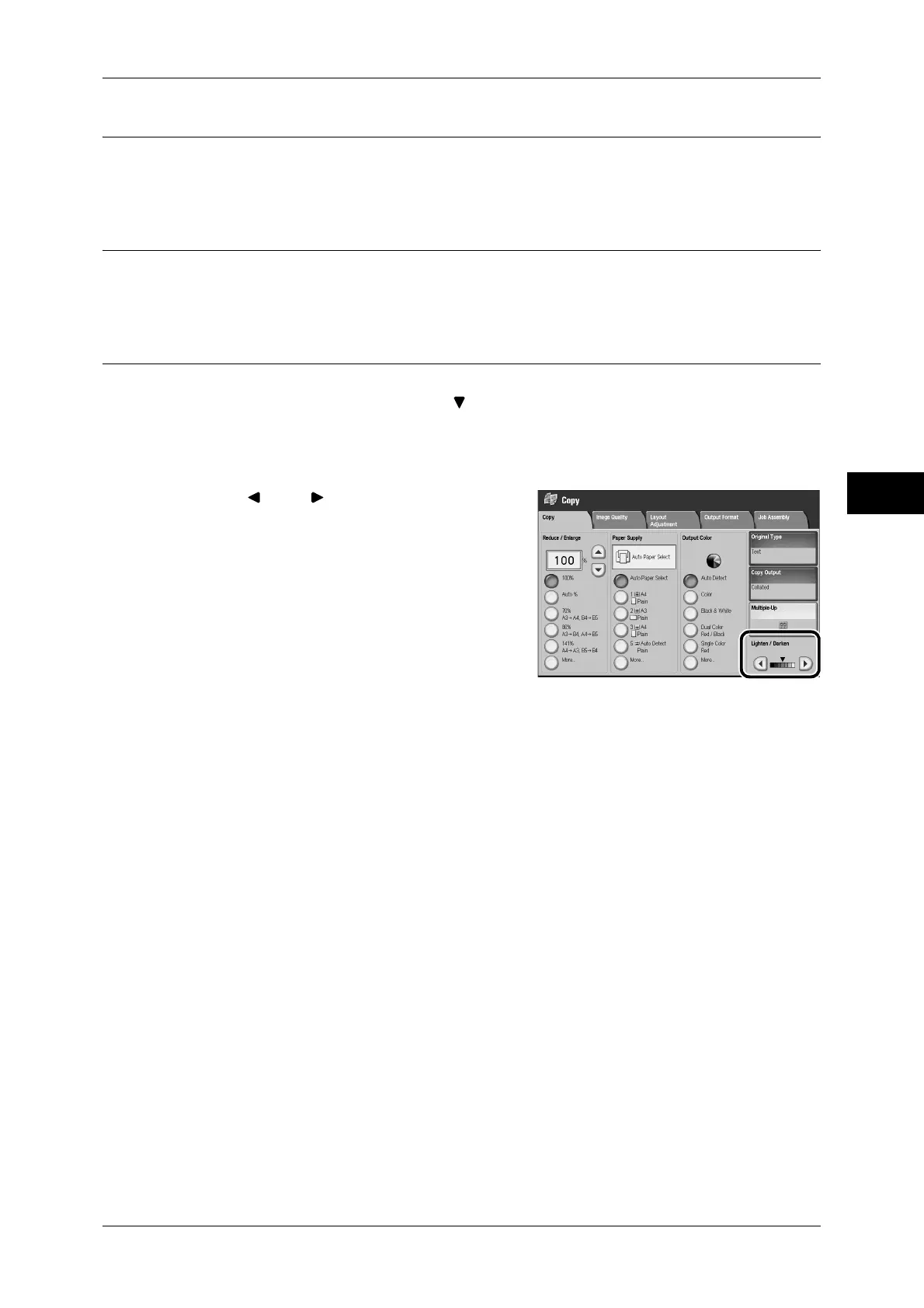Copy
73
Copy
3
Copy Output (Specifying Finishing Options)
This feature is the same as [Copy Output] of the [Output Format] screen. Refer to "Copy Output
(Specifying Finishing Options)" (P.112).
Multiple-Up (Copying Multiple Pages onto One Sheet)
This feature is the same as [Multiple-Up] of the [Output Format] screen. Refer to "Multiple-Up
(Copying Multiple Pages onto One Sheet)" (P.98).
Lighten/Darken (Adjusting the Copy Density)
This feature allows you to select a copy-density level from seven levels. The copy
becomes darker when you move [ ] to the left, and lighter when you move it to the
right.
Note • [Lighten/Darken] of the [Copy] screen and [Lighten/Darken] of [Lighten/ Darken/Contrast] in
the [Image Quality] screen are the same.
1
Use [ ] and [ ] to select from 7 density
levels.
