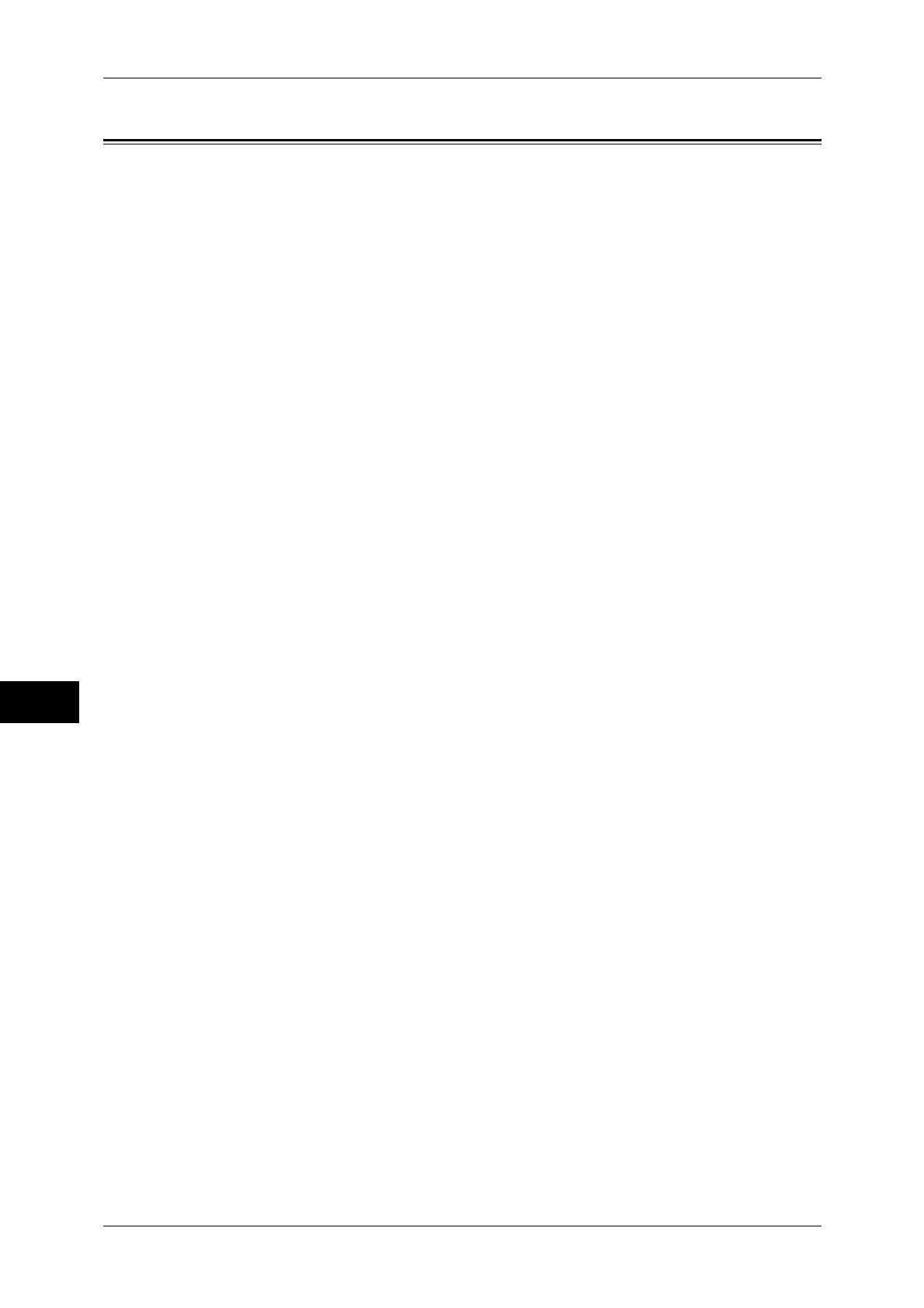8 Stored Programming
262
Stored Programming
8
Stored Programming Overview
This feature allows you to store settings that you expect to use frequently and call them
with a single button operation. You can also assign a screen to a stored program
button, to use the button as a short-cut to the screen.
A stored program can store not only settings of a feature, but a flow of settings
configured on multiple screens.
For example, this feature is available when you want to record a procedure starting
from pressing the <Machine Status> button, to displaying the [Report Job] screen to
print a job history report.
In addition, while Build Job is running, this feature can be used for the remaining
document stacks.
For information on Build Job, refer to "Build Job (Processing Documents Scanned with Different
Settings as One Job)" (P.115).
The following shows the reference section for each feature.
Registering/Deleting/Renaming Stored Programs....................................................................263
Calling a Stored Program..........................................................................................................268
