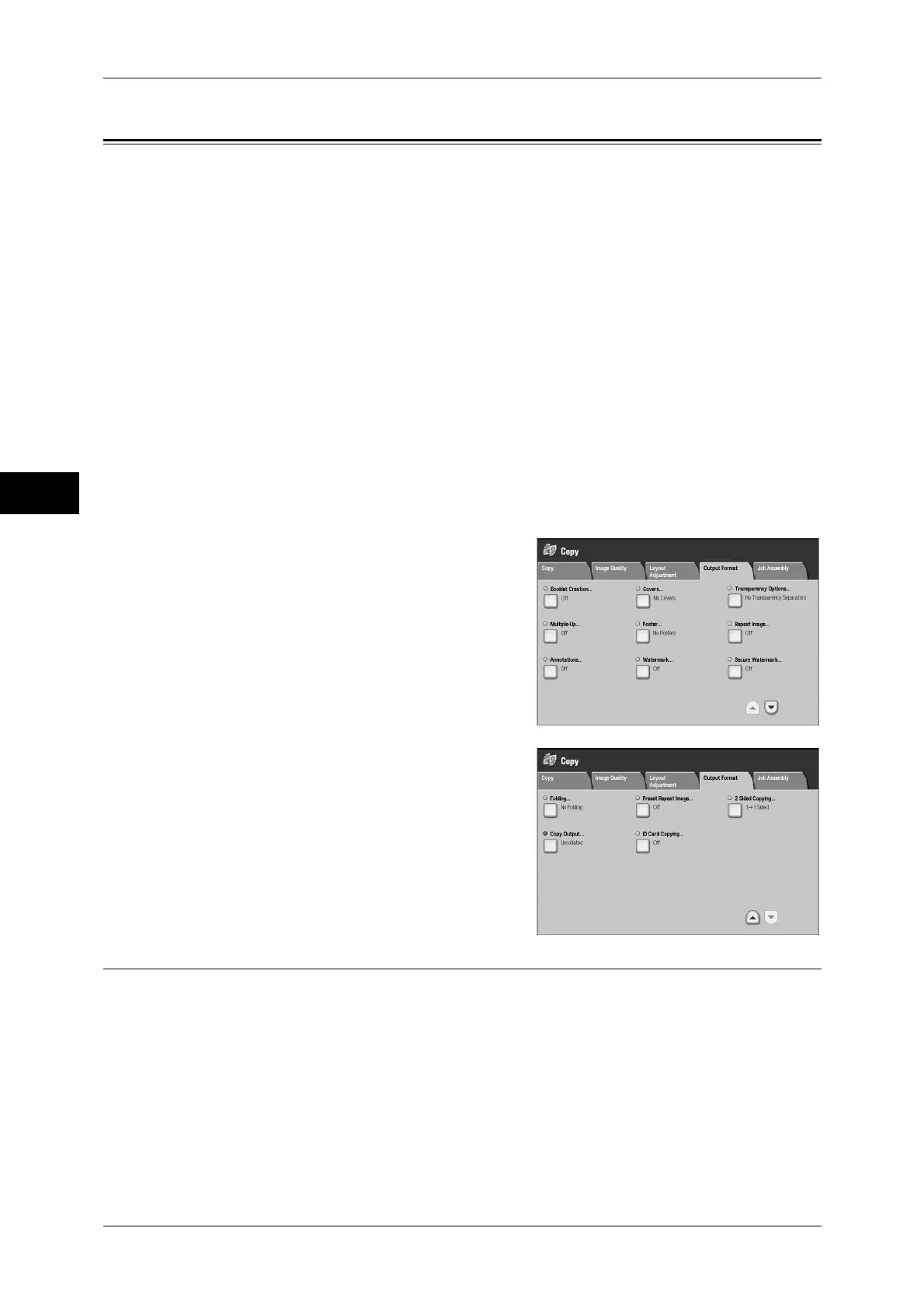3 Copy
92
Copy
3
Output Format
On the [Output Format] screen, you can configure features for outputting documents.
The following shows the reference section for each feature.
Booklet Creation (Creating a Booklet) .......................................................................................92
Covers (Attaching Covers to Copies) .........................................................................................95
Transparency Options (Inserting Blank Sheets between Transparencies)..................................97
Multiple-Up (Copying Multiple Pages onto One Sheet) ............................................................98
Poster (Making Enlarged Copies Spread over Multiple Sheets).................................................99
Repeat Image (Making Multiple Copies on One Sheet)...........................................................100
Annotations (Adding a Comment / a Date / Page Numbers to Copies)....................................101
Watermark (Printing Control Numbers on the Background of Copies) ...................................107
Secure Watermark (Managing Document Security).................................................................109
Folding (Outputting Bi-Folded Paper)......................................................................................111
Preset Repeat Image (Making Multiple Copies on a Single Sheet)..........................................111
2 Sided Copying (Making 2 Sided Copies) ..............................................................................112
Copy Output (Specifying Finishing Options) ...........................................................................112
ID Card Copying (Copying Both Sides of an ID Card)............................................................113
1
On the [All Services] screen, select [Copy].
2
Select the [Output Format] tab, and then
select a feature on the [Output Format]
screen.
Booklet Creation (Creating a Booklet)
This feature lays out pages so that booklets are formed when the output sheets are
folded in half. You can also set the binding shift and attach a cover when making
booklets.
When the C-Finisher with Booklet Maker (optional) is installed, you can also fold the
output sheets in half, or staple the folded output sheets.
Important • Ensure that the orientation of the document and the [Original Orientation] setting of the
[Layout Adjustment] screen are the same.
Note • As the machine copies four pages of the document onto one sheet of paper, if the number of
pages in the booklet is not a multiple of four, the remaining pages will be output as blank
pages.
