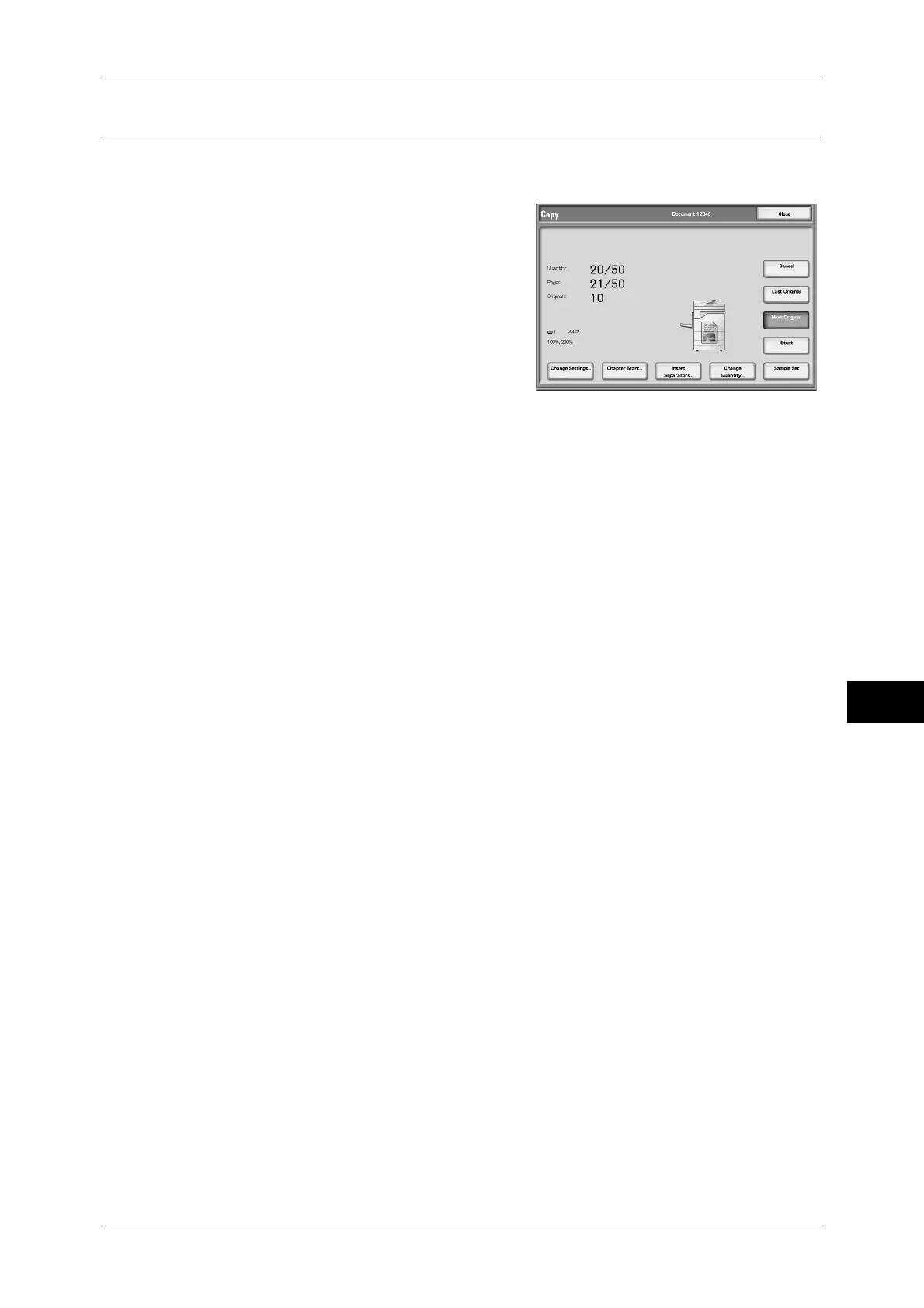Calling a Stored Program
269
Stored Programming
8
Calling a Stored Program for Build Job
You can call a stored program for Build Job on the [Copy] screen displayed while Build
Job is running.
1
Select [Change Settings...].
2
Select the [Job Assembly] tab.
3
Select [Stored Programming].
4
Select a number of a stored program
containing the features you want to use.
Note • You can only select registered numbers.
