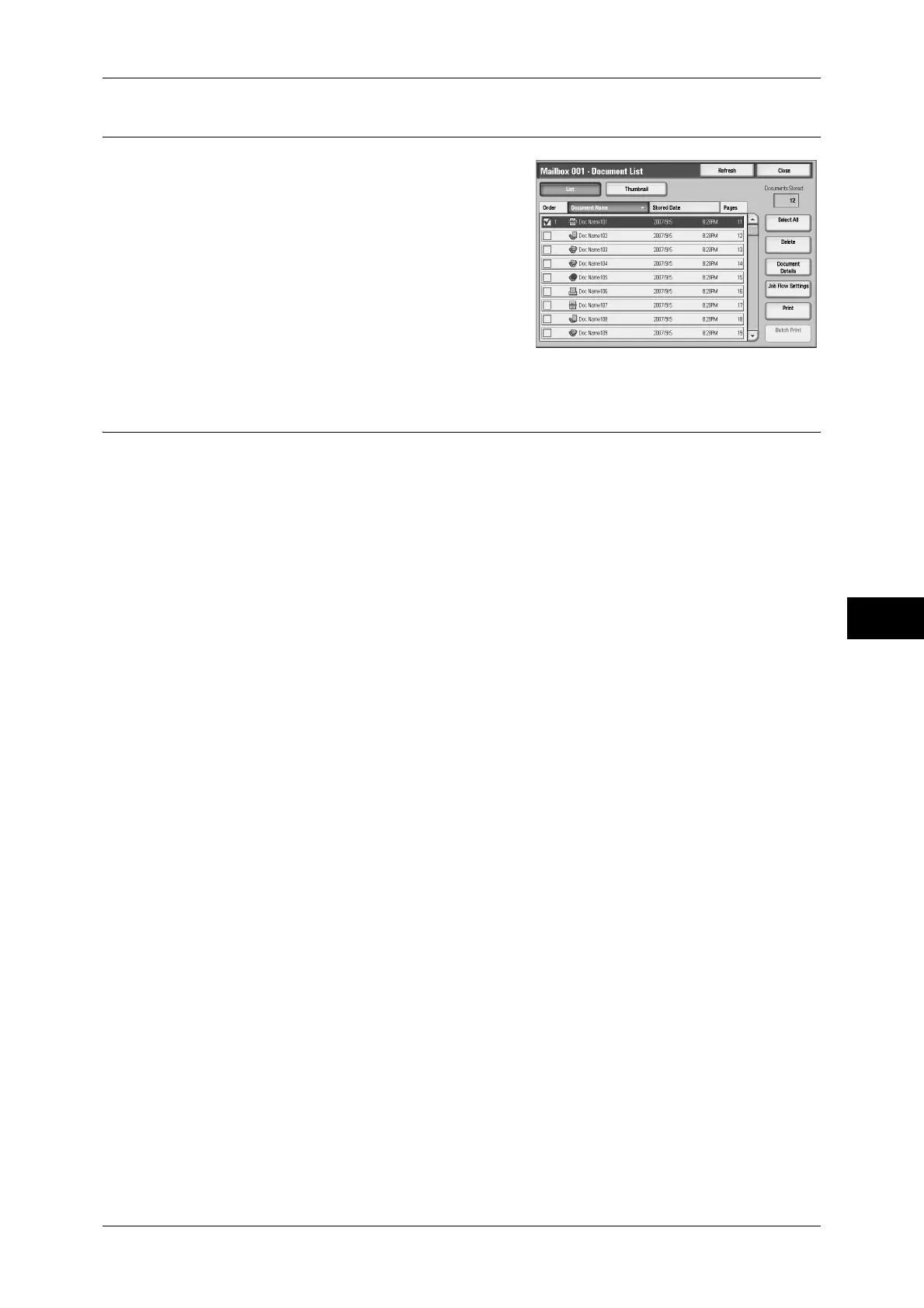Mailbox Operating Procedure
241
Send from Mailbox
6
Step 3 Checking/Selecting Mailbox Documents
1
Select a document.
For information on the [Document List] screen, refer
to "Checking/Operating Documents in a Mailbox"
(P.243).
Step 4 Operating Mailbox Documents
The following shows the reference sections for operations available on the [Send from
Mailbox] screen.
Checking Document Details..................................................................................................... 245
Printing Documents in a Mailbox ............................................................................................ 246
Configuring/Starting Job Flow................................................................................................. 249
