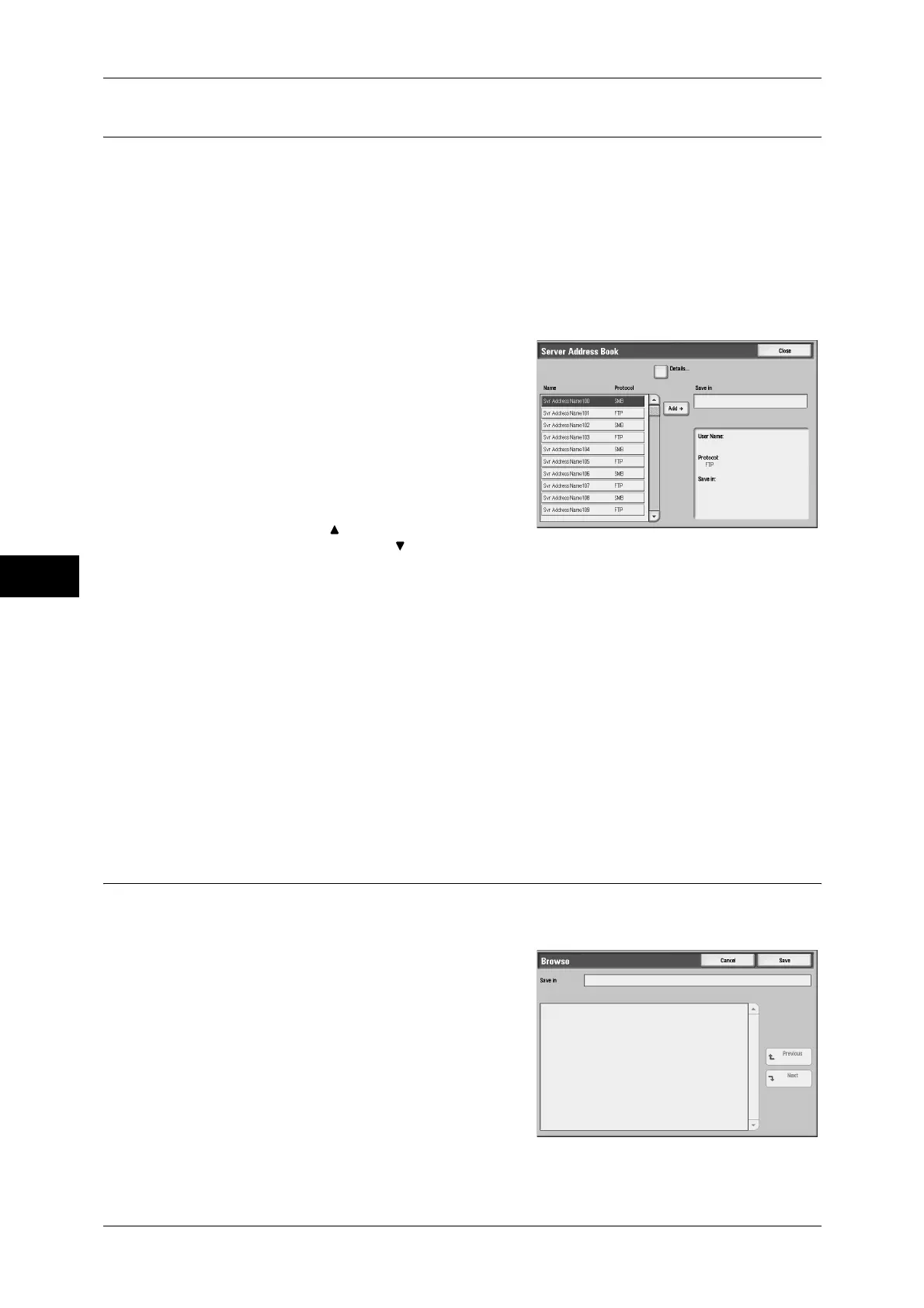5 Scan
212
Scan
5
Address Book (Specifying a Destination PC Using the Address Book)
You can specify the server name, user name and other information from the address
book.
For information on settings of the address book, refer to "5 Tools" > "Setup" > "Add Address Book
Entry" in the Administrator Guide.
To verify invalidation of a certificate, prior settings are required. For the settings, refer to "5 Tools" >
"Connectivity & Network Setup" > "Security Settings" > "Certificate Revocation Retrieval Settings" in
the Administrator Guide.
Note • While displaying the Address Book, if a message indicating "Validating..." appears on the
screen, you can not start a scan job until the message disappears.
1
Select [Address Book].
2
Select the destination in which data is to be
stored.
3
Select [Add].
Important • You can only use destinations configured
for SMB or FTP. You cannot use
destinations for faxes, e-mails or Internet
Faxes.
Note • Select [ ] to return to the previous
screen and select [ ] to move to the next
screen.
Name Protocol
Lists recipient names and protocols.
Add
Adds a selected recipient to the [Save In] box.
Save in
Displays a selected recipient.
Details
You can confirm information such as [Name] and [Server Name/IP Address].
Browse... (Specifying a Destination PC by Browsing Your Network)
Displays a hierarchy consisting of server names and folders. You can specify a save
destination by tracing the hierarchy.
1
Select [Browse...].
2
Select the destination in which data is to be
stored.
You can move to another level by pressing
[Previous] or [Next].
Important • You can specify recipients for SMB only.
Save in
Shows the current location in the hierarchy.
