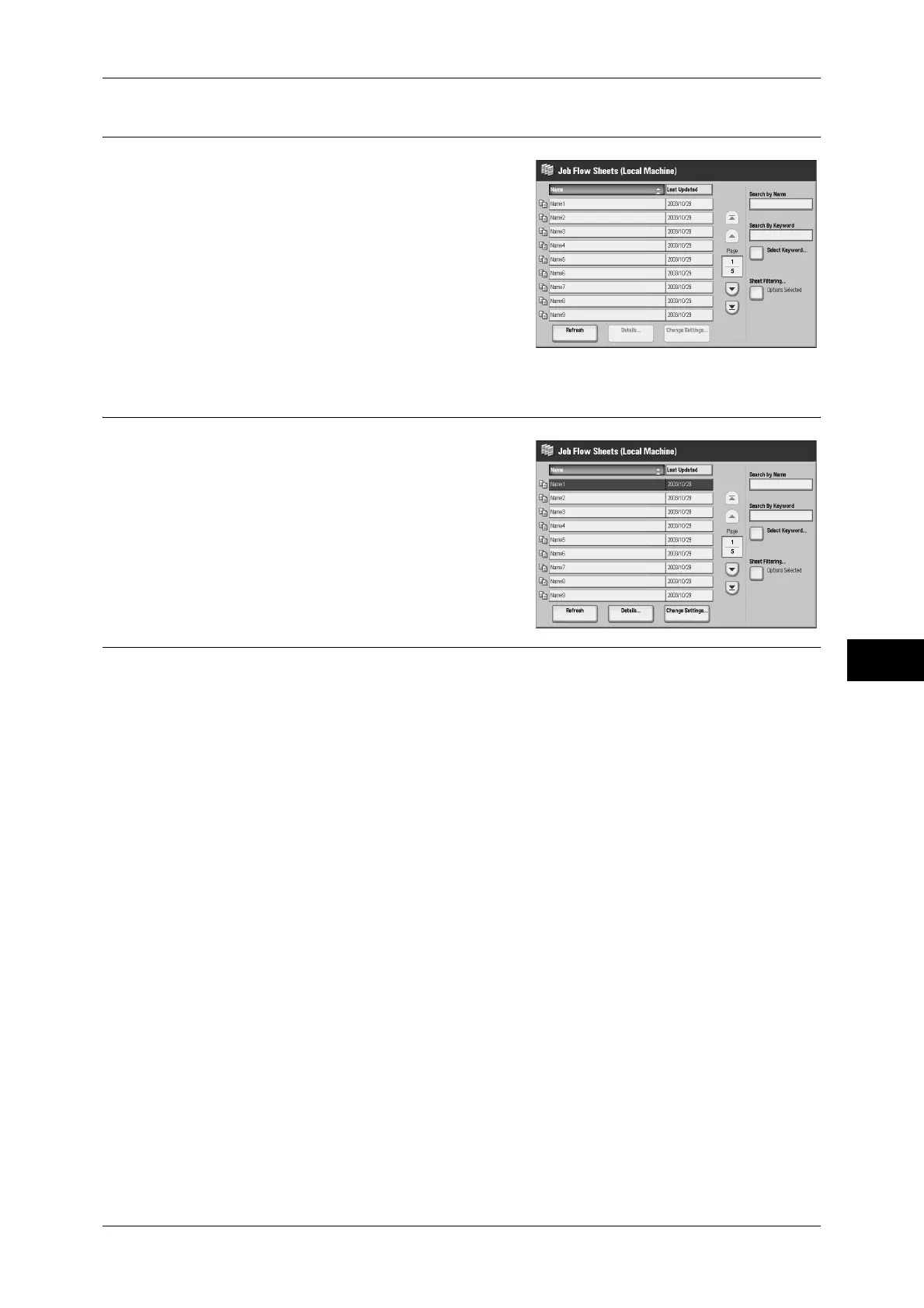Job Flow Procedure
257
Job Flow Sheets
7
Step 2 Selecting a Job Flow Sheet
1
Select a job flow sheet.
For more information on the [Job Flow Sheets] screen,
refer to "Selecting/Changing a Job Flow Sheet"
(P.258).
Step 3 Confirming/Changing the Job Flow Sheet
1
To see the details, select [Details]. To
change the settings, select [Change
Settings].
For information on checking/changing job flow
settings, refer to "Selecting/Changing a Job Flow
Sheet" (P.258).
Step 4 Starting the Job Flow Sheet
1
Load the originals.
Note • A job flow sheet with application linkage does not require loading documents.
2
Press the <Start> button.
Important • After executing the job flow, be sure to print the job history report to check the result. For
information on the job history report, refer to "5 Tools" > "Common Service Settings" >
"Reports" > "Job History Report" in the Administrator Guide.
