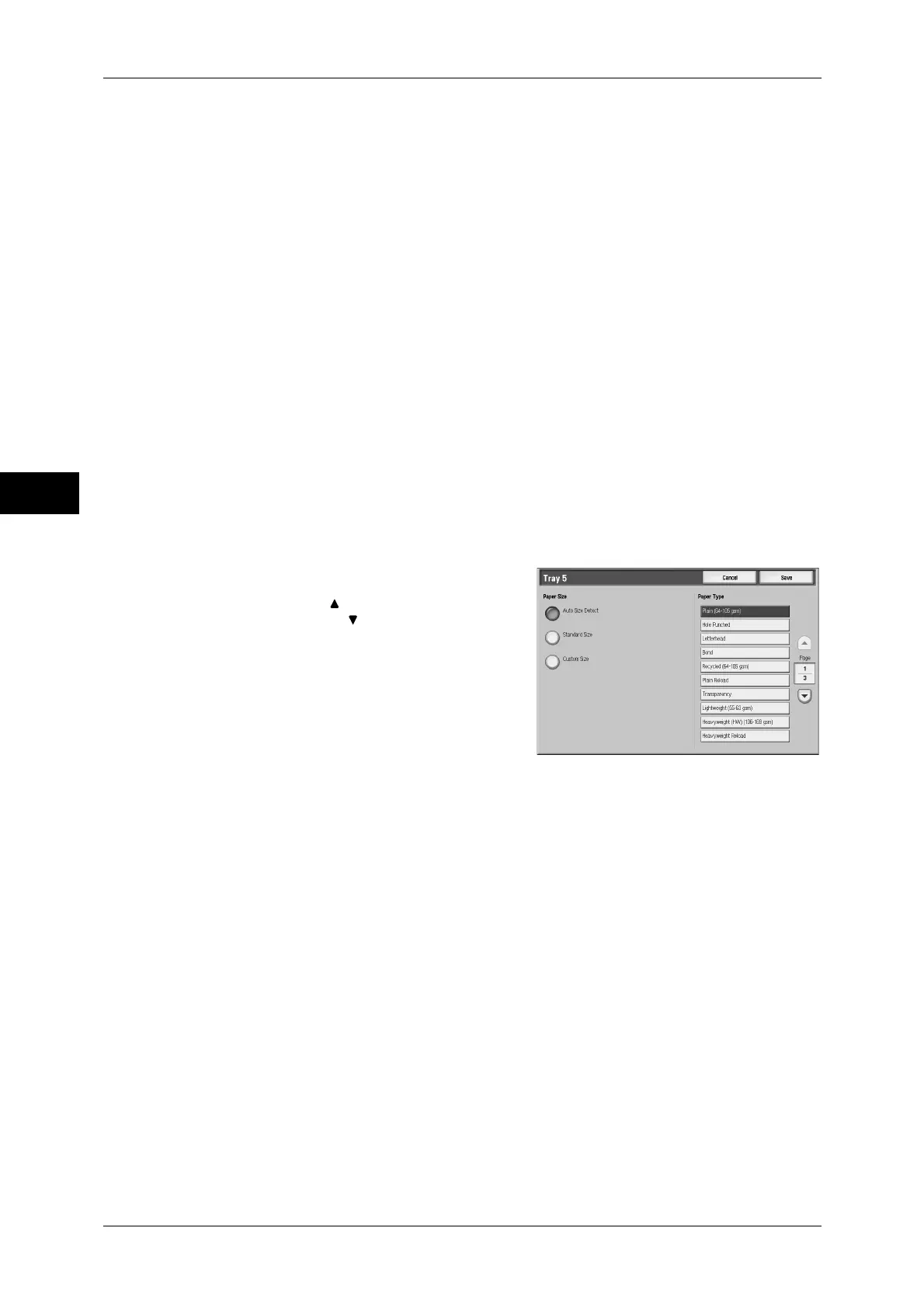3 Copy
68
Copy
3
% Full
Displays the remaining amounts of paper loaded in trays.
Paper Size
Displays paper sizes.
Paper Type
Displays paper types.
Paper Color
Displays paper colors.
For how to set [Paper Color], refer to "5 Tools" > "Common Service Settings" > "Paper Tray Settings" >
"Paper Tray Attributes" in the Administrator Guide.
Size Detection
Displays how the machine detects a paper size.
For how to set [Size Detection], refer to "5 Tools" > "Common Service Settings" > "Paper Tray
Settings" > "Paper Tray Attributes" in the Administrator Guide.
[Tray 5] Screen
If you want to use paper that cannot be loaded in Tray 1, 2, 3, or 4, use Tray 5 (Bypass).
1
Select a paper size and a paper type.
Note • Select [ ] to return to the previous
screen or [ ] to move to the next screen.
• [Auto Size Detect] is available only when
standard sized paper is loaded.
Paper Size
Select from [Auto Size Detect], [Standard
Size], and [Custom Size (Variable Size)].
When you select [Auto Size Detect], the paper size is identified automatically.
When you select [Standard Size] or [Custom Size (Variable Size)], refer to "When [Standard Size] is
Selected" (P.69) or "When [Custom Size] is Selected" (P.69) respectively.
Paper Type
Select a paper type.
