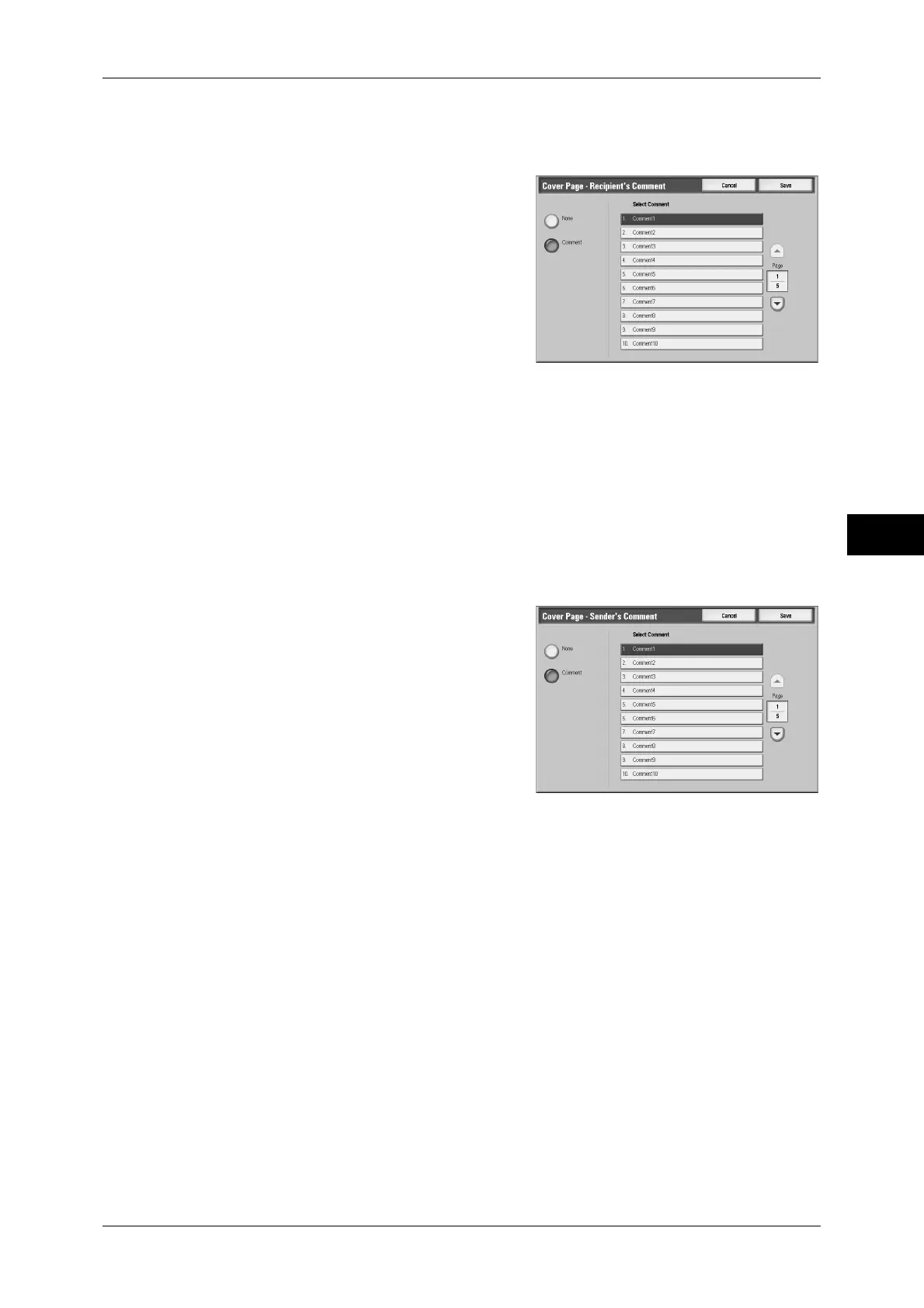Fax/Internet Fax Options
163
Fax
4
[Cover Page - Recipient's Comment] Screen
Select a comment to be added to the recipient field.
1
Select any item.
None
No comment is added to the recipient field.
Comment
A comment is added to the recipient field.
Select a comment from [Select Comment].
Select Comment
The registered comments are displayed.
For information on how to register comments, refer to "5 Tools" > "Setup" > "Add Fax Comment" in the
Administrator Guide.
[Cover Page - Sender's Comment] Screen
Select a comment to be added to the sender field.
1
Select any item.
None
No comment is added to the sender field.
Comment
A comment is added to the sender field.
Select a comment from the registered comments.
Select Comment
The registered comments are displayed.
For information on how to register comments, refer to "5 Tools" > "Setup" > "Add Fax Comment" in the
Administrator Guide.
About the Cover Page
To
When an address number is used, the recipient name registered for the address
number is printed. This field is blank if no recipient name is registered for the address
number.
Recipient's Comment
Prints the comment selected on the [Cover Page - Recipient’s Comment] screen.
