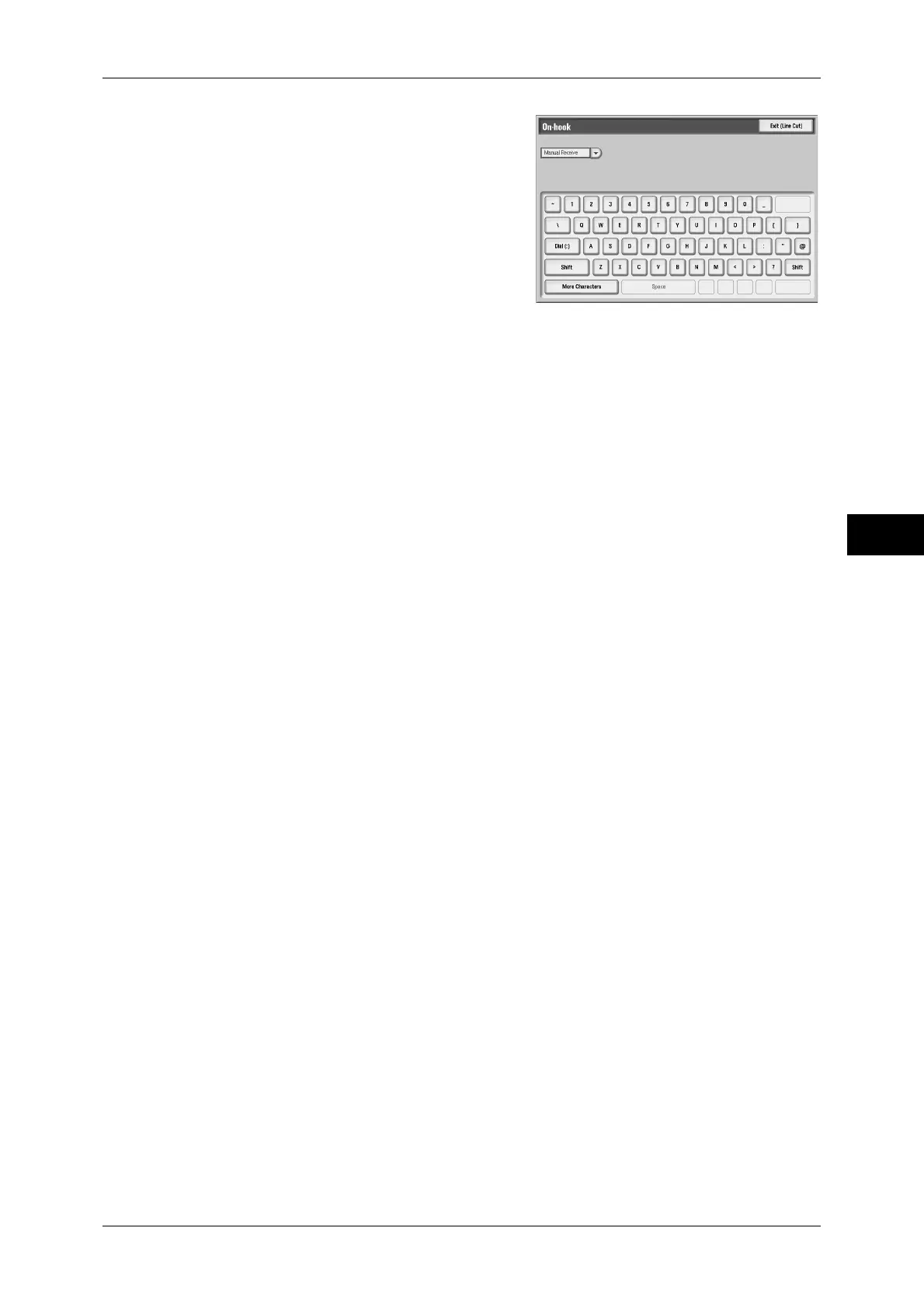More Options
177
Fax
4
2
Select any item.
Manual Receive/Manual Send
Use the drop-down menu to switch between
[Manual Receive] and [Manual Send].
z
Manual Send: Allows you to check if
connection is established before sending a fax.
z
Manual Receive: Allows you to receive a fax manually, such as Facsimile Information
Services.
Alphanumeric character buttons
Displays alphanumeric characters. Use alphanumeric characters to specify a
destination.
Note • Touch-tone dialing may not be available depending on the services provided.
• When the dial type is Tone, the [Tone (:)] button is not displayed on the screen. When the
dial type is Pulse, select [Tone (:)] if you want to use touch-tone dialing.
More Characters
Selecting this button displays a symbol screen, allowing you to use symbols to specify
a destination.
Exit (Line Cut)
Cuts the line connected.
