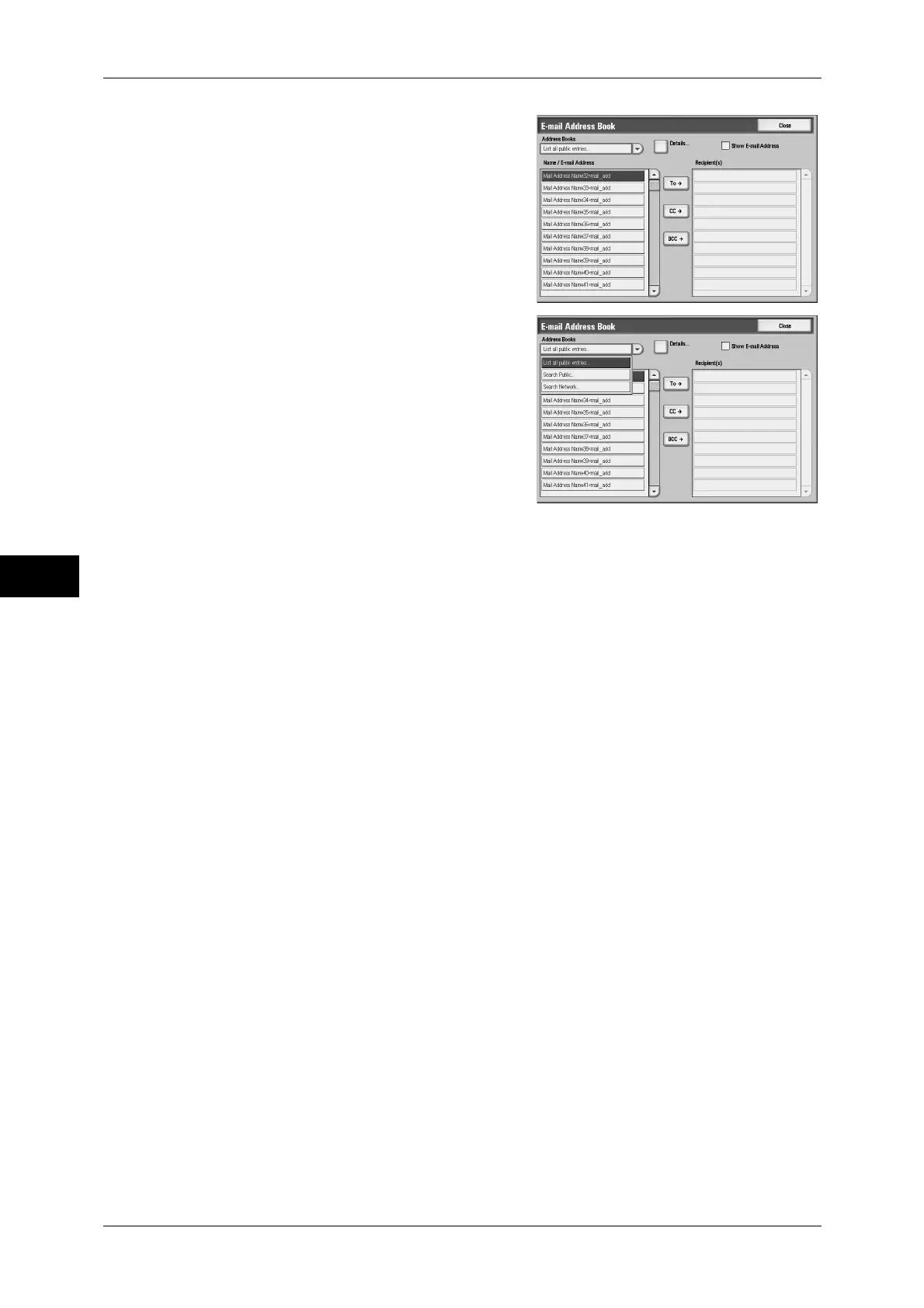5 Scan
202
Scan
5
1
Select [Address Book].
2
From the [Address Books] list, select [List all
public entries], [Search Public], or [Search
Network].
Note • When specifying multiple recipients,
specify them continuously.
3
Select a recipient from the address list, and
then select [To], [CC], or [BCC].
4
Repeat Steps 2 and 3 as necessary.
List all public entries
Displays the local address list.
Refer to "When [List all public entries] is Selected"
(P.203).
Search Public
Searches recipients in the local address list.
Refer to "When [Search Public] or [Search Network] is Selected" (P.203).
Search Network
Searches recipients in the remote address list.
Note • This feature is supported only by the ApeosPort series.
Refer to "When [Search Public] or [Search Network] is Selected" (P.203).
Name/E-mail Address
Lists names and their e-mail addresses.
To
Sets the selected address as a recipient.
CC
Sets the selected address as CC.
BCC
Sets the selected address as BCC.
Details
Displays detailed information on the selected recipient.
Show E-mail Address
Placing a check mark in the box displays only e-mail addresses in the list.
