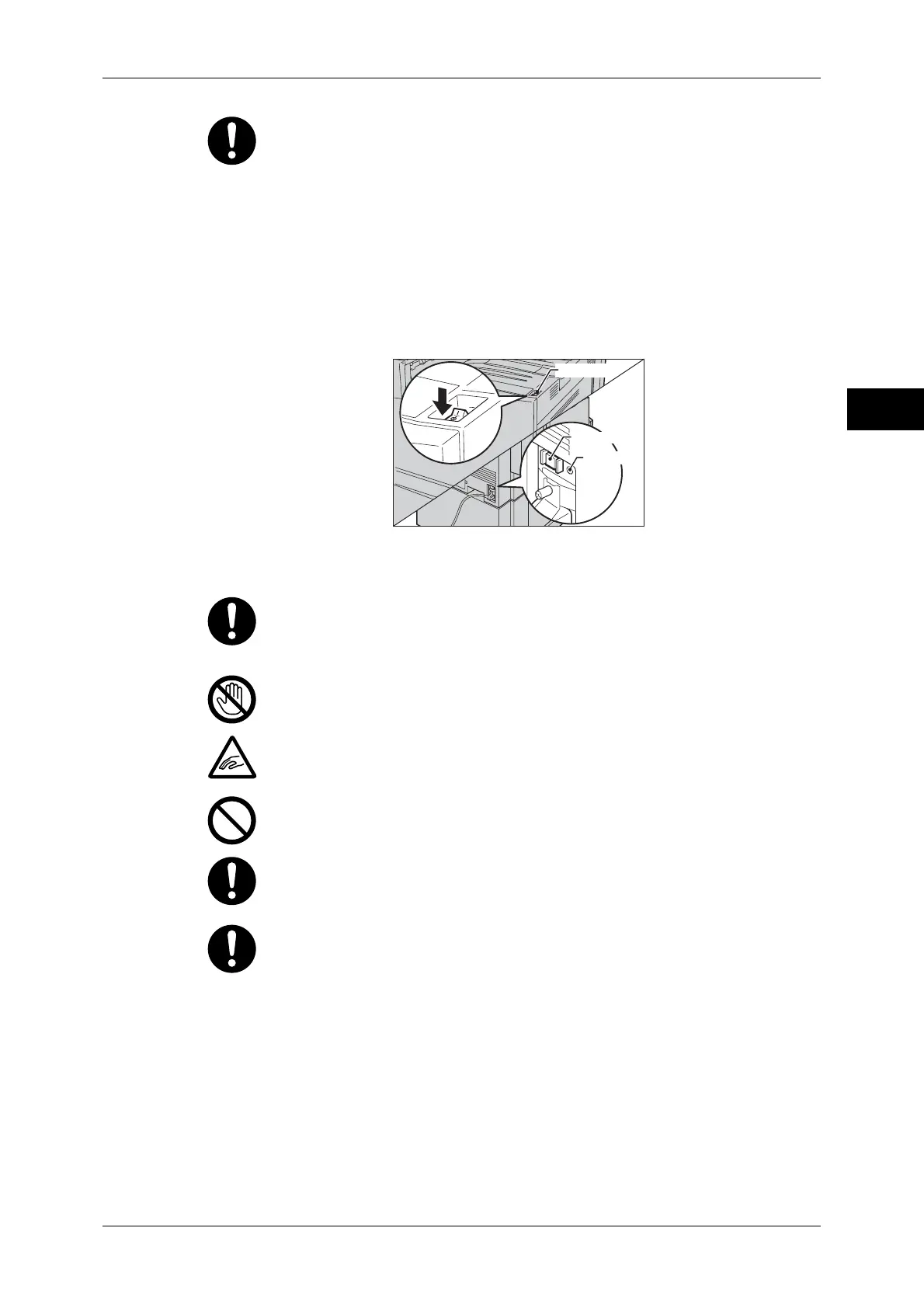Safety Notes
21
Before Using the Machine
1
A circuit breaker is embedded in this product. If current leakage occurs, the
circuit breaker automatically cuts off power circuit to prevent electric shock and
a fire accident. The circuit breaker is normally ON ("|"). Check once a month if
the circuit breaker works properly in accordance with the following procedures:
(1) Turn off the power of the product.
(2) Push the RESET button of the circuit breaker and make sure the button is
kept retracted even after the pushing force is released.
(3) Push the TEST button lightly with a sharp edge such as pen tip and make
sure that the RESET button returns to the projected position.
This is the end of the check procedure.
(4) Push the RESET button again and make sure the button is kept retracted.
If the circuit does not work properly, contact your local Fuji Xerox
representative.
Do not attempt to remove a paper jammed deeply inside the product,
particularly a paper wrapped around a fuser or a heat roller. Otherwise, it may
cause injuries or burns. Switch off the product promptly and contact your local
Fuji Xerox representative.
Never touch the paper output area of the finisher during operation. It may
cause injuries.
Be careful in removing jammed staples.
Do not apply excessive force to hold thick document on the document glass. It
may break the glass and cause injuries.
Ventilate well during extended operation or mass copying. It may affect the
office air environment due to odor such as ozone in a poorly ventilated room.
Provide proper ventilation to ensure the comfortable and safe environment.
To move this product to another location, contact your local Fuji Xerox
representative.
Power switch
Reset button
Test button
