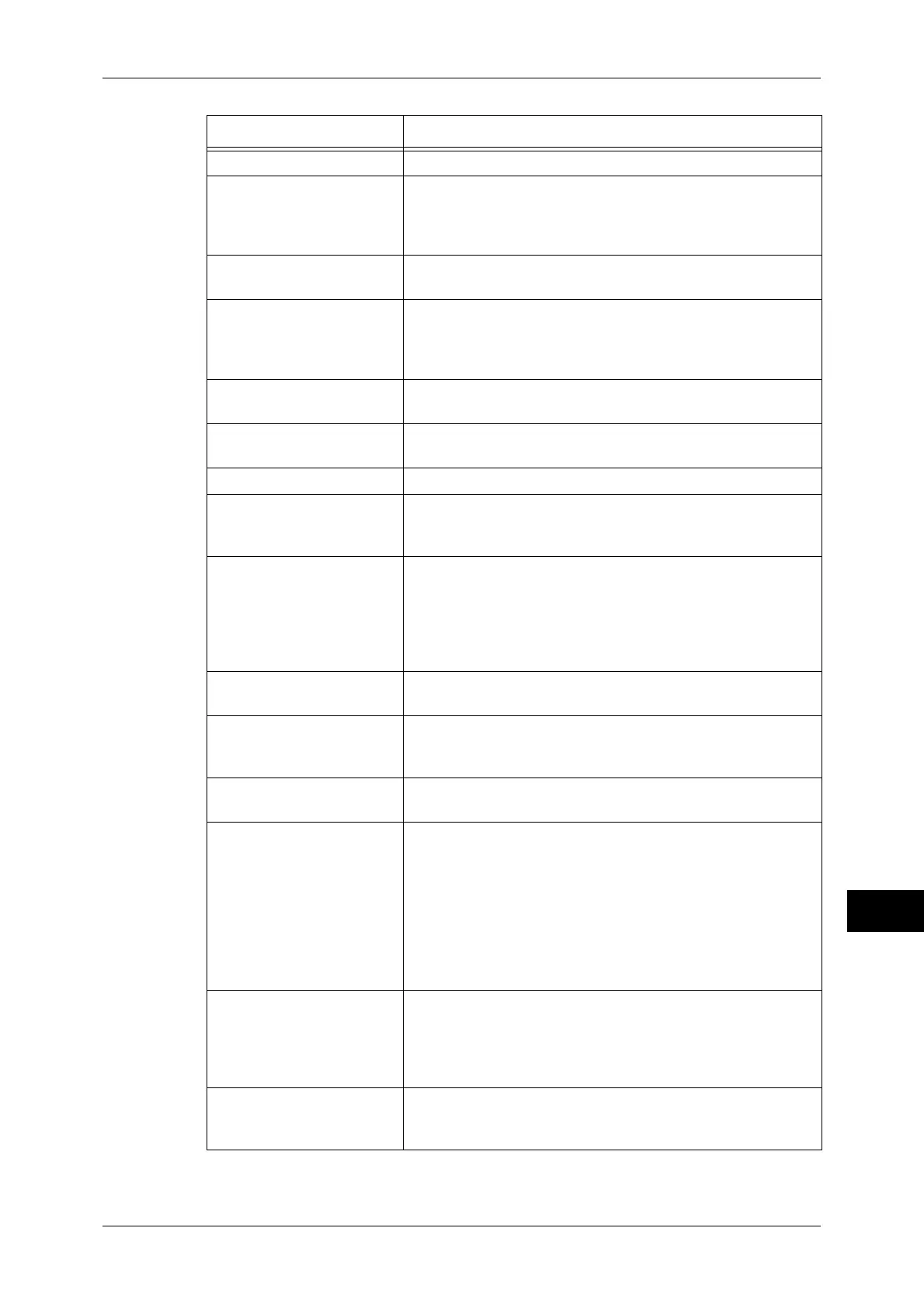Glossary
327
Appendix
13
Cut Paper Standard paper sizes, such as A4 and B5.
Default Screen A screen displayed on the touch screen immediately after
switching the power on, or pressing the <Clear All> button.
The screen is also displayed when the Auto Clear feature is
used.
Default Value A factory default value, or a value set in the System
Administration mode.
Dial In this guide, it refers to entering a recipient's fax number.
The method of dialing provided by the machine include:
manual dialing using the numeric keypad, speed dialing, one
touch dialing, and using the address book, etc.
Dial Tone A tone generated from the telephone line. It indicates that you
are connected to the line.
Dial Type The dial type of connected line. The machine offers two dial
types: Tone (push circuit) and 10PPS (dial circuit / 10PPS).
Document Image An image of a document scanned by the machine.
DPI Dots per inch. A unit used to describe printing resolution in
terms of the number of dots printed in one inch. Used as a unit
to describe resolution.
ECM Error Correction Mode.
A type of G3 transmission. ECM transmission sends the
document image data in segments and retransmits segments
that the remote machine receives incorrectly.
"ECM" described on the [Activity Report] shows that the
communication was processed using ECM.
Edge Erase A feature that erases the top/bottom, left/right or center edge
of a document image when copying.
Emulation This refers to operating the printer to achieve the same print
results as when printing with other manufacturers' printers.
This mode is called the Emulation Mode.
Error Code A code is displayed on the control panel or a report when a
problem occurs.
F Code A transmission method defined by Communications and
Information Network Association of Japan (CIAJ) for use of
T.30∗ sub-addresses standardized by ITU-T. Between the
machines with the F code feature, including those
manufactured by other companies, various features making
use of F Code can be used. (∗: Communication standard)
With the Internet Fax (iFax) feature of the machine, you can
use F Code to forward fax documents received in mailboxes
by e-mail.
F4800 This refers to communicating with a remote terminal outside
the country.
It is also one of the Transmission Mode selections that
reduces transmission speed to enable reliable
communications even under poor line conditions.
Fax Gateway Connects the Internet network to regular telephone lines,
enabling e-mail documents to be sent as fax documents to
regular fax machines.
Term Description
