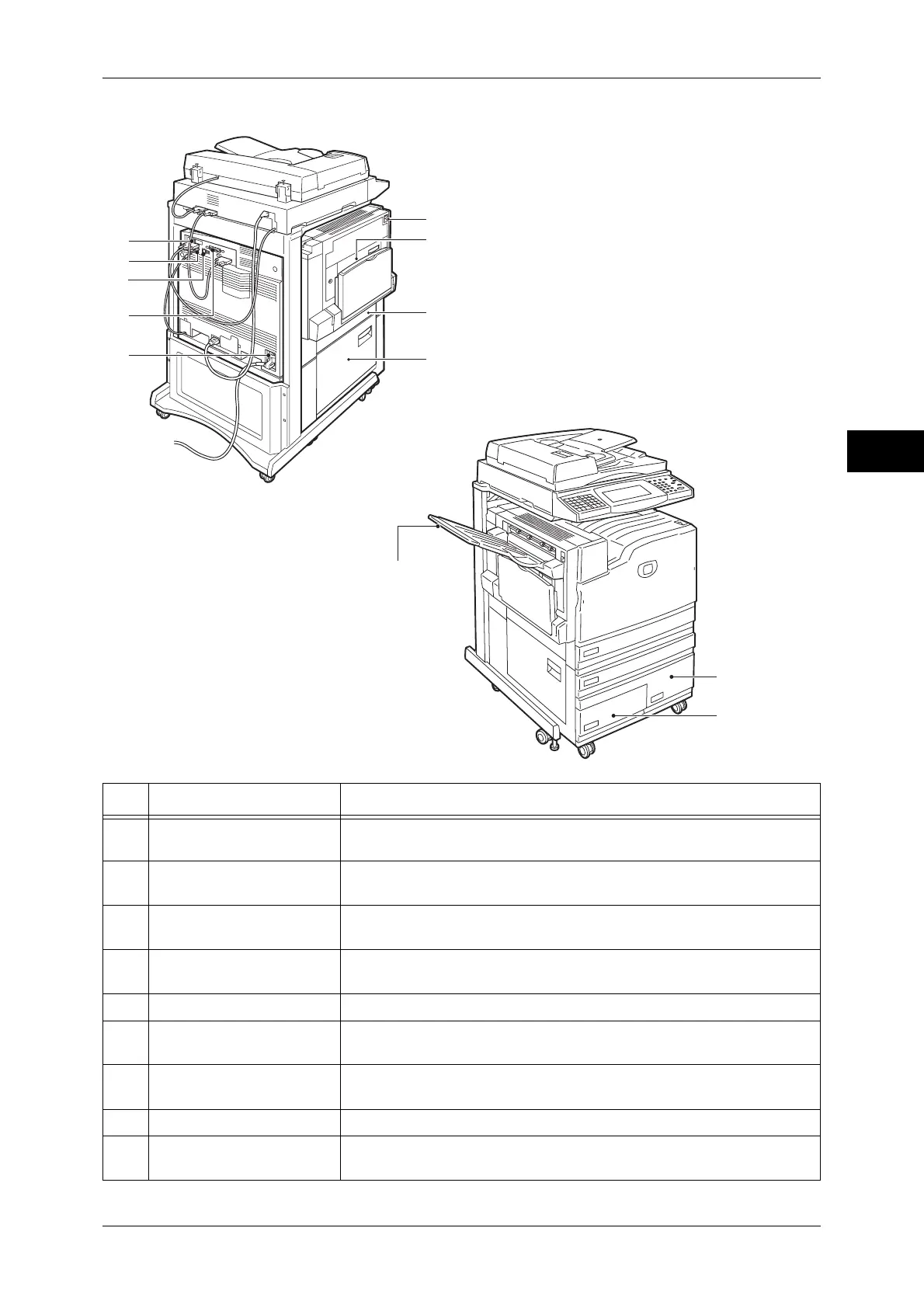Machine Components
35
Product Overview
2
Left side and Back
No. Component Function
1 Top left cover Push up the unlock lever to access the insides of the machine to clear
paper jams and replace consumables.
2 Duplex module cover Open this cover to access the insides of the machine to clear paper
jams when the duplex module is installed.
3 Left center cover Open this cover to access the insides of the machine to clear paper
jams.
4 Bottom left cover Open this cover to access the insides of the machine to clear paper
jams.
5 <RESET> button Automatically turns the power off when detecting current leakage.
6 Parallel interface connector
(optional)
Connected to a computer using a Centronics standard interface cable.
7 10BASE-T / 100BASE-TX
connector
Connected to a network cable.
8 Fax interface connector Used to connect to the fax kit.
9 USB 2.0 interface
connector (optional)
Connected to a USB cable.
1
2
3
4
5
6
7
8
9
Tray 4
(high capacity)
Tray 3
(high capacity)
10
Tandem Tray Model + Side Output Tray
