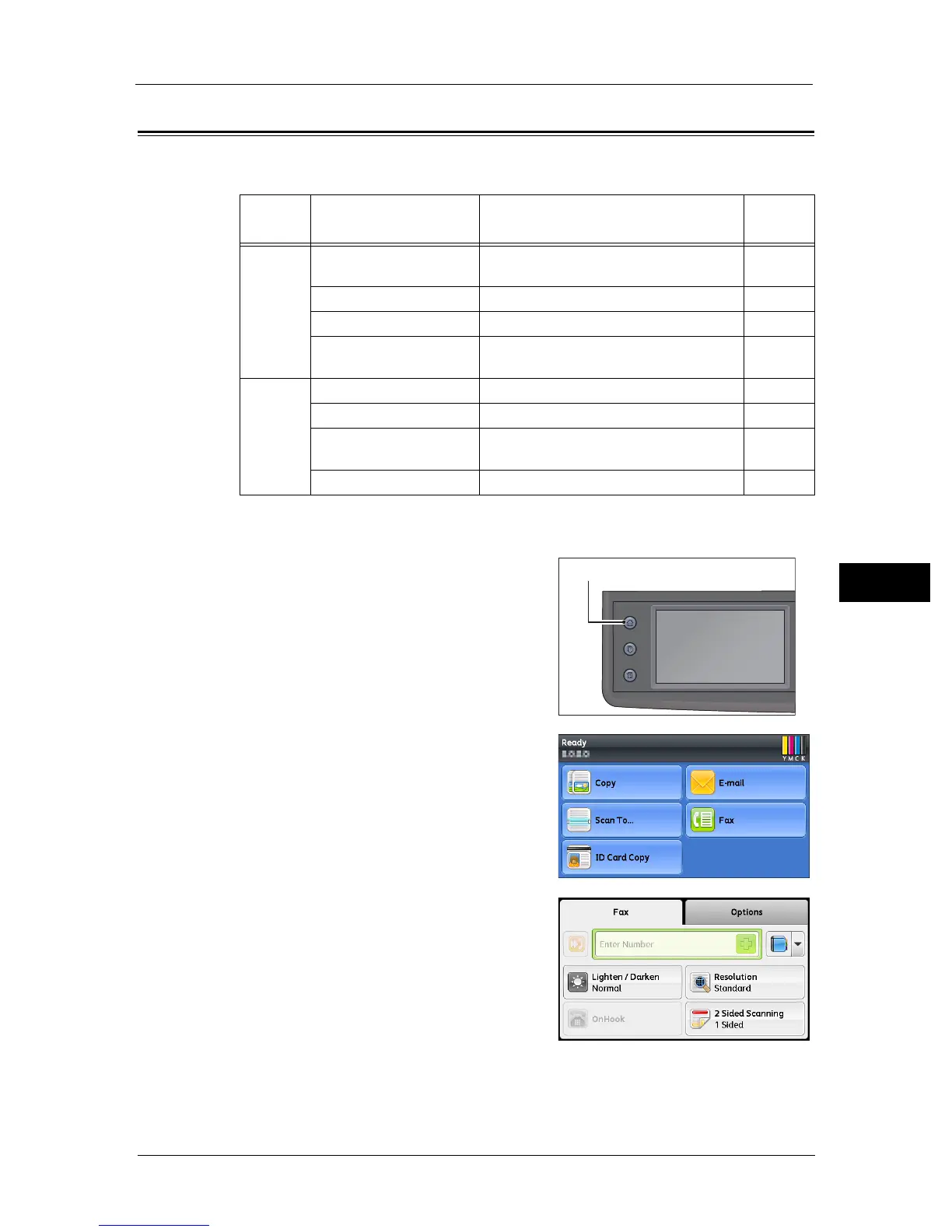Advanced Fax Settings
101
Fax
6
Advanced Fax Settings
This section describes the advanced functions available for Fax feature.
Note • For more information on defaults that can be changed, and how to change them, refer to "Fax
Defaults" (P.194).
1 Press the <Services Home> button.
2 Select [Fax].
3 Make advanced settings as needed.
Tab Setting Item Purpose
See
Page:
Fax Lighten / Darken To adjust the contrast to make the copy
lighter or darker than the original.
P.102
Resolution To set the scan resolution. P.102
OnHook To send or receive faxes manually. P.103
2 Sided Scanning To make duplex copies with the specified
binding position.
P.103
Options Original Size To set the document size. P.103
Delayed Send To send a fax at a specified time. P.104
Polling Receive To send a command to a remote machine
to receive a document saved on it.
P.105
Cover Page To attach a cover page to faxes. P.106
Services Home
Job Status
Machine Status
