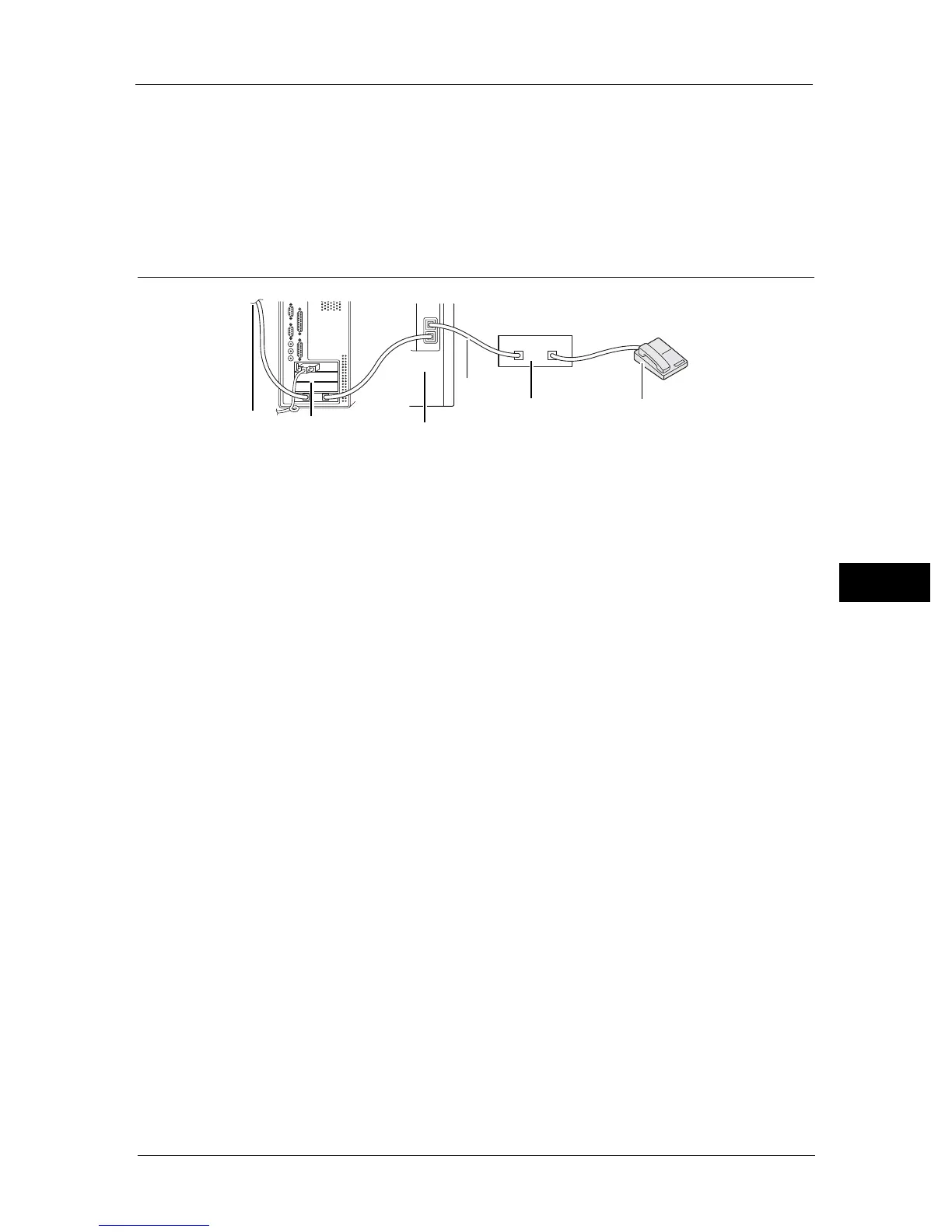Other Ways to Fax
119
Fax
6
z
If you answer the call and hear fax tones, the machine will answer the fax call if you
J Select [Manual Receive] in [OnHook] (you can hear voice or fax tones from the remote
machine), and then press the <Start> button and hang up the receiver.
OR
J Press the two-digit remote receive code and hang up the receiver.
Using a Computer Modem
If you want to use your computer modem for faxing or for a dial-up internet connection,
connect the computer modem directly to the rear of the machine with the TAD as shown
above.
z
Set the machine to [Ans / Fax Mode] and set [Auto Answer Ans / Fax] to specify the time
for the TAD.
z
Turn off the computer modem's Fax Receive feature.
z
Do not use the computer modem if the machine is sending or receiving a fax.
z
Follow the instructions provided with your computer modem and fax application to fax
via the computer modem.
PhoneTelephone Answering Device
Line
Machine
Computer
To the
internet
